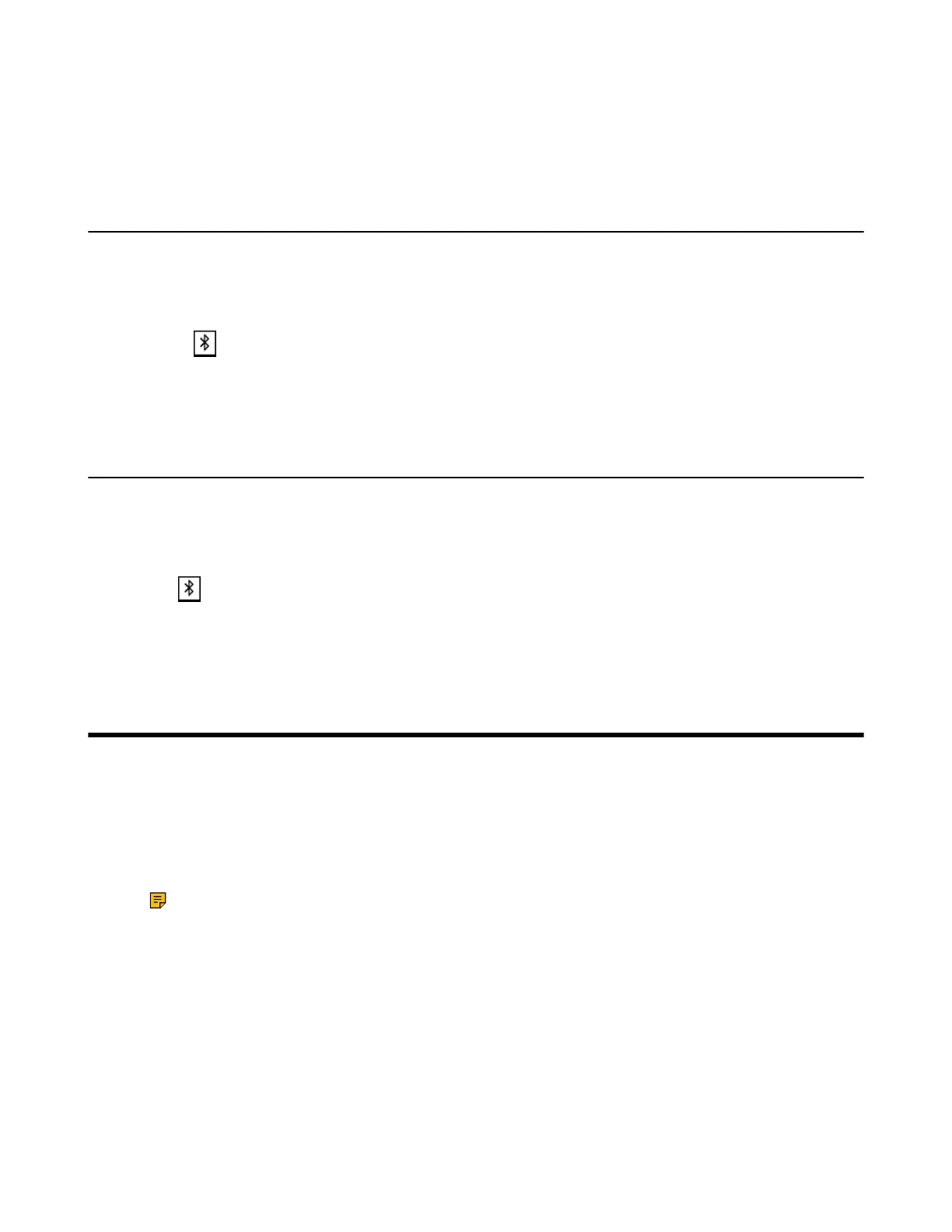| Using Your Phone with PC | 65
2. Select Options > Delete.
The phone prompts you whether to delete the device.
3. Confirm the action.
Disconnecting the Bluetooth Device
You can disconnect your Bluetooth device from your phone. When you disconnect a Bluetooth device, it
remains paired and you can reconnect it to your phone.
Procedure
1.
Select > Paired Bluetooth Device or navigate to Menu > Settings > Basic Settings > Bluetooth >
Paired Bluetooth Device.
2. Highlight the connected Bluetooth device and select Disconnect.
Deactivating the Bluetooth Mode
After you deactivate the Bluetooth mode, the Bluetooth device will disconnect from your phone, but it
remains paired and you can reconnect it to your phone.
Procedure
1.
Tap or navigate to Menu > Settings > Basic Settings > Bluetooth.
2. Select Off from the Bluetooth field.
3. Confirm the action.
Using Your Phone with PC
When connected to the PC, the phone acts as a speaker and microphone during calls.
From your phone, you can do the following:
• Manage the audio from calls or media played on your PC.
• Merge phone calls, the PC and connected mobile phone into a hybrid UC conference.
• Answer calls from the softphone.
Note: You can install a softphone (for example, Yealink VC Desktop) on PC to make calls.
It is only applicable to CP930W.
• Connecting the PC to the Phone
• Setting the Phone as PC Audio Device
• Setting the Phone as PC Audio Device via Softphone
• Setting the Phone as PC Audio Device via PC
• Placing Calls via PC
• Holding/Resuming the PC Audio
• Muting/Unmuting the Microphone
