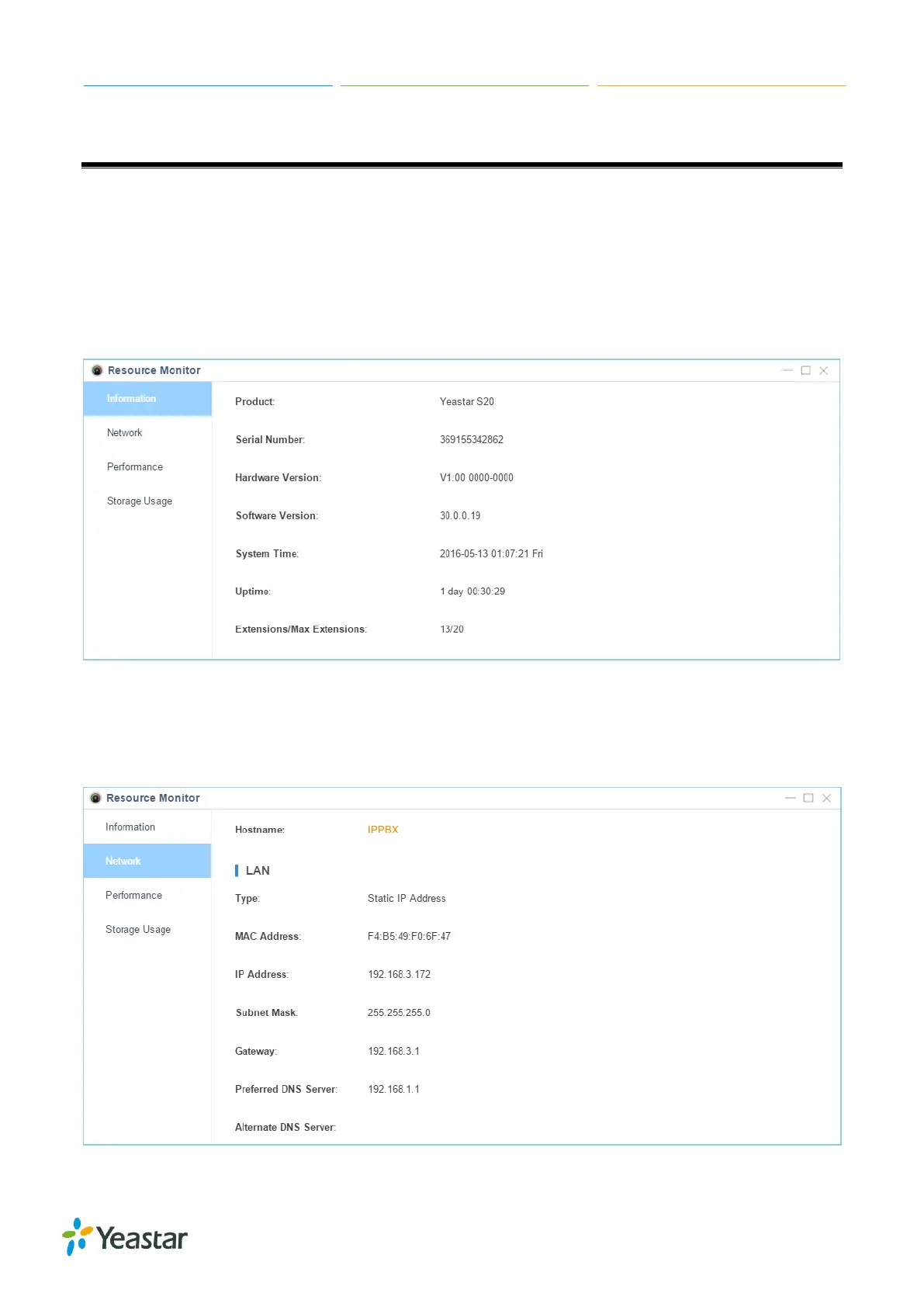S-Series IP PBX Administrator Guide
100
Resource Monitor
Resource Monitor allows you to monitor the CPU usage, memory usage, disk utilization and network
flow.
Information
On this page, you can check the system information, including Product, SN, Hardware version, Software
version etc.
Figure 14-1 System Information
Network
Click on Network tab to view the system's network status.
Figure 14-2 Network Status
