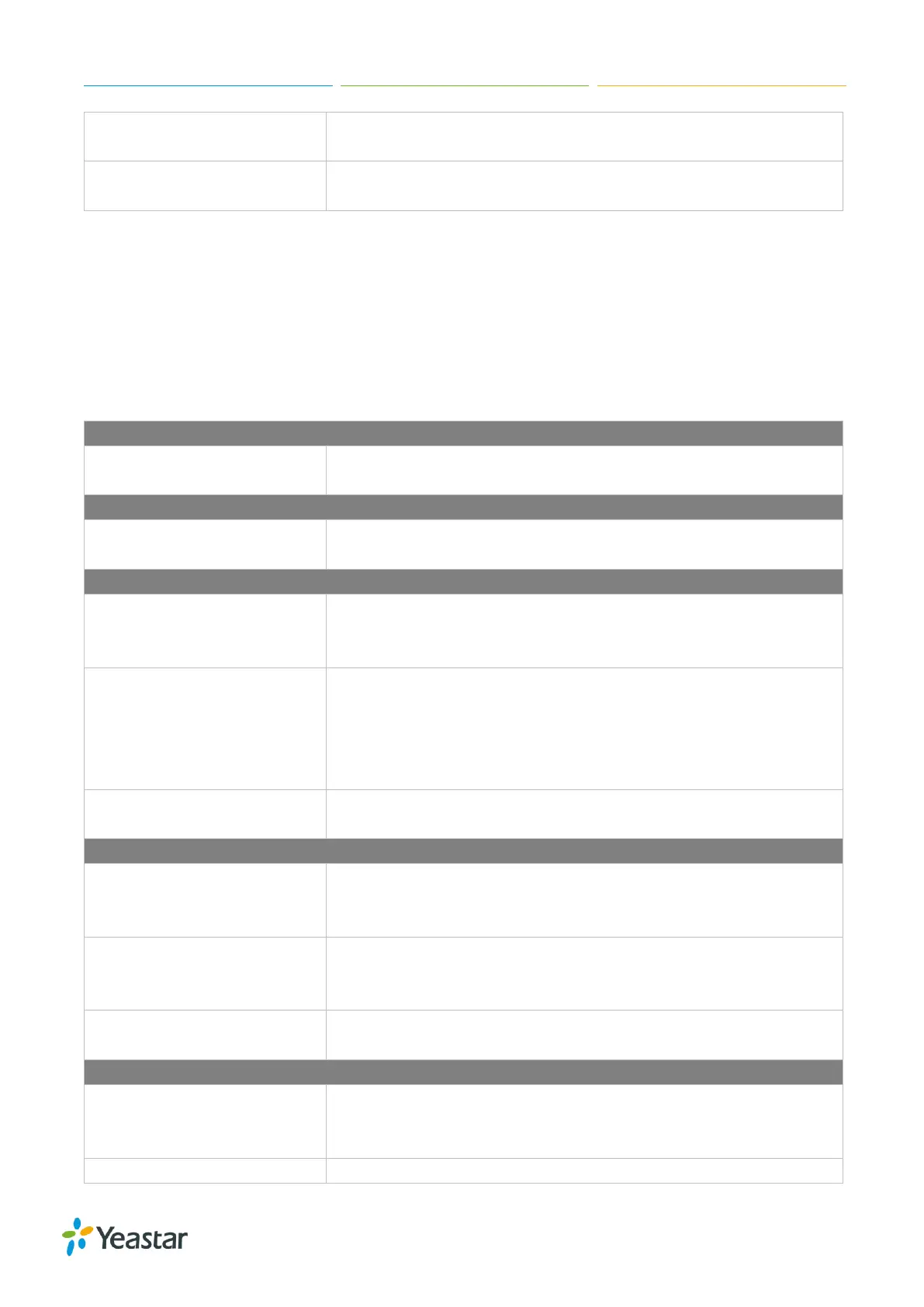S-Series IP PBX Administrator Guide
80
Specify the IVR extension range.
The default range is 650-659.
Specify the Queue extension range.
The default range is 660-669.
Feature Code
Feature Codes are used to enable and disable certain features available in the system. The S-Series
local users can dial feature codes on their phones to use a particular feature.
The default feature codes can be checked and changed via Settings > PBX > General > Feature
Code.
Table 9-2 Feature Code
Feature Code Digits Timeout
The timeout to input next digit (in milliseconds). The default is
4000.
The feature code that is used to start or stop call recording.
The default feature code is *1.
The feature code that is used to check voicemail. The system will
prompt you for password.
The default feature code is *2.
You can leave a voicemail to other extensions by dialing feature
code on their phone or forward an incoming call to an extension’s
voicemail directly.
The default feature code is #.
For example, dial “#501” to leave a message for Ext. 501.
The feature code that is used to access voicemail main menu.
The default feature code is *02.
Dial this feature code and an extension number to blind transfer
the call.
The default feature code is *03.
Dial this feature code and an extension number to transfer the call.
Hang up after contacting the destination.
The default feature code is *3.
Attended Transfer Timeout
The timeout to transfer a call, in seconds. The default is 15
seconds.
This feature code allows you to answer another ringing phone that
is in the same pickup group.
The default feature code is *4.
Dial this feature code and an extension number to pick up a call
