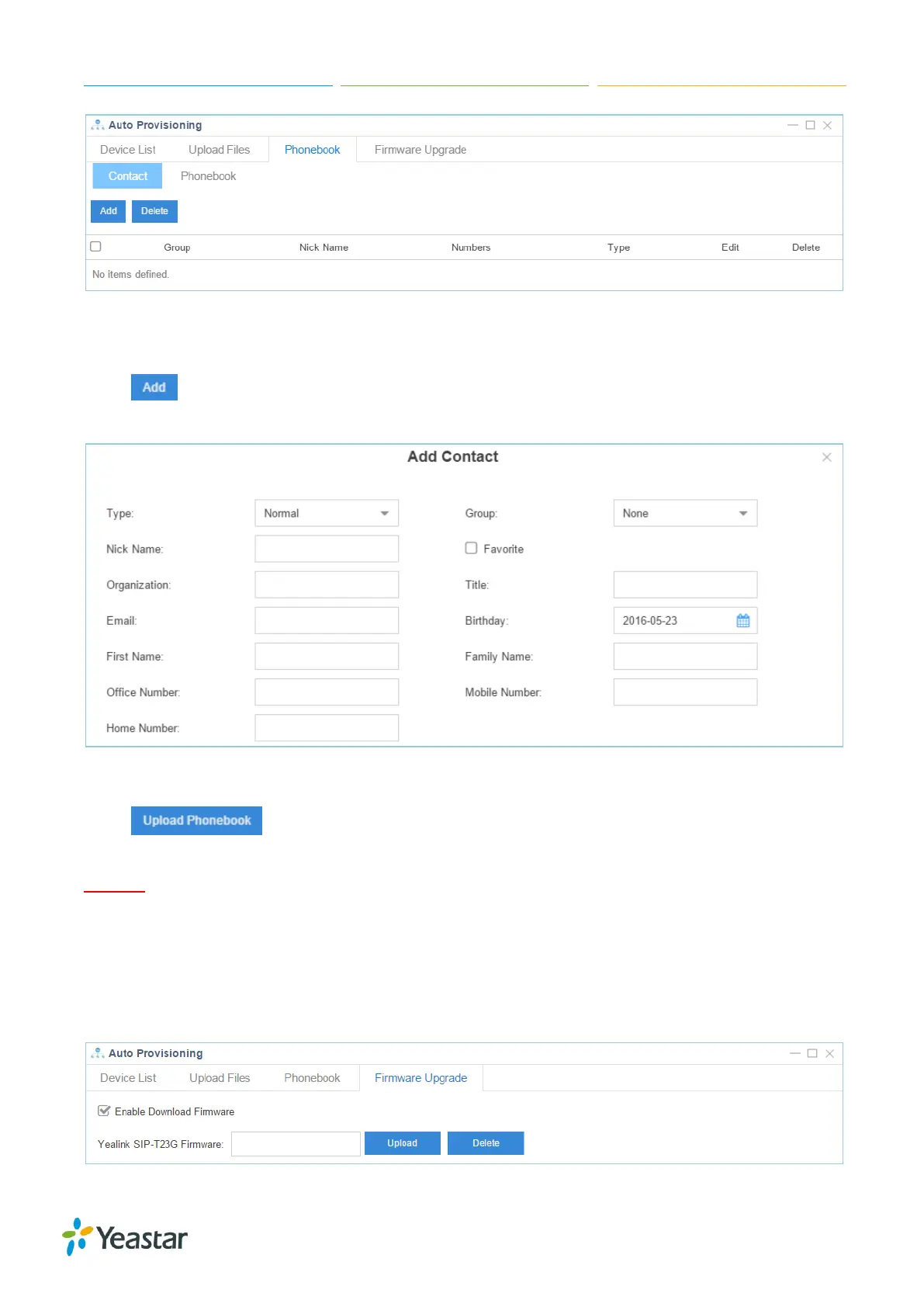S-Series IP PBX Administrator Guide
122
Figure 18-4 Auto Provisioning Phonebook
Add Contact
Click to add contacts on S-Series. If you choose the type as “Blacklist”, the contact will be
added in the blacklist. A contact in the blacklist could not call in the IP phone.
Figure 18-5 Auto Provisioning - Add Contact
Upload Phonebook
Click to upload a phonebook to S-Series. The file format should be *.xml.
NOTE:
All the existing phonebooks of the IP phone would be deleted automatically if the phonebooks are
configured in this way.
Firmware Upgrade
IP phone firmware can be uploaded to the S-Series internal storage for firmware upgrade.
Figure 18-6 Auto Provisioning Firmware Upgrade