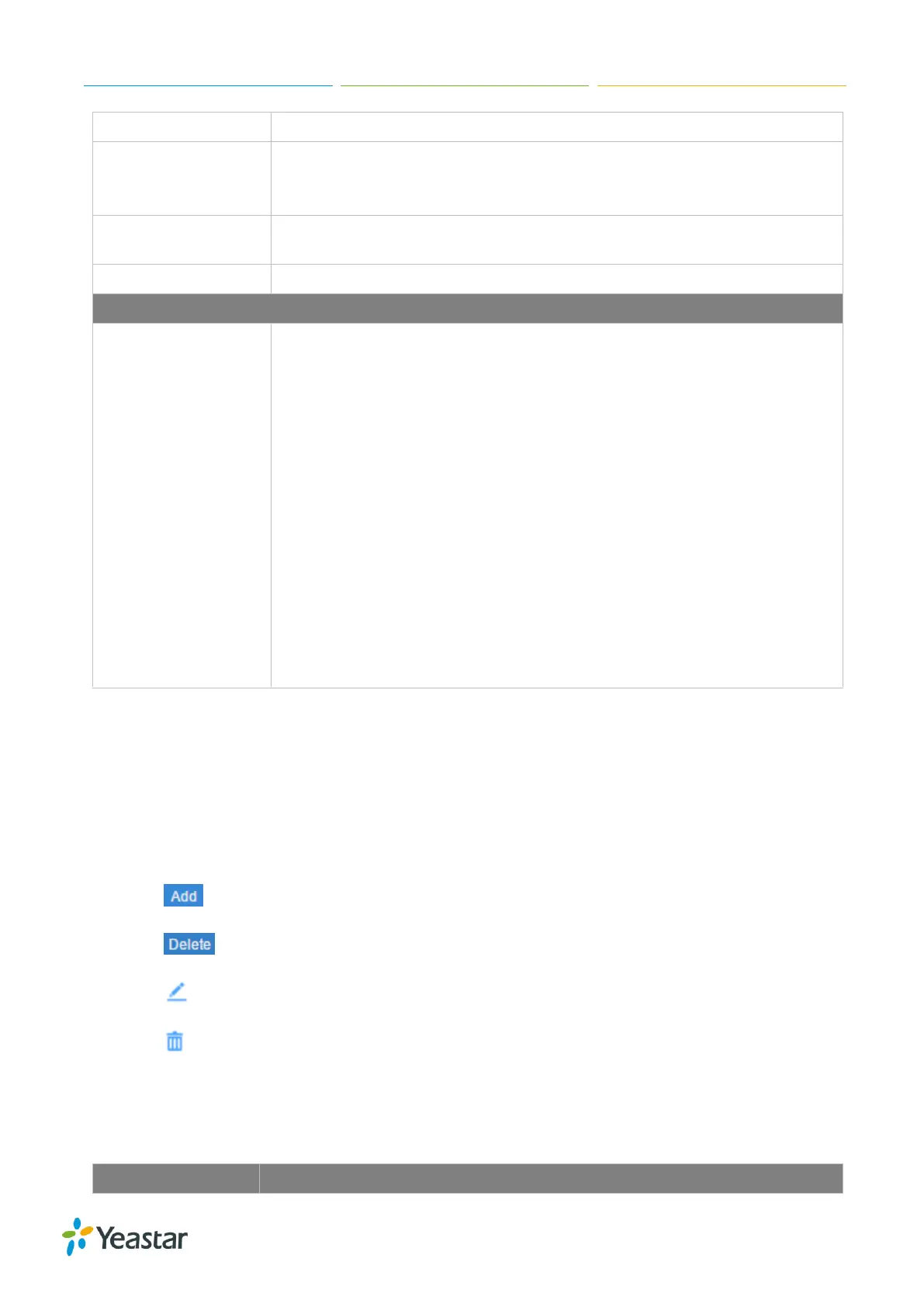S-Series IP PBX Administrator Guide
60
The number of seconds to wait for a digit input after prompt.
How long (in seconds) we wait for the caller to enter an option on their phone
keypad before we consider it timed out and it follows the Timeout Destination
as defined below.
If this option is enabled, the callers can enter a user's extension number when
entering the IVR to go direct to the users.
Allow the caller to dial through outbound routes.
Key Press Event
0
1
2
3
4
5
6
7
8
9
#
*
Timeout
Invalid
Select the destination for each key pressing: digits 0-9, “#”, “*”, Timeout and
Invalid. When the callers press the corresponding key, the call will be routed
to:
Extension
Voicemail
Ring Group
IVR
Conference Room
Queues
Faxes
Dial by Name
Hangup
Ring Group
A ring group helps you to ring a group of extensions in a variety of ring strategies. For example, you
could define all the technical support guys' extensions in a ring group and ring the support guys one
by one.
Go to Settings > PBX > Call Features > Ring Group to configure ring groups.
Click to add a new ring group.
Click to delete the selected ring groups.
Click to edit one ring group.
Click to delete one ring group.
Please check the ring group configuration parameters below.
Table 7-2 Ring Group Configuration Parameters-General Settings
