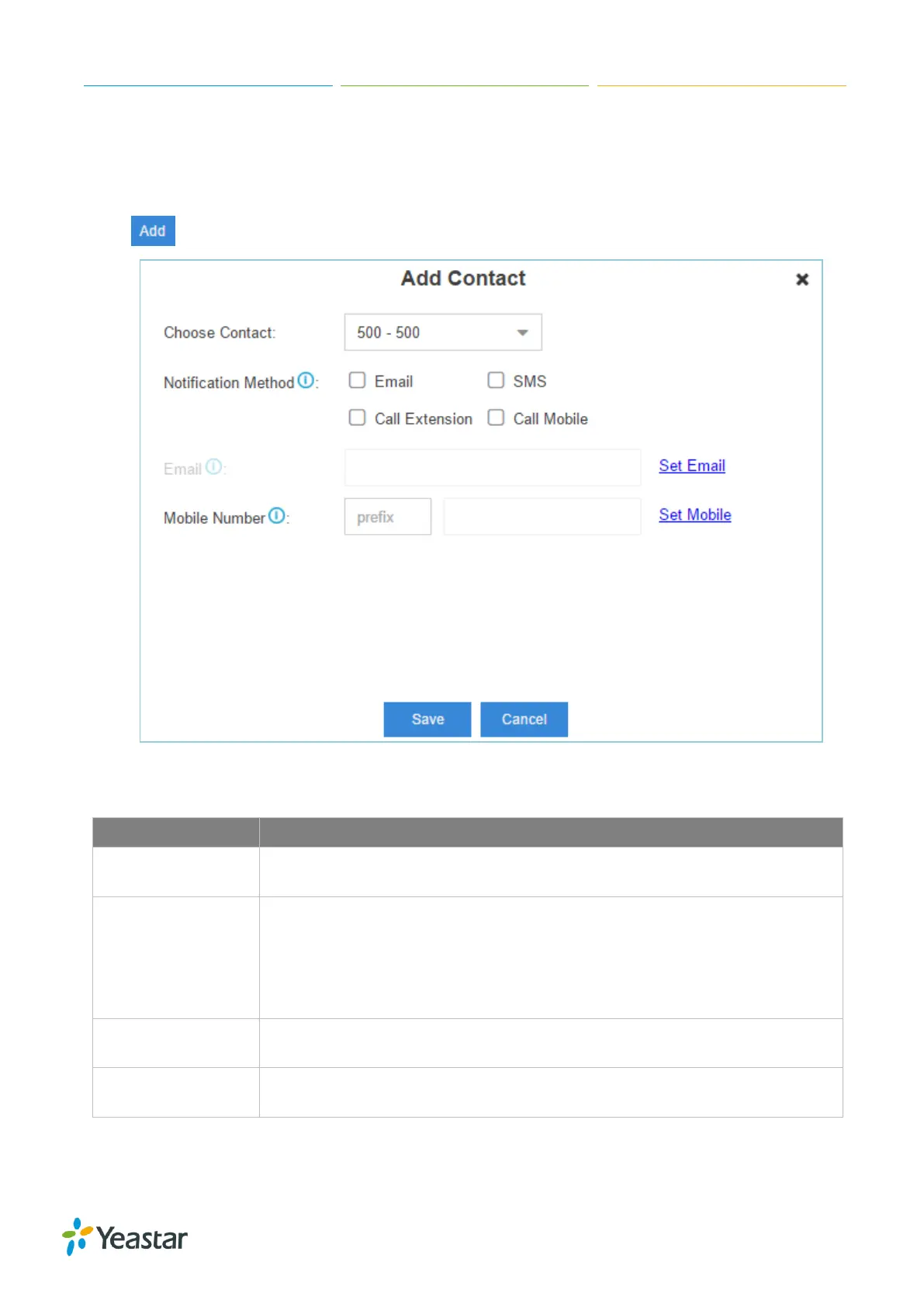S-Series IP PBX Administrator Guide
93
Notification Contacts
The administrator could add contacts here to define where to send the notifications. The system
supports to send Email notification, Call notification and SMS notification.
Click to add a contact.
Figure 11-2 Notification Contacts
Table 11-1 Notification Contact Configuration Parameters
Choose a contact from the drop-down menu. The selected contact will receive
alert emails, SMS messages or calls.
Select how to notify the contact when the event occurs.
Email
SMS
Call Extension
Call Mobile
When events occur, send notification emails to this address. If the Notification
Method is Email, this field must be entered.
When events occur, call or send SMS to this mobile number. If the Notification
Method is Phone Call or SMS, this field must be entered.
