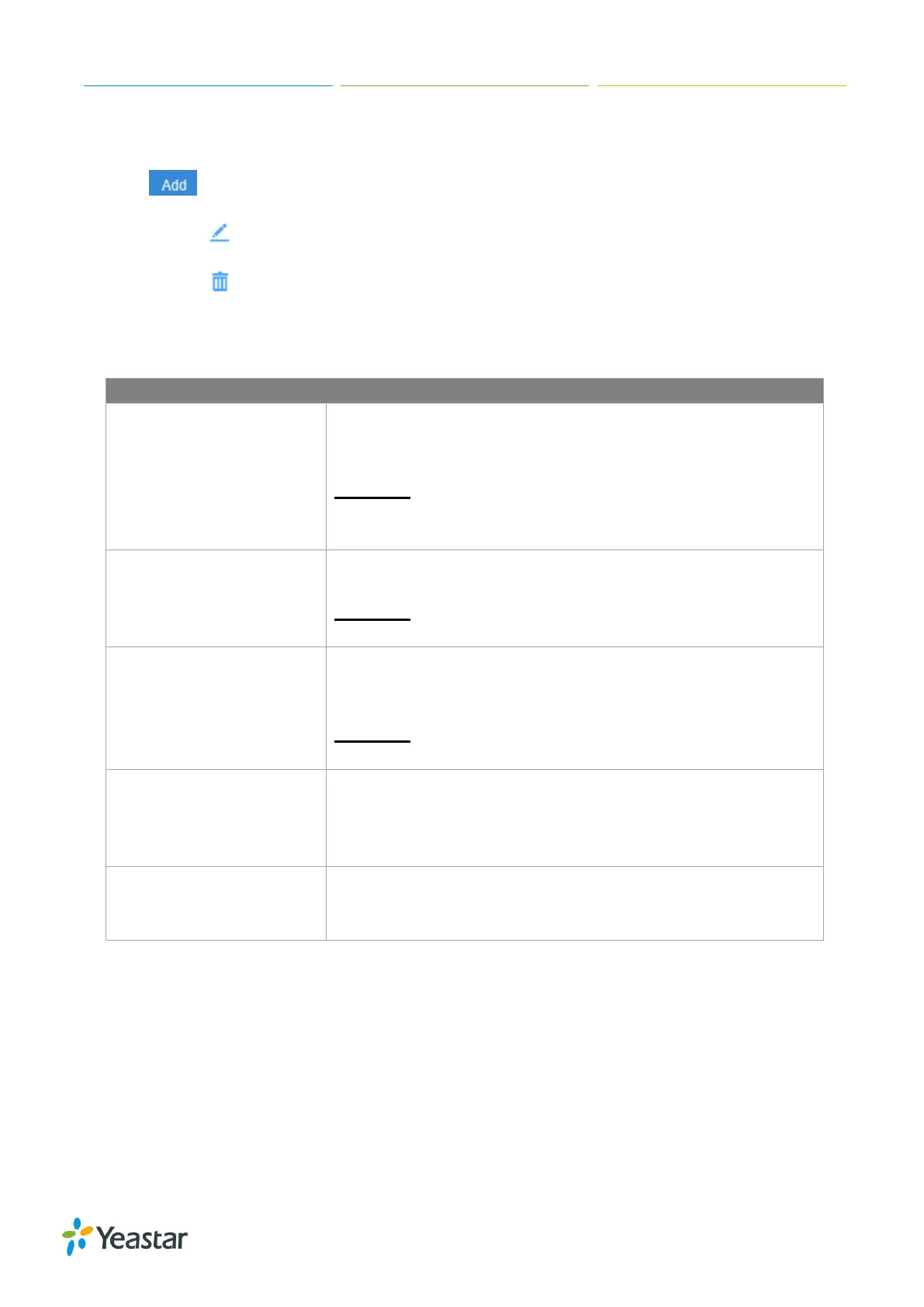S-Series IP PBX Administrator Guide
15
Static Routes
Click Static Routes tab, you can add static routes here.
Click to add a static route.
Click to edit the static route.
Click to delete the static route.
Check the Static route settings below.
Table 3-4 Static Routes Settings Description
Enter the destination IP address or IP subnet for the S-Series to
reach using the static route.
Example:
IP address: 192.168.6.120
IP subnet: 192.168.6.0
Enter the subnet mask for the destination address.
Example:
255.255.255.255
Enter the gateway address. The S-Series system will reach the
destination address via this gateway.
Example:
192.168.6.1
The cost of a route is calculated using what are called routing
metric. Routing metrics are assigned to routes by routing
protocols to provide measurable values that can be used to
judge how useful (how cost) a route will be.
Select the network interface. The system will reach the
destination address using the static route through the selected
network interface.
Security
VoIP attack, although not an everyday occurrence does exist. When using VoIP, system security is
undoubtedly one of the issues we care about most. With appropriate configuration, and some basic
safety habits, we can improve the security of the telephone system. Moreover, the powerful built-in
firewall function in Yeastar system is adequate to enable the system to run safely and stably.
We strongly recommend that you configure firewall and other security options to prevent the attack
fraud and the system failure or calls loss.
