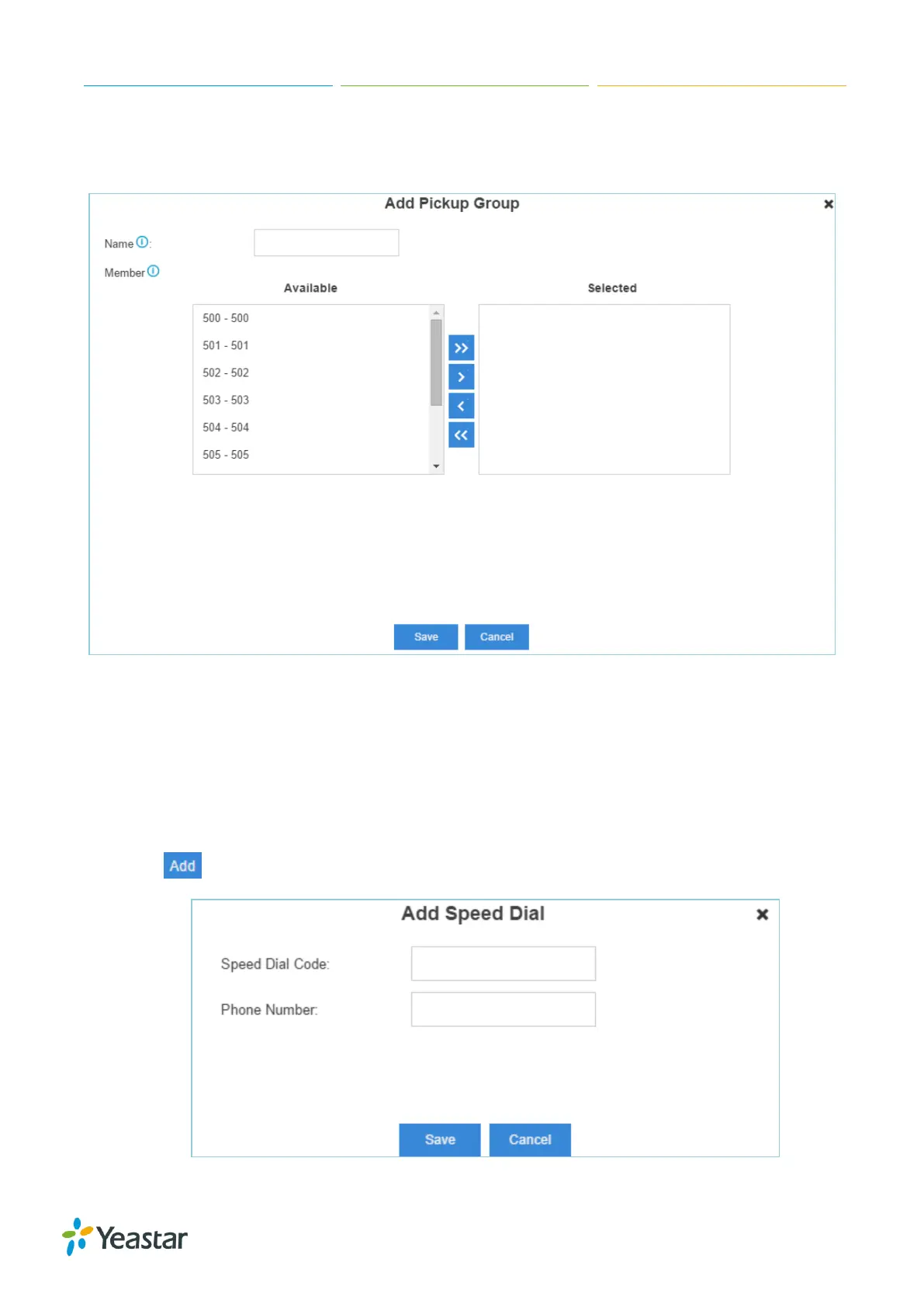S-Series IP PBX Administrator Guide
65
Figure 7-1 Add Pickup Group
Speed Dial
Sometimes you may just need to call someone quickly without having to look up his/her phone
number. You can by simply define a shortcut number. Speed Dial feature is available on Yeastar
S-Series that allowing you to place a call by pressing a reduced number of keys.
1) Add Speed Dial
Click to add a speed dial.
Figure 7-2 Add Speed Dial
