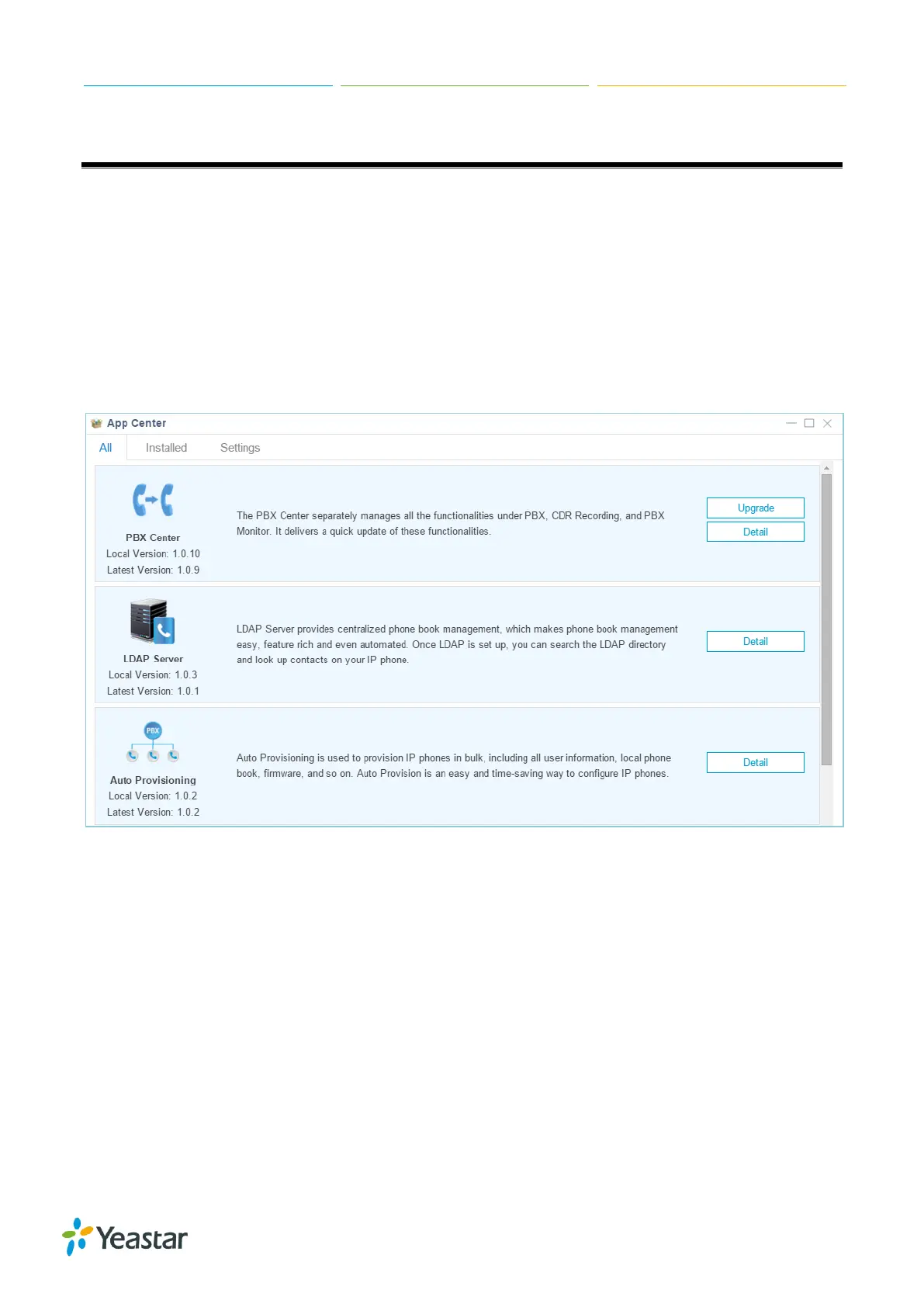S-Series IP PBX Administrator Guide
111
App Center
Yeastar S-Series has integrated Yeastar-designed applications into packages that can be installed
on S-Series and managed with App Center.
Yeastar S-Series provides you with a variety of applications. This chapter introduces applications
available at App Center and how to manage the applications.
What App Center Offers
Go to App Center to find out what App Center has to offer.
Figure 16-1 App Center
PBX Center
The PBX Center separately manages all the functionalities under PBX, CDR Recording, and PBX
Monitor. It delivers a quick update of these functionalities.
LDAP Server
LDAP Server provides centralized phone book management, which makes phone book management
easy, feature rich and even automated. Once LDAP is set up, you can search the LDAP directory and
look up contacts on your IP phone.
For details of how to use LDAP server, please refer to LDAP Server section.
