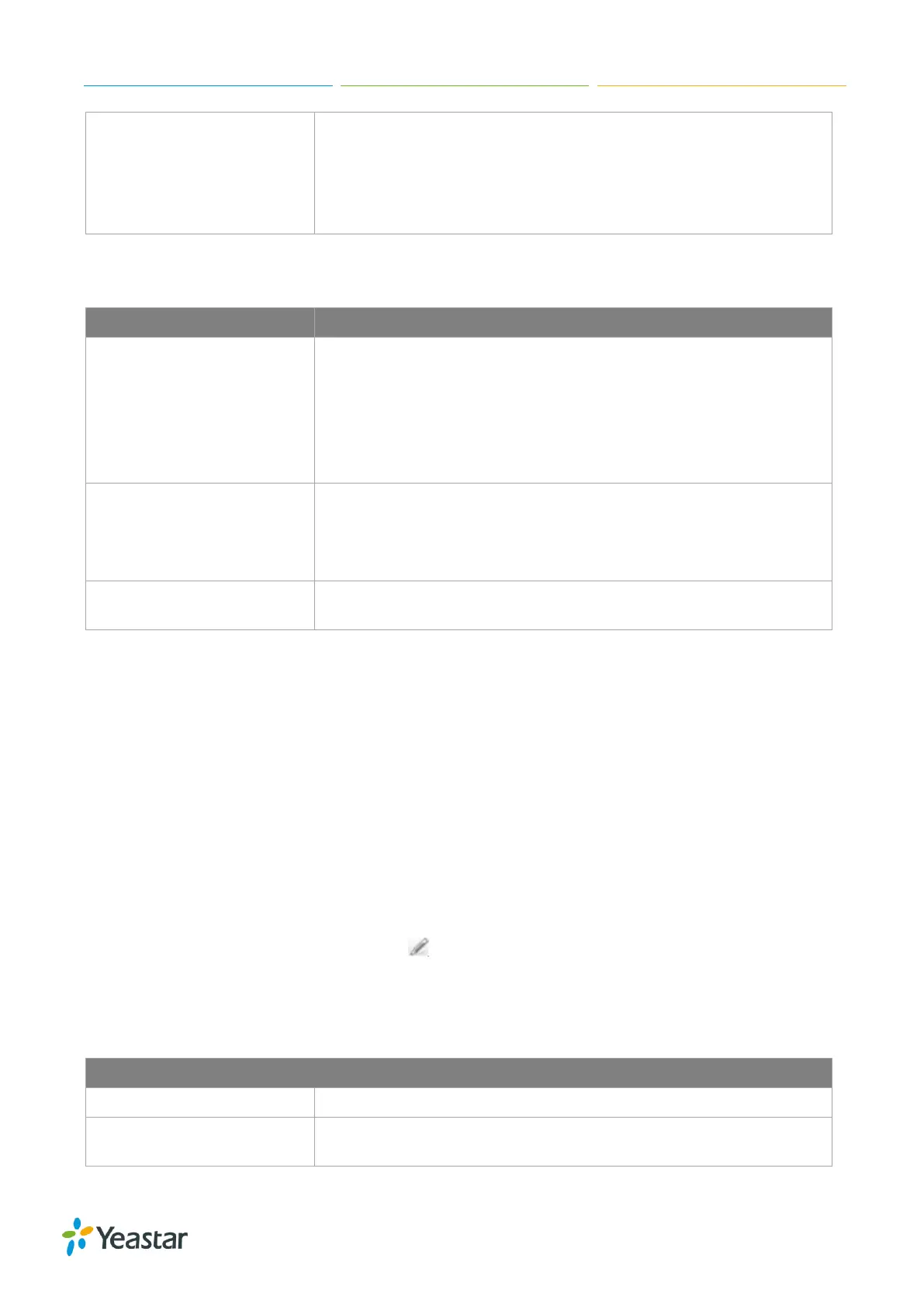S-Series IP PBX Administrator Guide
37
This option defines the type of caller ID signaling to use.
Bell202
ETSI-V23
V23-Japan
DTMF
5) Other Settings
Table 5-4 Other Settings
FXO (FXS devices) must have a timeout to determine if there was
a hangup before the line is answered. This value can be used to
configure how long it takes before the system considers a
non-ringing line with hangup activity. The default is 5000. If you
wish to customize, enter the value in the text box directly. The valid
range is 1000-8000.
Dialed Number Identification Service is a telephone service that
enables a company to identify which telephone number was
dialed. Users could configure DNIS to allow the IP phones to
display which trunk is passing the call.
A name for this DNIS, when a call reaches the selected trunk, the
name will be displayed on the ringing phone.
BRI Trunk
Basic Rate Interface (BRI, 2B+D, 2B1D) is an Integrated Services Digital Network(ISDN)
configuration intended primarily for use in subscriber lines similar to those that have long been used
for plain old telephone service. The BRI configuration provides 2 bearer channels (B channels) at 64
kbit/s each and 1 data channel (D channel) at 16 kbit/s. The B channels are used for voice or user
data, and the D channel is used for any combination of data, control/signalling, and X.25 packet
networking.
To extend BRI trunk on the system, you need to insert B2 module to S-Series and connect the BRI
port to the BRI provider with a RJ45-RJ11 cable.
Go to Settings > PBX > Trunks, click to edit the BRI trunk. Please check the BRI trunk
configuration parameters below.
1) Basic Settings
Table 5-5 BRI Trunk Configuration Parameters – Basic
Give this trunk a name to help you identify this trunk.
Specify the Signaling type according to the direction provided by
your service provider.
