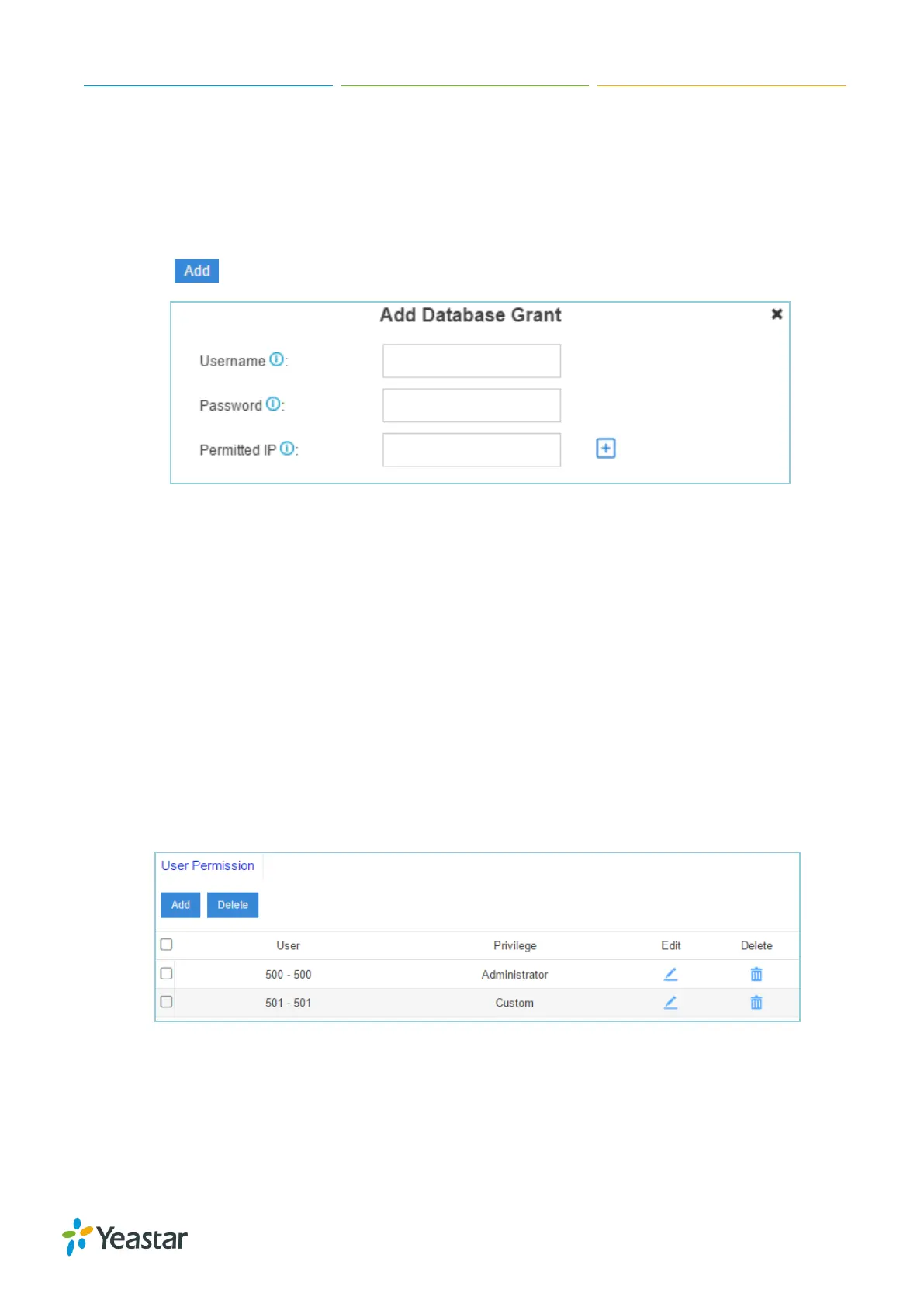S-Series IP PBX Administrator Guide
20
should upload this certificate to S-Series. If TLS client (i.e. IP phone) enables “TLS Verify server”,
you should also upload the relevant CA certificate on IP phone.
Database Grant
Yeastar S-Series is using MySQL database. The 3
rd
party software can access MySQL via the
Internet. Before that, you need to grant the authority to the database user. Go to Database Grant
page, click to add a database user, specify the username and password.
Figure 3-7 Add Database Grant
Username: configure the username which can be used by third party to access the database of
PBX.
Password: configure the password which can be used by third party to access the database of
PBX.
Permitted IP: enter the permitted IP address.
User Permission
The system has one default administrator account, which has the highest privileges. Here the
administrator is referred as Super Admin. The system will automatically create user accounts when
new extensions are created. By default, the extension users can log in the system and check their
own settings and CDR. The Super Admin can grant more privileges for extension users. All the
created users will be displayed on the User Permission page.
Figure 3-8 User Permission
Super Admin has the highest privilege. The super administrator can access all pages on
S-Series Web and make all the configurations on the system.
Username: admin
Default Password: password
Administrator is created by the Super Admin. The administrator has all the privileges but
