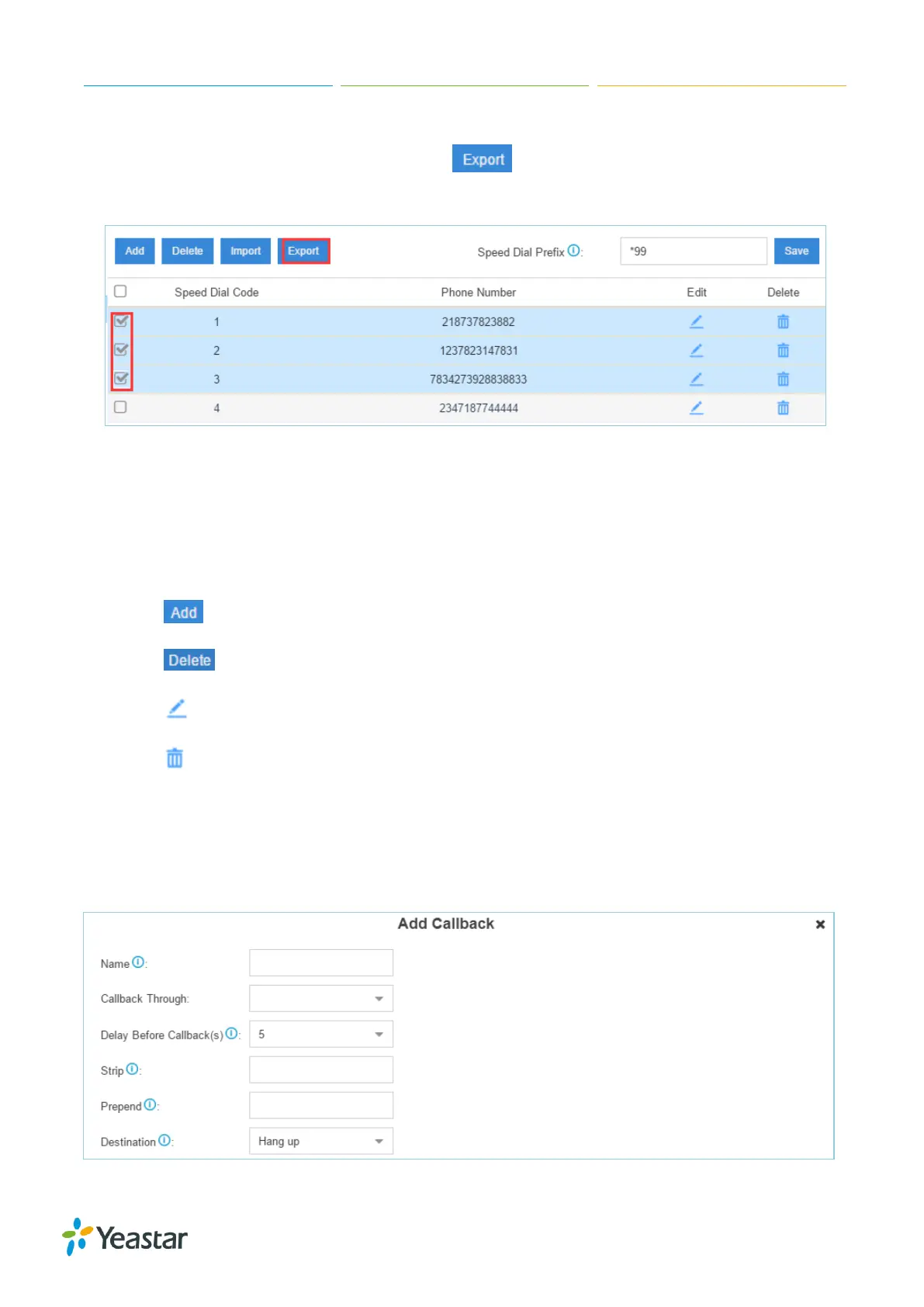S-Series IP PBX Administrator Guide
67
3) Export Speed Dial
Select the checkbox of the speed dial, click , the selected speed dial will be exported to
your local PC.
Figure 7-6 Export Speed Dial
Callback
Callback feature allows callers to hang up and get called back to Yeastar S-Series Callback feature
could reduce the cost for the users who work out of the office using their own mobile phones.
Go to Settings > PBX > Call Features > Callback to configure Callback.
Click to add a new callback.
Click to delete the selected callbacks.
Click to edit one callback.
Click to delete one callback.
To use callback feature, you need to select callback as destination on the inbound route.
Please check the callback configuration parameters below.
Note: you don’t need to configure “Strip” and “Prepend” options if the trunk supports call back with
the caller ID directly.
Figure 7-7 Add Callback
