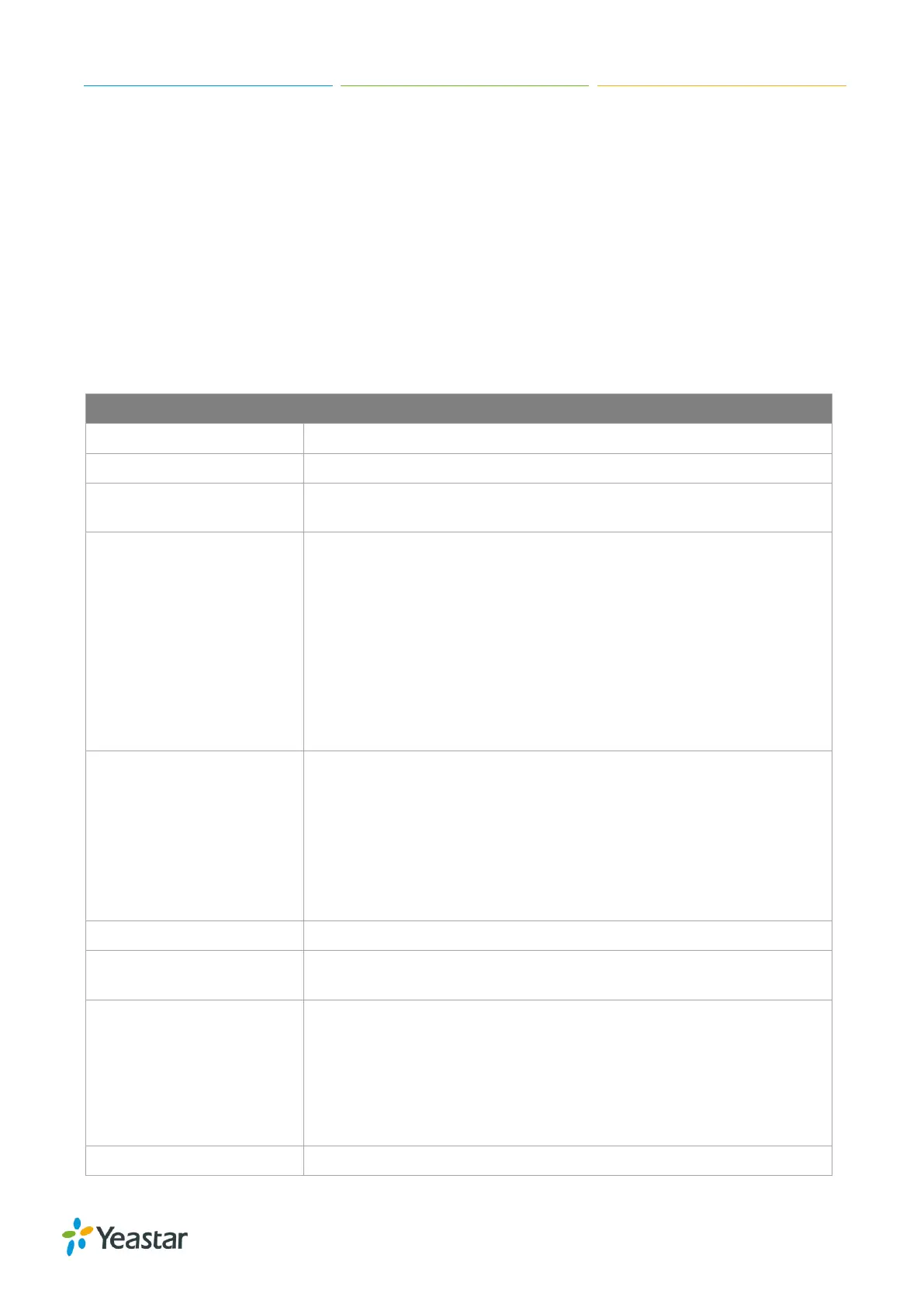S-Series IP PBX Administrator Guide
45
Figure 5-5 Bind Consecutive DOD Numbers to Multiple Extensions
E1/T1/J1 Trunk
Yeastar S100 supports expanding up to 2 digital trunks, S300 supports expanding up to 3 digital
trunks.
Go to Settings > PBX > Trunks to edit the digital trunk.
Please note that choosing different trunk signaling would have different settings.
1) Basic Settings
Table 5-13 PRI Trunk Configuration Parameters
Give this trunk a name to help you identify this trunk.
Specify the interface type according to the trunk specification.
Specify the Signaling type according to the direction provided by
your service provider.
Choose the frame format for this trunk.
When the Interface Type is E1, the options are:
· Enable CRC4
· Disable CRC4
CRC4 is a method of checking for errors in data transmitted on E1
trunk lines.
When the Interface Type is T1 or J1, the options are:
· ESF
· D4
Choose the line code for this trunk.
When the interface Type is E1, the options are:
· HDB3
· AMI
When the Interface Type is T1 or J1, the options are:
· B8ZS
· AMI
Choose the codec for this trunk.
This option enables or disables echo cancellation. The default is
checked.
Set the channel used to carry control information and signaling
information.
When the Interface Type is E1, enter a channel number from 1 to
31.
When the Interface Type is T1 or J1, enter a channel number from 1
to 24.
Configure the switch type according to the direction provided by
