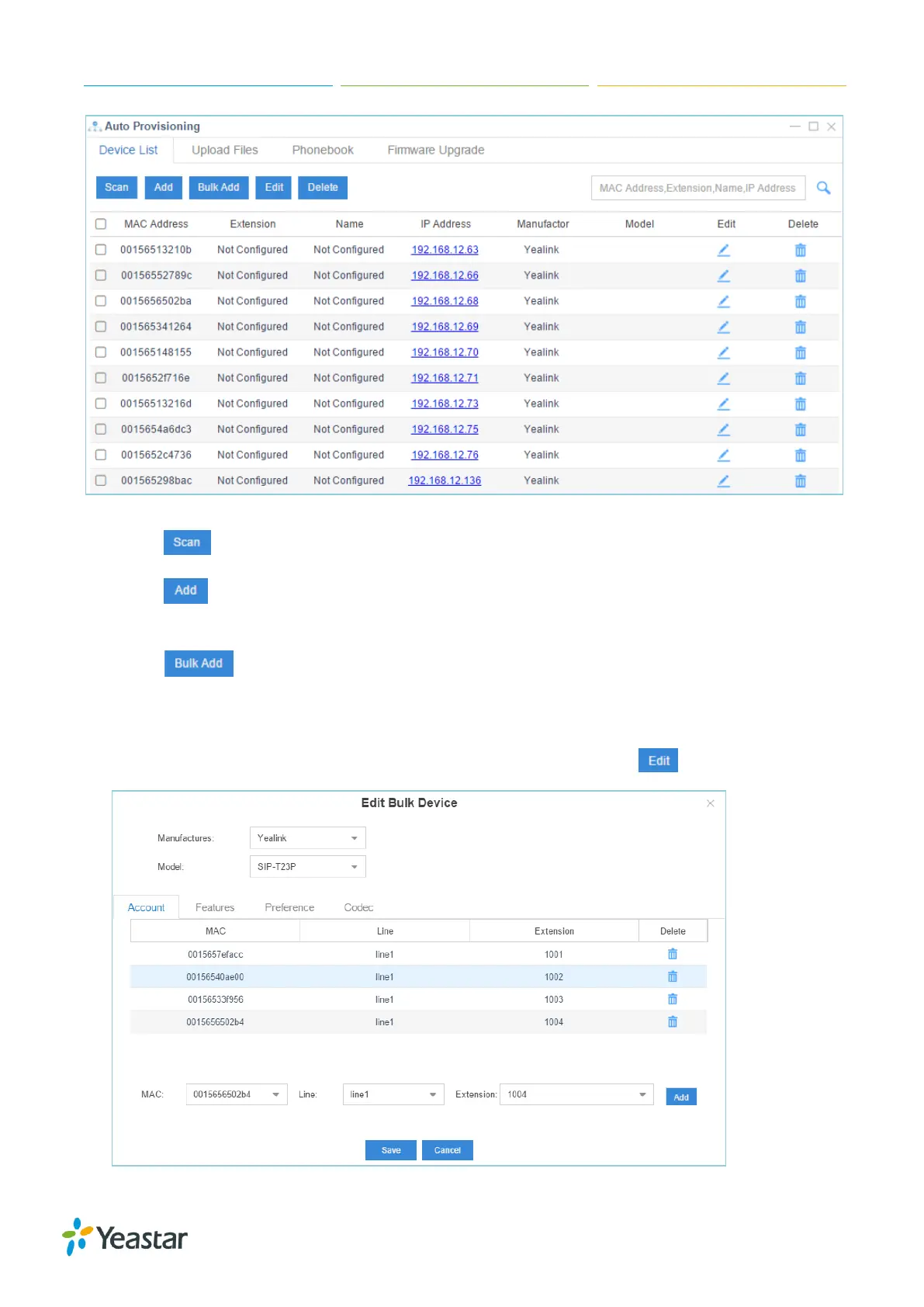S-Series IP PBX Administrator Guide
120
Figure 18-1 Auto Provisioning Device List
Click to scan all the devices in the local network.
Click to add one device, choose the device model and fill in the device MAC address on
the pop-up window.
Click to add bulk devices, choose the devices’ model and fill in their MAC addresses.
To do auto provisioning:
1. Check the box (es) before the IP phones you would like to edit, click .
Figure 18-2 Edit Bulk Devices
