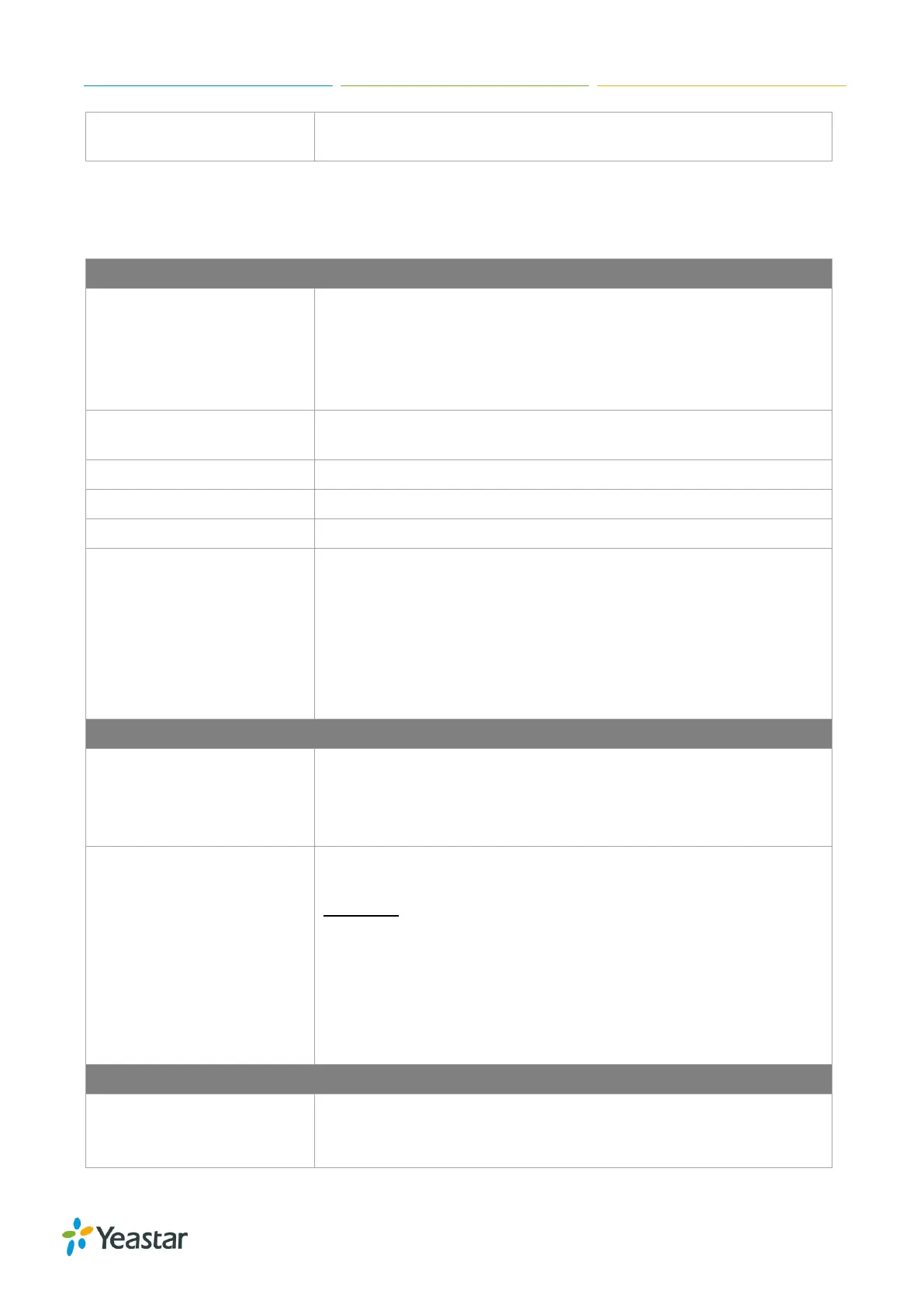S-Series IP PBX Administrator Guide
30
Don’t Disturb. When DND is enabled for an extension, the
extension will not be available.
Advanced Settings
Table 4-3 Extension Configuration Parameters – Advanced
This setting should be used when the system is using a public IP
address, communicating with devices hidden behind a NAT device
(such as a broadband router). If you have one-way audio
problems, you usually have problems with your NAT configuration
or your firewall's support of SIP and/or RTP ports.
Check the box to send SIP OPTIONS regularly to the device to
check if the device is still online.
Enable SRTP for voice encryption.
Check the box to allow registration of a remote extension.
Select the allowed transport.
Set the default mode for sending DTMF tones.
RFC4733: DTMF will be carried in the RTP stream in different
RTP packets than the audio signal
Info: DTMF will be carried in the SIP Info messages
Inband: DTMF will be carried in the audio signal
Auto: will use RFC4733 or Info automatically.
RFC4733 is the default mode.
This option is used for IP access control. Check this option to
enhance the VoIP security. Once enabled, only the IP address or
IP section match the settings will be able to register this extension
number.
Define the IP address or IP section which is allowed to register to
the PBX. The input format should be IP address/Subnet mask.
Example:
192.168.5.100/255.255.255.255 means only the device
whose IP address is 192.168.5.100 is allowed to register this
extension number;
192.168.5.0/255.255.255.0 means only the device whose IP
section is 192.168.5.XXX is allowed to register this extension
number.
Set the minimum amount of time, in milliseconds, that a hook flash
must remain depressed in order for the system to consider it as a
valid flash event. The default is 300 ms.
