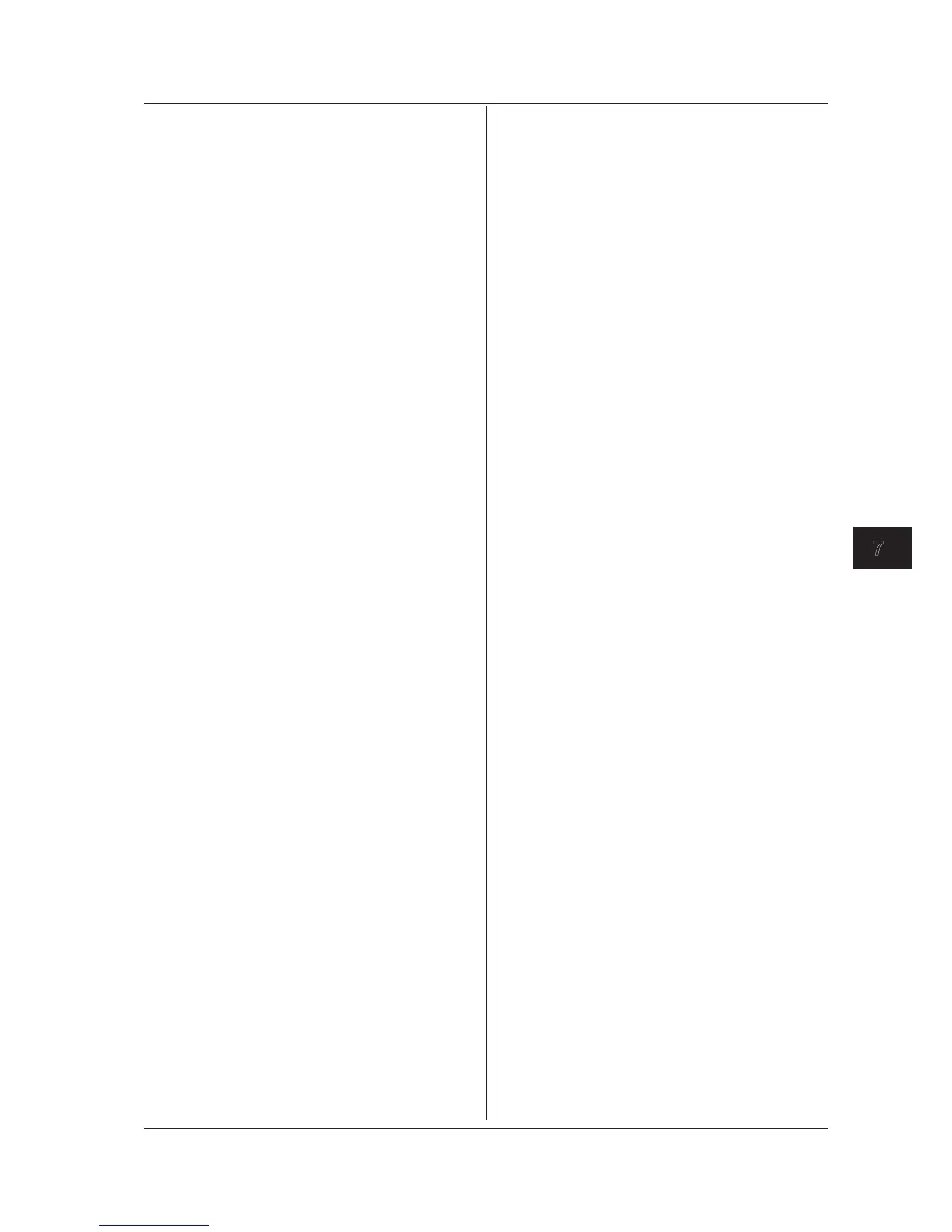:CALCulate[:IMMediate]
Function Executes analysis. Queries the result of whether
analysis has been performed.
Syntax
:CALCulate[:IMMediate]
:CALCulate[:IMMediate]?
0: Not performed
1: Performed
Example
:CALCULATE
:CALCULATE? -> 1
Explanation • Analysis is performed according to the latest
analysis settings.
• Analysis is performed on the following
occasions:
• When
CALCulate[:IMMediate]
command
is executed.
• When
CALCulatePARameter
: command is
executed, or parameter settings changed
• For the AQ6375/AQ6375B, analysis functions
included in ANALYSIS2 cannot be executed
when in Wavenumber mode. The following
parameters cannot be set.
• This is a sequential command.
:CALCulate[:IMMediate]:AUTO
Function Sets/queries the automatic analysis function.
Syntax
:CALCulate[:IMMediate]:AUTO<wsp>
OFF|ON|0|1
:CALCulate[:IMMediate]:AUTO?
0: OFF
1: ON
Example
:CALCULATE:AUTO ON
:CALCULATE AUTO? -> 1
Explanation • When the automatic analysis function is ON,
automatically activates an analysis function
that is active after a sweep has ended.
• This is a sequential command.
:CALCulate:LMARker:AOFF
Function Clears all line markers.
Syntax
:CALCulate:LMARker:AOFFExample
:CALCULATE:LMARKER:AOFF
Explanation This is a sequential command.
:CALCulate:LMARker:SRANge
Function Sets/queries whether to limit an analytical range
to the spacing between line markers L1 and L2.
Syntax
:CALCulate:LMARker:SRANge<wsp>OFF|
ON|0|1
:CALCulate:LMARker:SRANge?
0: OFF
1: ON
Example
:CALCULATE:LMARKER:SRANGE ON
:CALCULATE:LMARKER:SRANGE? -> 1
Explanation This is a sequential command.
:CALCulate:LMARker:SSPan
Function Sets spacing between line markers L1 and L2
for span.
Syntax
:CALCulate:LMARker:SSPan
Example
:CALCULATE:LMARKER:SSPAN
Explanation This is a sequential command.
:CALCulate:LMARker:SZSPan
Function Sets spacing between line markers L1 and L2
for zoom span.
Syntax
:CALCulate:LMARker:SZSPan
Example
:CALCULATE:LMARKER:SZSPAN
Explanation This is a sequential command.
:CALCulate:LMARker:X
Function Sets/queries the position of line markers L1 and
L2.
Syntax
:CALCulate:LMARker:X<wsp>1|2,<NRf>
[M|HZ]
:CALCulate:LMARker:X?<wsp>1|2
1, 2 = Line marker numbers
<NRf> = Position of a line marker
Response
<NRf> [m|Hz] (AQ6370C, AQ6373, AQ6373B)
<NRf> [m|Hz|m
-1
] (AQ6375/AQ6375B)
Example
:CALCULATE:LMARKER:X 1,1550.000nm
:CALCULATE:LMARKER:X? 1 ->
+1.55000000E-006
Explanation • If the specified line marker is not located, a
query error occurs.
• For the AQ6375/AQ6375B, to set using the
wavenumber, do not add any units when
in Wavenumber mode, and just enter the
numerical value.
• This is a sequential command.
:CALCulate:LMARker:Y
Function Sets/queries the position of line markers L3 and L4.
Syntax
:CALCulate:LMARker:Y<wsp>3|4,<NRf>
[DBM|DB|%]
:CALCulate:LMARker:Y?<wsp>3|4
3, 4 = Line marker numbers
<NRf> = Position of a line marker
Example
:CALCULATE:LMARKER:y 3,-10dBm
:CALCULATE:LMARKER:y? 3 ->
-1.00000000E+001
Explanation • If the specified line marker is not located, a
query error occurs.
• This is a sequential command.
:CALCulate:MARKer:AOFF
Function Clears all markers.
Syntax
:CALCulate:MARKer:AOFF
Example
:CALCULATE:MARKER:AOFF
Explanation This is a sequential command.
7.6 Instrument-Specific Commands
