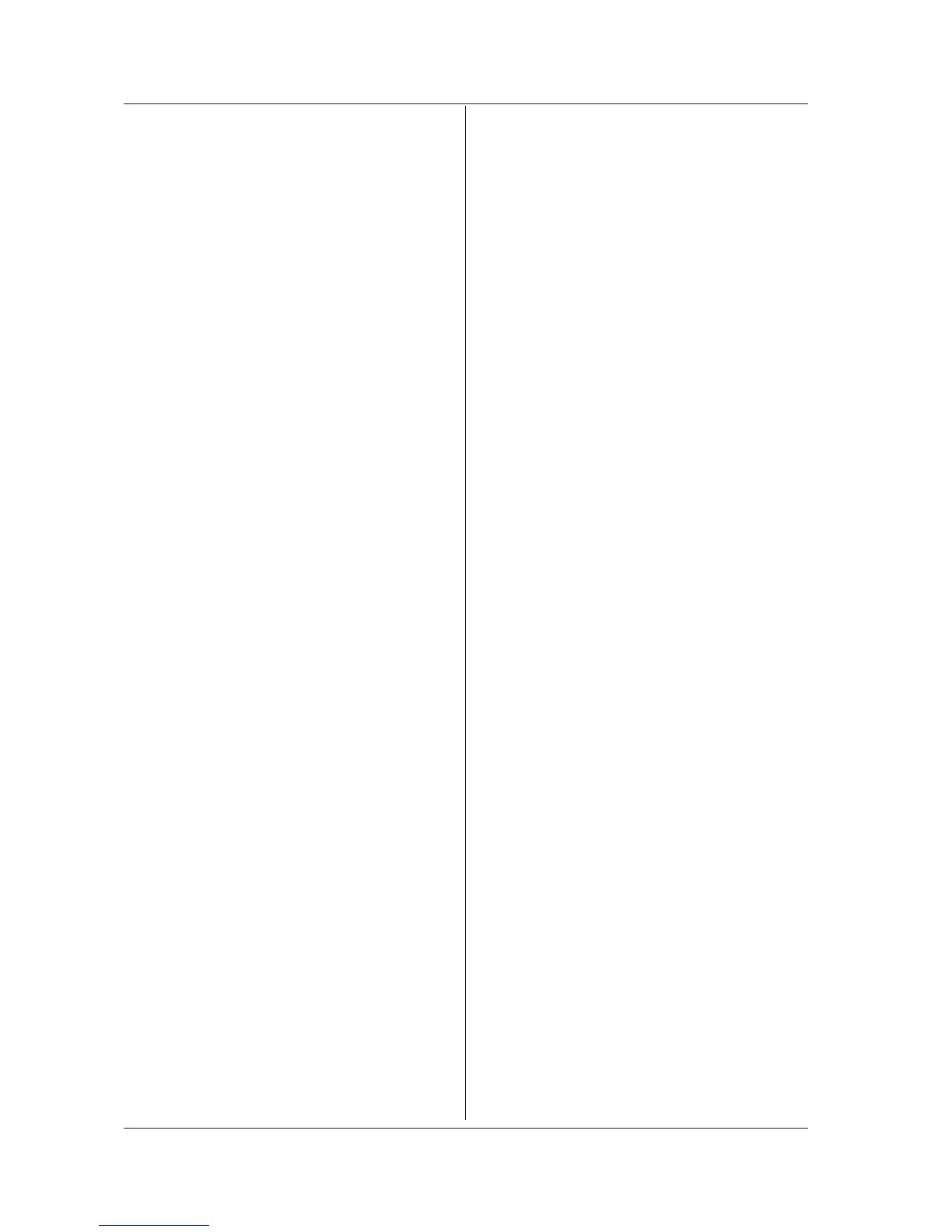:CALCulate:MARKer:AUTO
Function Sets/queries the auto search function.
Syntax
:CALCulate:MARKer:AUTO<wsp>
OFF|ON|0|1
:CALCulate:MARKer:AUTO?
0 = OFF
1 = ON
Example
:CALCULATE:MARKER:AUTO ON
:CALCULATE:MARKER:AUTO? -> 1
Explanation • When the auto search function is ON, this
instrument automatically performs a peak/
bottom search through an active trace after a
sweep has ended.
• This is a sequential command.
:CALCulate:MARKer:FUNCtion:FORMat
Function Sets the format of a difference value displayed
in the area marker and queries the format set.
Syntax
:CALCulate:MARKer:FUNCtion:FORMat<w
sp>OFFSet|SPACing|0|1
:CALCulate:MARKer:FUNCtion:FORMat?
OFFSet = Displays the difference of each
marker relative to the moving marker.
SPACing = Displays the difference of each
marker relative to a neighboring marker.
Response 0 = OFFSet, 1 = SPACing
Example
:CALCULATE:MARKER:FUNCTION:FORMAT
SPACING
:CALCULATE:MARKER:FUNCTION:FORMAT?
-> 1
Explanation This is a sequential command.
:CALCulate:MARKer:FUNCtion:UPDate
Function Sets/queries ON/OFF of the automatic update
function of fixed markers used when updating
an active trace.
Syntax
:CALCulate:MARKer:FUNCtion:UPDate<w
sp>OFF|ON|0|1
:CALCulate:MARKer:FUNCtion:UPDate?
Response 0 = OFF, 1 = ON
Example
:CALCULATE:MARKER:FUNCTION:
UPDATE ON
:CALCULATE:MARKER:FUNCTION:UPDATE?
-> 1
Explanation • When the automatic update function is ON
and the active trace is updated, the level
positions of fixed markers automatically follow
the waveform.
• This is a sequential command.
:CALCulate:MARKer:MAXimum
Function Detects a peak and places the moving marker
on that peak.
Syntax
:CALCulate:MARKer:MAXimum
Example
:CALCULATE:MARKER:MAXIMUM
Explanation This is a sequential command.
:CALCulate:MARKer:MAXimum:LEFT
Function Detects the nearest peak existing on the left
side of the current position of the moving marker
and places the moving marker on that peak.
Syntax
:CALCulate:MARKer:MAXimum:LEFT
Example
:CALCULATE:MARKER:MAXIMUM:LEFT
Explanation • If the moving marker is OFF, an execution
error occurs.
• This is a sequential command.
:CALCulate:MARKer:MAXimum:NEXT
Function Detects the highest peak that is below the level
of the current position of the moving marker and
places the moving marker on that peak.
Syntax
:CALCulate:MARKer:MAXimum:NEXT
Example
:CALCULATE:MARKER:MAXIMUM:NEXT
Explanation • If the moving marker is OFF, an execution
error occurs.
• This is a sequential command.
:CALCulate:MARKer:MAXimum:RIGHt
Function Detects the nearest peak existing on the right
side of the current position of the moving marker
and places the moving marker on that peak.
Syntax
:CALCulate:MARKer:MAXimum:RIGHt
Example
:CALCULATE:MARKER:MAXIMUM:RIGHT
Explanation • If the moving marker is OFF, an execution
error occurs.
• This is a sequential command.
:CALCulate:MARKer:MAXimum:SCENter
Function Detects the peak wavelength and sets it as the
measurement center waveform.
Syntax
:CALCulate:MARKer:MAXimum:SCENter
Example
:CALCULATE:MARKER:MAXIMUM:SCENTER
Explanation This is a sequential command.
:CALCulate:MARKer:MAXimum:SCENter:AUTO
Function Sets/queries ON/OFF of the function to
automatically detect the peak wavelength and
set it as the measurement center wavelength.
Syntax
:CALCulate:MARKer:MAXimum:SCENter:A
UTO<wsp>OFF|ON|0|1
:CALCulate:MARKer:MAXimum:SCENter:A
UTO?
Response 0 = OFF, 1 = ON
Example
:CALCULATE:MARKER:MAXIMUM:SCENTER:A
UTO ON
:CALCULATE:MARKER:MAXIMUM:SCENTER:A
UTO? -> 1
Explanation • When this function is ON, this instrument
automatically detects the peak wavelength of
an active trace wavelength each time a sweep
has ended, and sets it as the measurement
center wavelength.
• This is a sequential command.
7.6 Instrument-Specific Commands
