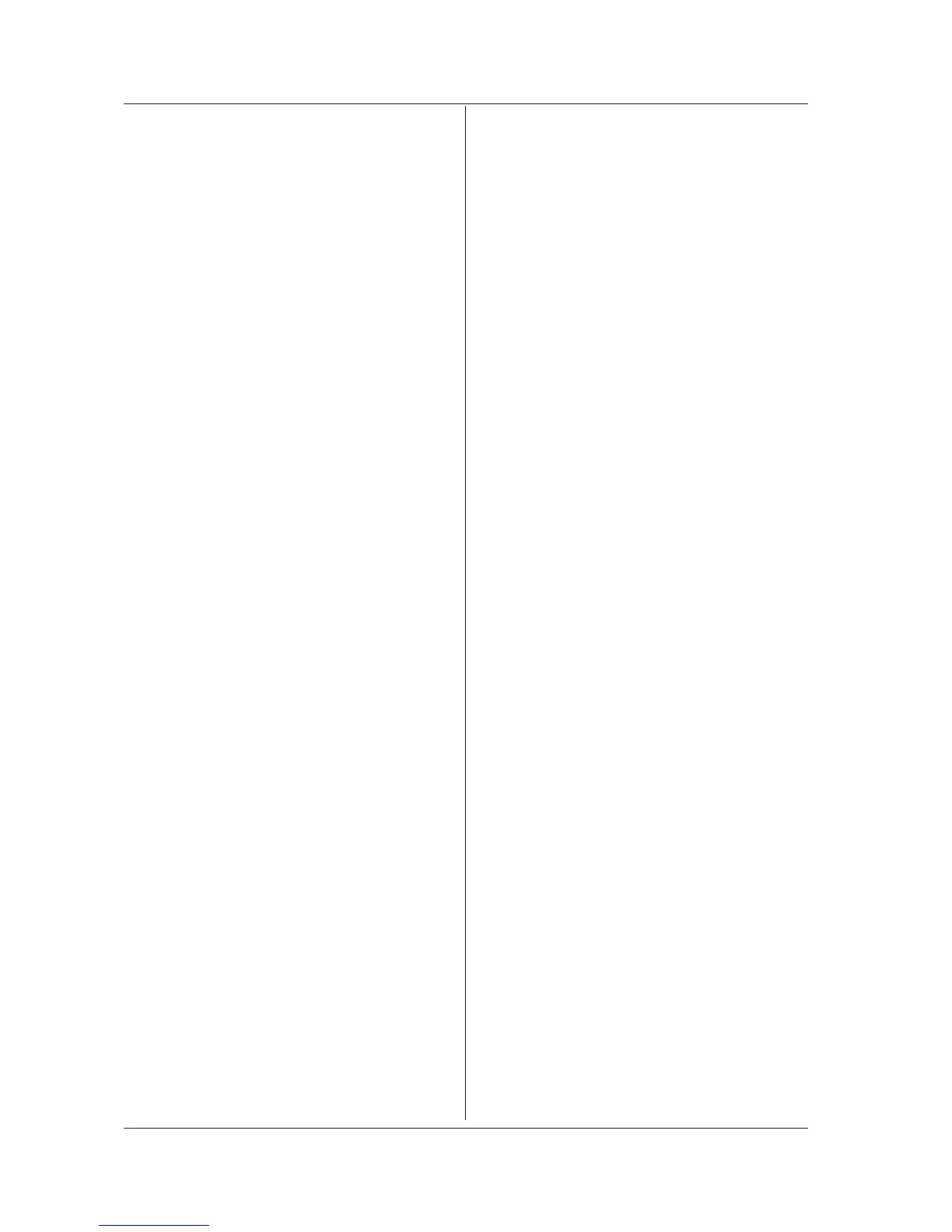:CALCulate:PARameter[:CATegory]:POWe
r:OFFSet
Function Sets/queries the offset value for the POWER
analysis function.
Syntax
:CALCulate:PARameter[:CATegory]:POW
er:OFFSet<wsp><NRf>[DB]
:CALCulate:PARameter[:CATegory]:POW
er:OFFSet?
<NRf> = Offset value [dB]
Example
:CALCULATE:PARAMETER:POWER:
OFFSET 1.00DB
:CALCULATE:PARAMETER:POWER:OFFSET?-
> +1.00000000E+000
:CALCulate:PARameter[:CATegory]:SMSR
:MASK
Function Sets/queries the mask value for the SMSR
analysis function.
Syntax
:CALCulate:PARameter[:CATegory]:SMS
R:MASK<wsp><NRf>[M]
:CALCulate:PARameter[:CATegory]:SMS
R:MASK?
<NRf> = Mask value [m]
Example
:CALCULATE:PARAMETER:SMSR:
MASK 2.0nm
:CALCULATE:PARAMETER:SMSR:MASK ?->
+2.00000000E-009
:CALCulate:PARameter[:CATegory]:SMSR
:MODE
Function Sets/queries the analysis mode for the SMSR
analysis function.
Syntax
:CALCulate:PARameter[:CATegory]:SMS
R:MODE<wsp>SMSR1|SMSR2|SMSR3|SMSR4
:CALCulate:PARameter[:CATegory]:SMS
R:MODE?
Example
:CALCULATE:PARAMETER:SMSR:
MODE SMSR1
:CALCULATE:PARAMETER:SMSR:MODE?->
SMSR1
:CALCulate:PARameter[:CATegory]:SWEN
velope:K
Function Sets/queries the magnification of the
ENVELOPE method–based spectrum width
analysis function.
Syntax
:CALCulate:PARameter[:CATegory]:SWE
Nvelope:K
:CALCulate:PARameter[:CATegory]:SWE
Nvelope:K
<NRf> = Magnification
Example
:CALCULATE:PARAMETER:SWENVELOPE:
K 2.00
:CALCULATE:PARAMETER:SWENVELOPE:K?
-> +2.00000000E+000
Explanation This is a sequential command.
:CALCulate:PARameter[:CATegory]:SWEN
velope:TH1
Function Sets/queries the search threshold level of the
ENVELOPE method–based spectrum width
analysis function.
Syntax
:CALCulate:PARameter[:CATegory]:SWE
Nvelope:TH1<wsp><NRf>[DB]
:CALCulate:PARameter[:CATegory]:SWE
Nvelope:TH1?
<NRf> = Search threshold level [dB]
Example
:CALCULATE:PARAMETER:SWENVELOPE:
TH1 3.00
:CALCULATE:PARAMETER:SWENVELOPE:
TH1?-> +3.00000000E+000
Explanation This is a sequential command.
:CALCulate:PARameter[:CATegory]:SWEN
velope:TH2
Function Sets/queries the threshold level of the
ENVELOPE method–based spectrum width
analysis function.
Syntax
:CALCulate:PARameter[:CATegory]:SWE
Nvelope:TH2<wsp><NRf>[DB]
:CALCulate:PARameter[:CATegory]:SWE
Nvelope:TH2?
<NRf> = Threshold level [dB]
Example
:CALCULATE:PARAMETER:SWENVELOPE:
TH2 10.00db
:CALCULATE:PARAMETER:SWENVELOPE:
TH2?-> +1.00000000E+001
Explanation This is a sequential command.
:CALCulate:PARameter[:CATegory]:SWPK
rms:K
Function Sets/queries the magnification of the PEAK-
RMS method–based spectrum width analysis
function.
Syntax
:CALCulate:PARameter[:CATegory]:SWP
Krms:K<wsp><NRf>[DB]
:CALCulate:PARameter[:CATegory]:SWP
Krms:K?
<NRf> = Magnification
Example
:CALCULATE:PARAMETER:SWPKRMS:K 2.00
:CALCULATE:PARAMETER:SWPKRMS:K?->
+2.00000000E+000
Explanation This is a sequential command.
7.6 Instrument-Specific Commands