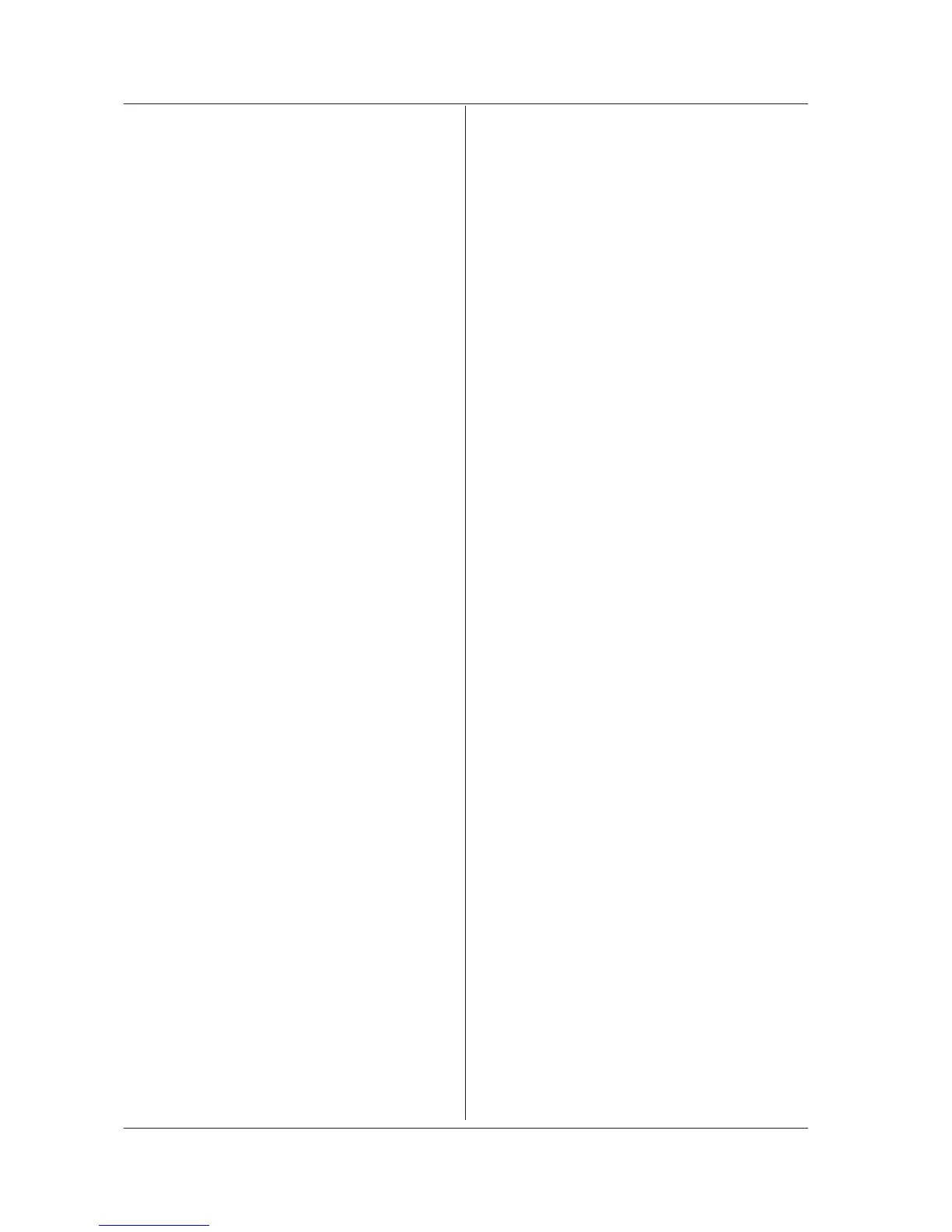:MMEMory:REName
Function Renames a specified file.
Syntax
:MMEMory:REName<wsp><"new
file name">,<"old file
name">[,INTernal|EXTernal]
<"new file name">= Name of new file
<"old file name">= Name of old file
INTernal|EXTernal = Target drive
Example
:MMEMORY:RENAME "test001.
wv6","test002.wv6",INTERNAL
Explanation This is a sequential command.
:MMEMory:STORe:ARESult
Function Stores a variety of analysis results to a specified
file.
Syntax
:MMEMory:STORe:ARESult<wsp><"file
name">[,INTernal|EXTernal]
<"file name"> = Name of a file to be saved
INTernal|EXTernal = Save destination drive
Example
:MMEMORY:STORE:ARESULT
"test001",INTERNAL
Explanation This is a sequential command.
:MMEMory:STORe:ATRace
Function Stores the specified waveform files (all traces)
into traces.
Syntax :
MMEMory:STORe:ATRace<wsp>
<”file name”> [,INTernal|EXTernal]
<"file name"> = Name of file be saved
INTernal|EXTernal = Save destination drive
Example:
MMEMORY:STORE:ATRACE "test001.
csv",internal
Explanation This is a sequential command.
:MMEMory:STORe:DATA
Function Stores a variety of data to a specified file.
Syntax
:MMEMory:STORe:DATA<wsp><"file
name">[,INTernal|EXTernal]
<"file name"> = Name of a file to be saved
INTernal|EXTernal = Save destination drive
Example
:MMEMORY:STORE:DATA
"test001",INTERNAL
Explanation • The type of data to be stored is specified
using the
:MMEMory:STORe:DATA:ITEM
command.
• Whether to insert data into or overwrite the
file with it when storing it is specified using the
:MMEMory:STORe:DATA:MODE
command.
• This is a sequential command.
:MMEMory:STORe:DATA:ITEM
Function Sets/queries an item to be used when storing
data.
Syntax
:MMEMory:STORe:DATA:ITEM<wsp>
<item>,OFF|ON|0|1
:MMEMory:STORe:DATA:ITEM?<wsp>
<item>
<item> DATE = Date/time at the time of storage
LABel = Label
DATA = DATA area data
CONDition = Setting conditions
OWINdow= OUTPUT WINDOW
TRACe = Waveform data
OFF = Do not save
ON = Save
Response 0 = OFF, 1 = ON
Example
:MMEMORY:STORE:DATA:ITEM TRACE,OFF
:MMEMORY:STORE:DATA:ITEM? TRACE
-> 0
Explanation This is a sequential command.
:MMEMory:STORe:DATA:MODE
Function Sets whether to insert data into or overwrite
an existing file with the data when storing it or
queries the condition of whether data is inserted
or overwritten.
Syntax
:MMEMory:STORe:DATA:MODE<wsp>ADD|
OVER|0|1
:MMEMory:STORe:DATA:MODE?
ADD = Insert mode
OVER = Overwrite mode
Response 0 = ADD, 1 = OVER
Example
:MMEMORY:STORE:DATA:MODE OVER
:MMEMORY:STORE:DATA:MODE? -> 1
Explanation This is a sequential command.
:MMEMory:STORe:DATA:TYPE
Function Sets/queries a file format to be used when
storing data.
Syntax
:MMEMory:STORe:DATA:TYPE<wsp>CSV|
DT|0|1
:MMEMory:STORe:DATA:TYPE?
CSV = CSV storage format
DT = DT6 storage format
DT= Instrument-specific data type
The AQ6370C uses DT8 format
The AQ6373/AQ6373B uses DT9 format
The AQ6375/AQ6375B uses DT7 format
Response 0 = CSV, 1 = DT7 to DT9
Example
:MMEMORY:STORE:DATA:TYPE DT8
:MMEMORY:STORE:DATA:TYPE? -> 1
Explanation This is a sequential command.
7.6 Instrument-Specific Commands
