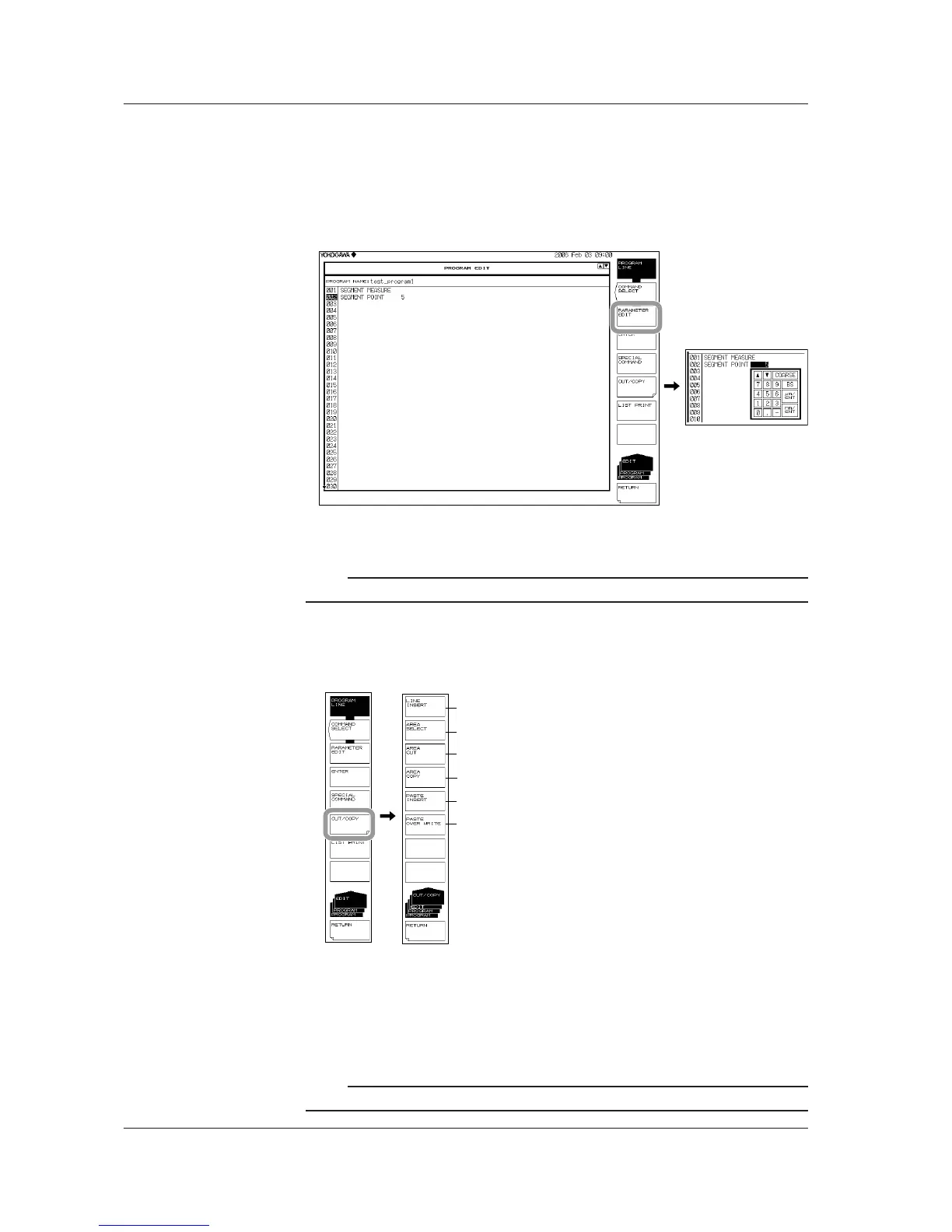Editing Parameters
Modifying Parameters of an Entered Command
1.
Select the line of the command whose parameter you wish to modify using the
rotary knob or the arrow keys. The PARAMETER EDIT soft key becomes
enabled.
2.
Press the PARAMETER EDIT soft key. The parameter setting screen is displayed.
3.
Enter the parameter and press the ENTER soft key. The parameter is set.
Note
The parameter setting screen displayed differs depending on the type of parameter.
Inserting, Copying, or Deleting a Line
You can copy or delete the contents of a line.
1.
Press the CUT/COPY soft key. The CUT/COPY screen is displayed.
Insert line
Delete line
Copy line
Paste (overwrite)
Paste (insert)
Inserting a Line
2.
Select a line number on which to insert a line using the rotary knob or the arrow
keys.
3.
Press the LINE INSERT soft key. One line is inserted above the selected line
number.
Note
If commands have been entered in all 200 lines, a new line cannot be inserted.
8.1 Editing a Program