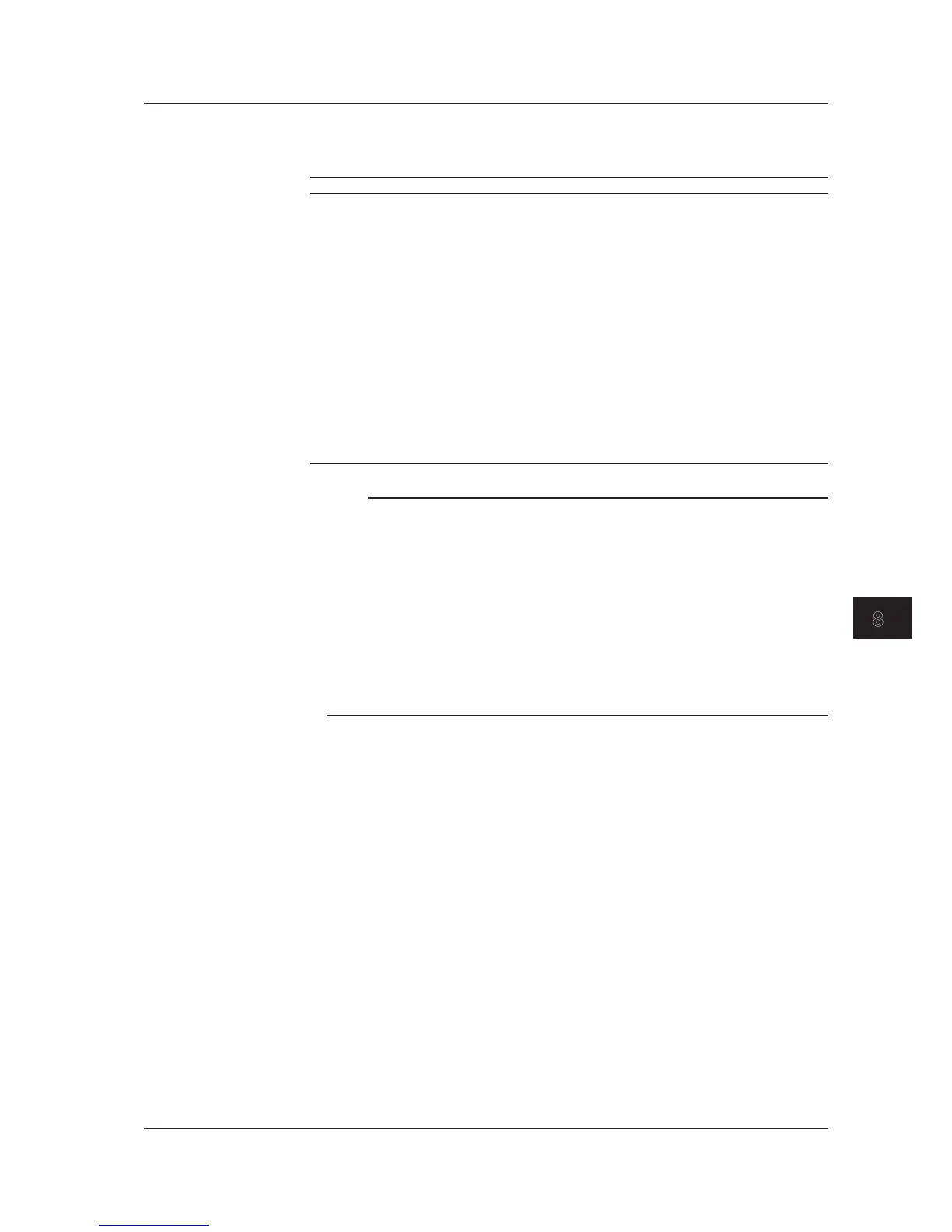Principles of Variable-based Arithmetic Operations
For assignment of units after arithmetic operations when a variable with a unit is used in
the operation, see below.
Expression Results
(With a unit) × (Without unit) With a unit
(With a unit)/(Without unit) With a unit
(Without unit) + (Without unit) Without unit
(Without unit) – (Without unit) Without unit
(Without unit) × (Without unit) Without unit
(Without unit) / (Without unit) Without unit
(nm) + (nm) (nm)
(nm) – (nm) (nm)
(nm) / (nm) Without unit
(dB) + (dB) (dB)
(dB) – (dB) (dB)
(dB) + (dB) (dBm)
(dBm) – (dB) (dBm)
(dBm) – (dBm) (dB)
(#W) + (#W) (#W)
(#W) – (#W) (#W)
(#W) / (#W) Without unit
Note
• For the units of dBm/nm, W/nm, dB/km, and %, dBm, W, dB, and without unit apply
respectively in terms of variables.
• Arithmetic operations are made as noted above according to the unit of a variable, and the
unit is appended to the result obtained after operation.
• If an arithmetic operation is made in any combination other than the above (addition,
subtraction, multiplication, or division of variables with different units), the result of the
operation has no units.
• The units of #W are treated as follows:
1 mW=1
1 µW=0.001
1 nW=0.000001
1 pW=0.000000001
Specifications of “@=VAL(@$)” Command
A character string other than the numerics located before a value (starting with a sign or
number) in @$ character string will be ignored, and are converted as follows.
• “ , ”
• Numbers up to the next string or delimiter
If no numeric exists in @$ character string, “0” is substituted for variable @.
8.3 Program Function Commands
