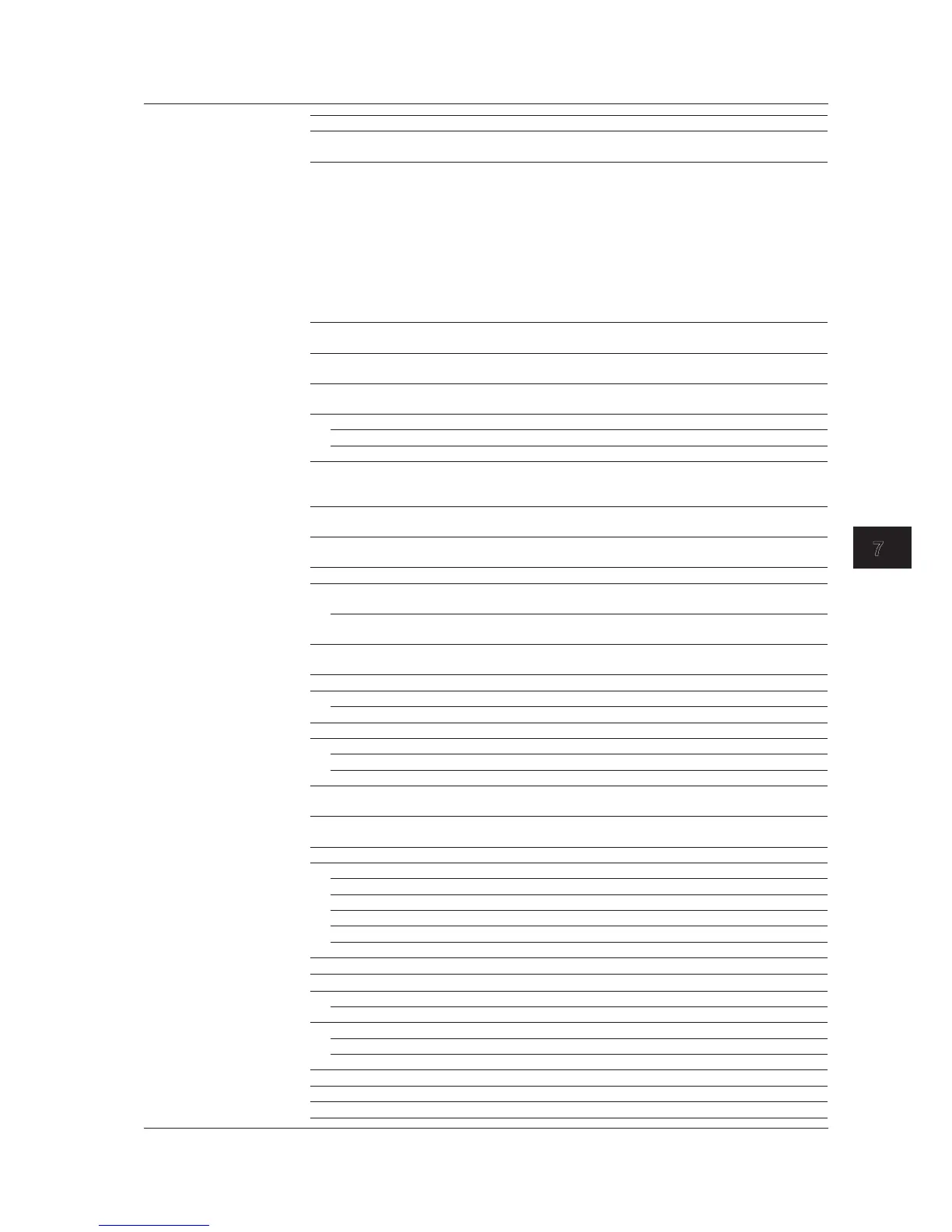Function Control Command Remarks
GP-IB2 PORT ADDRESS
**
:SYSTem:COMMunicate:GP-IB2:ADDRess
<wsp><integer>
AQ6370C/AQ6373/
AQ6375
COMMAND FORMAT
:SYSTem:COMMunicate:CFORmat<wsp>
AQ6317|AQ6370C|0|1
:SYSTem:COMMunicate:CFORmat<wsp>
AQ6317|AQ6370D|0|1
:SYSTem:COMMunicate:CFORmat<wsp>
AQ6317|AQ6373|0|1
:SYSTem:COMMunicate:CFORmat<wsp>
AQ6317|AQ6373B|0|1
:SYSTem:COMMunicate:CFORmat<wsp>
AQ6317|AQ6375|0|1
:SYSTem:COMMunicate:CFORmat<wsp>
AQ6317|AQ6375B|0|1
AQ6370C
AQ6370D
AQ6373
AQ6373B
AQ6375
AQ6375B
TLS ADDRESS **
:SYSTem:COMMunicate:GP-IB2:TLS:
ADDRess<wsp><integer>
AQ6370C/AQ6375
MONITOR PORT ON/OFF
:SYSTem:COMMunicate:RMONitor<wsp>
OFF|ON|0|1
AQ6370C/AQ6370D
AQ6375B/AQ6373B
HARD COPY DEVICE
AQ6370C/AQ6373/
AQ6375
INTERNAL
:HCOPY:DESTination<wsp>INTernal|0
EXTERNAL
:HCOPY:DESTination<wsp>EXTernall|1
FILE
:HCOPY:DESTination<wsp>FILE|2
TRIG INPUT MODE
:TRIGger[:SEQuence]:INPut<wsp>
ETRigger|STRigger|SENable|0|1|2
“SENable” and “2”
can be used on
the AQ6370C.
TRIG OUTPUT MODE
:TRIGger[:SEQuence]:OUTPut<wsp>
OFF|SSTatus|0|1
AUTO OFFSET ON/OFF
:CALibration:ZERO[:AUTO]<wsp>OFF|ON|0
|1|ONCE
AQ6373/AQ6375
AUTO OFFSET SETTING
AUTO OFFSET ON/
OFF
:CALibration:ZERO[:AUTO]<wsp>OFF|
ON|0|1
AQ6370C/AQ6370D/
AQ6373B/AQ6375B
INTERVAL ***min
:CALibration:ZERO[:AUTO]:INTerval
<wsp><integer>
AQ6370C/AQ6370D/
AQ6373B/AQ6375B
UNCAL WARN DISPLAY
ON/OFF
:SYSTem:DISPlay:UNCal<wsp>OFF|ON|0|1
BUZZER SETTING
CLICK ON/OFF
:SYSTem:BUZZer:CLICk<wsp>OFF|ON|0|1
WARNING ON/OFF
:SYSTem:BUZZer:WARNing<wsp>OFF|ON|0|1
LEVEL DISP
1DIG
:UNIT:POWer:DIGit<wsp>1
2DIG
:UNIT:POWer:DIGit<wsp>2
3DIG
:UNIT:POWer:DIGit<wsp>3
WINDOW TRANSPARENT
ON/OFF
:SYSTem:DISPlay:TRANsparent<wsp>OFF|ON|0|1
SET CLOCK
:SYSTem:DATE<wsp><year>,<month>,<day>
:SYSTem:TIME<wsp><hour>,<minutes>, <seconds>
SELECT COLOR
COLOR 1
:DISPlay:COLor<wsp>1
COLOR 2
:DISPlay:COLor<wsp>2
COLOR 3
:DISPlay:COLor<wsp>3
COLOR 4
:DISPlay:COLor<wsp>4
COLOR 5
:DISPlay:COLor<wsp>5
B&W
:DISPlay:COLor<wsp>0
REMOVE USB STRAGE
:MMEMory:REMove
OPERATION LOCK
:SYSTem:OLOCK
AQ6375B
SYSTEM INFORMATION
SYSTEM INFO
:SYSTem:INFormation?<wsp>0|1
RES BW CALIBRATION
:CALibration{:BANDwidth|BWIDth}:WAVelength?
AQ6370C/AQ6370D
EXECUTE
:CALibration{:BANDwidth|BWIDth}[:IMMediate]
AQ6370C/AQ6370D
INITIALIZE
:CALibration{:BANDwidth|BWIDth}:INITialize
AQ6370C/AQ6370D
PARAMETER INITIALIZE
ALL CLEAR
:SYSTem:PRESet
VERSION
-
7.2 Table of Correspondence between Soft Keys and Remote Commands
