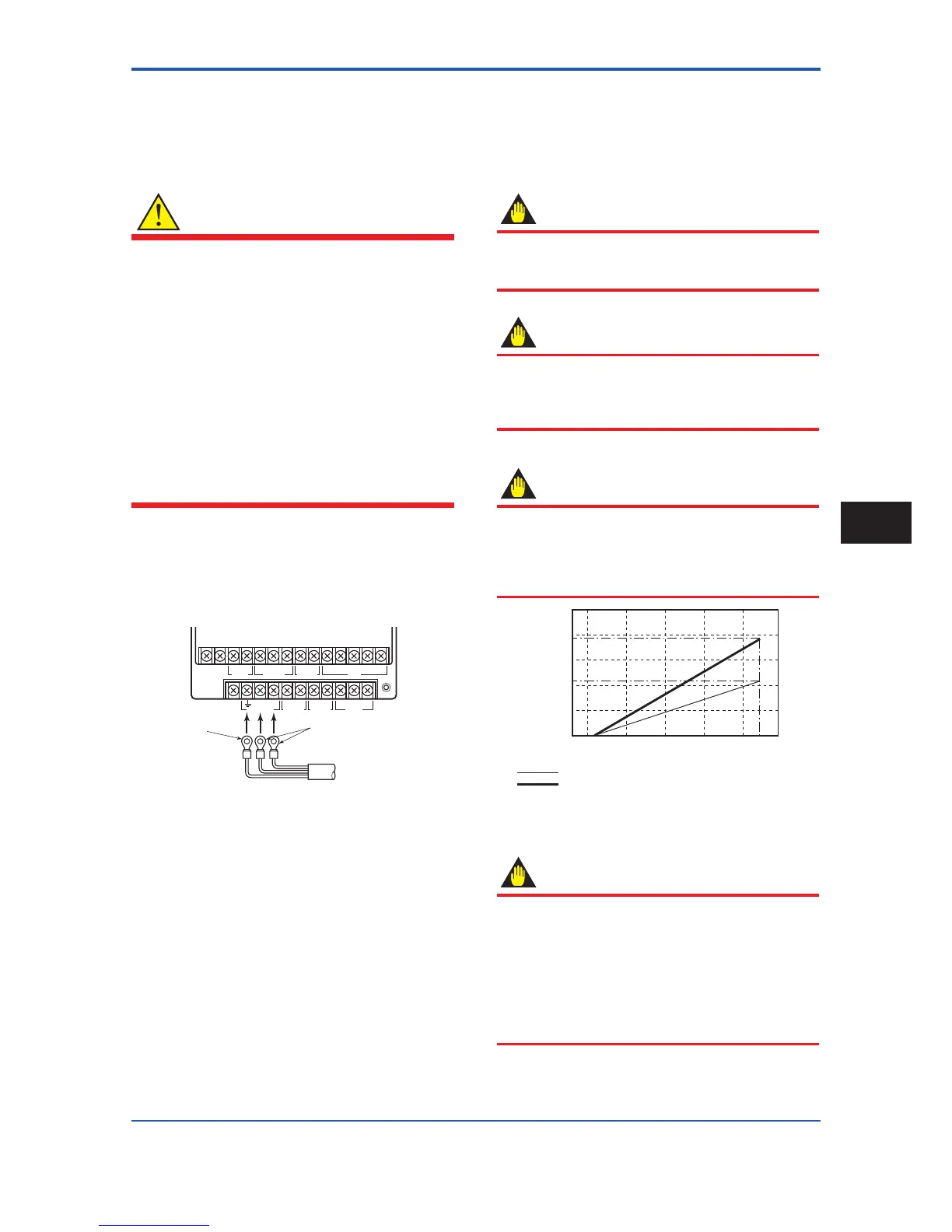(3) Precautions for Wiring of Power Supply
Cables
When connecting to the power supply, observe the points
below. Failure to comply with these warnings may result
in an electric shock or damage to the instrument.
WARNING
• Ensure that the power supply is OFF in order to
prevent electric shocks.
• Ensure the protective grounding terminal is
grounded before turning the power on.
• Use insulating sleeve crimp terminals (for 4-mm
screws) for the power supply wiring and protective
grounding wiring.
• To prevent electric shocks, ensure the electrical
wiring cover (transparent) is attached.
• Install an external switch or circuit breaker as a
means to turn the power off (capacitance; 15A,
conforming to IEC60947-1 and IEC60947-3).
Locate this switch either near the instrument or
inotherplacesfacilitatingeasyoperation.Afxa
“PowerOffEquipment”labeltothisexternalswitch
or circuit breaker.
Wiring Procedure for AXFA11
1. Turn the instrument’s power off, and remove the
wiring cover (transparent).
2. Wire the power supply cable and the functional
grounding cable to the power supply terminals.
SBBASACAL–AL+COMSO2+SO1+I+ I–
CUR OUT STATUS OUT ALARM OUT SIGNAL
COMSI2+SI1+EX2EX1L/+N/–
POWER SUPPLY EXCITATION
P–P+
PULSE OUT STATUS IN
Functional
Figure 4.4.9 Electric Cable Wiring for AXFA11 Remote
Converter
3. Reattach the electrical wiring cover (transparent).
(4) DC Power Connection
When using DC power as the power supply for the
converter, give attention to the following points.
1) Connecting Power Supply
IMPORTANT
Do not connect power supply with reversed polarities.
L/+ terminal: connect +
N/– terminal: connect –
IMPORTANT
Do not connect power supply with 100 to 240 V
AC or 100 to 120 V DC in the case of a 24 V power
supply version (power supply code 2).
It will give a damage to the converter.
2) Required Power Supply Voltages
IMPORTANT
Whenusinga24Vpowersupply,thespecication
for the supply voltage is 24 V (–15% to +20%),
but the input voltage of the converter drops due to
cable resistance therefore it must be used within the
following ranges.
0
20.4 22 24 26 28.8
200 ( 660)
446 (1460)
600 (1970)
796 (2610)
Cable cross section area: 1.25 mm
2
Cable cross section area: 2 mm
Allowable cable length m(ft)
Usable range E (V)
Figure 4.4.10 Supply Voltage and Cable Length for AXFA11
Remote Converter
3) Setting Power Supply Frequency
IMPORTANT
Set the local commercial power frequency in order
to eliminate the effect of induction noise from the
commercial power supply.
Referto“ParameterDescription”intheuser’smanual
of the AXFA11G Magnetic Flowmeter Remote
Converter [Hardware Edition/ Software Edition] (IM
01E20C01-01E).
Parameter No.: J30 and J31
