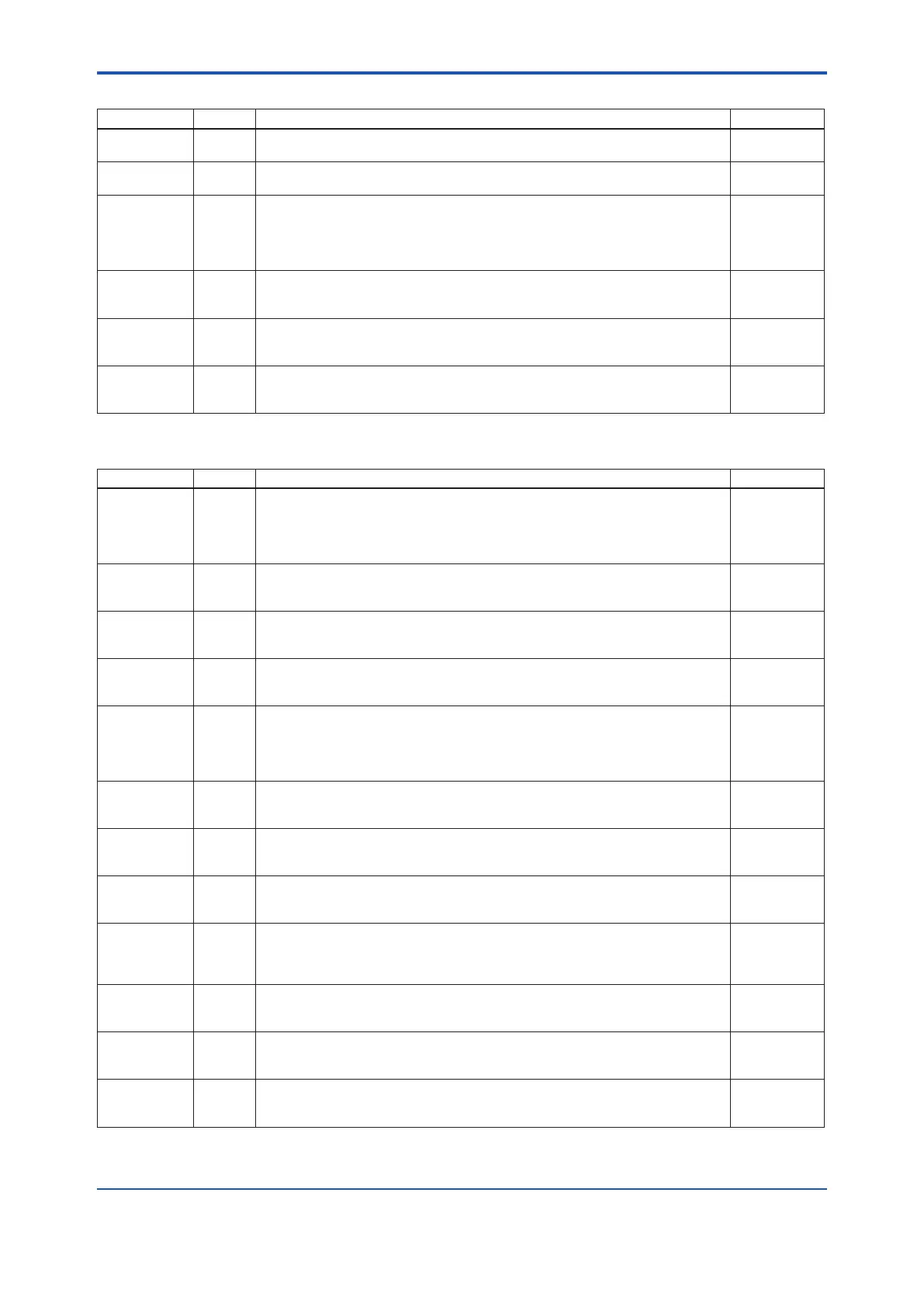<APPENDIX 12. DEVICEVIEWER WINDOW EXECUTED FROM PRM (Plant Resource Manager)>
A12-3
IM 01F06F00-01EN
TableA12.3Conguration(Mandatory)
Alarm item Alarm No. Description Parameter
RB in O/S Mode
(AL-21)
AL-21
Resource Block is in O/S mode. (AL-21)
[Remedy]: Change the RB Block Mode. Target (RB.MODE_BLK.Target) to Auto mode.
RS DEVICE_
STATUS_1 bit22
TB in O/S Mode
(AL-22)
AL-22
Transducer Block is in O/S mode. (AL-22)
[Remedy]: Change the TB Block Mode. Target (TB.MODE_BLK.Target) to Auto mode.
RS DEVICE_
STATUS_3 bit25
AI1 in O/S Mode
(AL-23)
AL-23
AI1 Block is in O/S mode. (AL-23)
[Remedy]: Change the AI1 Block Mode. Target (AI1.MODE_BLK.Target) to Auto or other
mode.
In addition, check that RB Block Mode. Actual (RB.MODE_BLK.Actual) is set to Auto
mode.
RS DEVICE_
STATUS_3 bit24
AI1 in Man Mode
(AL-62)
AL-62
AI1 Block is in Manual mode. (AL-62)
[Remedy]: Change the AI1 Block Mode. Target (AI1.MODE_BLK.Target) to Auto or other
mode.
RS DEVICE_
STATUS_3 bit18
AI1 Simulation
Active (AL-63)
AL-63
AI1 Block is in simulation mode. (AL-63)
[Remedy]: Change the AI1 Simulation Enable/Disable (AI1.SIMULATE_ENABLE) to
Disabled.
RS DEVICE_
STATUS_3 bit17
AI1 Not
Scheduled
(AL-64)
AL-64
AI1 Block is not scheduled. (AL-64)
[Remedy]: Make a schedule of AI1 Block.
RS DEVICE_
STATUS_3 bit16
TableA12.4Conguration(Optional)
Alarm item Alarm No. Description Parameter
AI2 in O/S Mode
(AL-24)
AL-24
AI2 Block is in O/S mode. (AL-24)
[Remedy]: Change the AI2 Block Mode. Target (AI2.MODE_BLK.Target) to Auto or other
mode.
In addition, check that RB Block Mode. Actual (RB.MODE_BLK.Actual) is set to Auto
mode.
RS DEVICE_
STATUS_3 bit23
AI2 in Man Mode
(AL-65)
AL-65
AI2 Block is in Manual mode. (AL-65)
[Remedy]: Change the AI2 Block Mode. Target (AI2.MODE_BLK.Target) to Auto or other
mode.
RS DEVICE_
STATUS_3 bit14
AI2 Simulation
Active (AL-66)
AL-66
AI2 Block is in simulation mode. (AL-66)
[Remedy]: Change the AI2 Simulation Enable/Disable (AI2.SIMULATE_ENABLE) to
Disabled.
RS DEVICE_
STATUS_3 bit13
AI2 Not
Scheduled
(AL-67)
AL-67
AI2 Block is not scheduled. (AL-67)
[Remedy]: Make a schedule of AI2 Block.
RS DEVICE_
STATUS_3 bit12
AI3 in O/S Mode
(AL-28)
AL-28
AI3 Block is in O/S mode. (AL-28)
[Remedy]: Change the AI3 Block Mode. Target (AI3.MODE_BLK.Target) to Auto or other
mode.
In addition, check that RB Block Mode. Actual (RB.MODE_BLK.Actual) is set to Auto
mode.
RS DEVICE_
STATUS_5 bit27
AI3 in Man Mode
(AL-77)
AL-77
AI3 Block is in Manual mode. (AL-77)
[Remedy]: Change the AI3 Block Mode. Target (AI3.MODE_BLK.Target) to Auto or other
mode.
RS DEVICE_
STATUS_5 bit
23
AI3 Simulation
Active (AL-78)
AL-78
AI3 Block is in simulation mode. (AL-78)
[Remedy]: Change the AI3 Simulation Enable/Disable (AI3.SIMULATE_ENABLE) to
Disabled.
RS DEVICE_
STATUS_5 bit22
AI3 Not
Scheduled
(AL-79)
AL-79
AI3 Block is not scheduled. (AL-79)
[Remedy]: Make a schedule of AI3 Block.
RS DEVICE_
STATUS_5 bit21
DI1 in O/S Mode
(AL-25)
AL-25
DI1 Block is in O/S mode. (AL-25)
[Remedy]: Change the DI1 Block Mode. Target (DI1.MODE_BLK.Target) to Auto or other
mode.
In addition, check that Block Mode. Actual (RB.MODE_BLK.Actual) is set to Auto mode.
RS DEVICE_
STATUS_3 bit22
DI1 in Man Mode
(AL-68)
AL-68
DI1 Block is in Manual mode. (AL-68)
[Remedy]: Change the DI1 Block Mode. Target (DI1.MODE_BLK.Target) to Auto or other
mode.
RS DEVICE_
STATUS_3 bit10
DI1 Simulation
Active (AL-69)
AL-69
DI1 Block is in simulation mode. (AL-69)
[Remedy]: Change the DI1 Simulation Enable/Disable (DI1.SIMULATE_ENABLE) to
Disabled.
RS DEVICE_
STATUS_3 bit9
DI1 Not
Scheduled
(AL-70)
AL-70
DI1 Block is not scheduled. (AL-70)
[Remedy]: Make a schedule of DI1 Block.
RS DEVICE_
STATUS_3 bit8