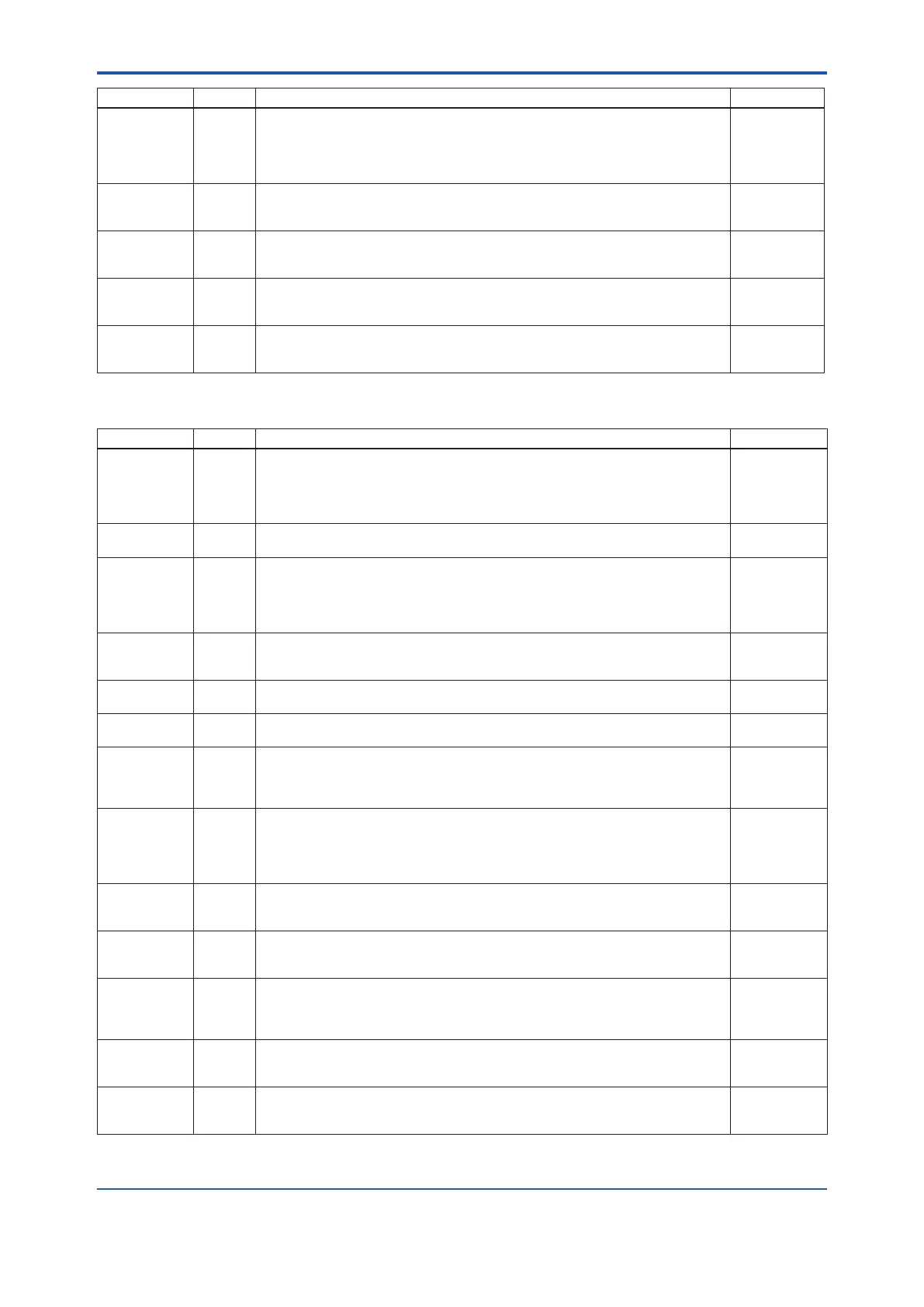<APPENDIX 12. DEVICEVIEWER WINDOW EXECUTED FROM PRM (Plant Resource Manager)>
A12-4
IM 01F06F00-01EN
Alarm item Alarm No. Description Parameter
DI2 in O/S Mode
(AL-26)
AL-26
DI2 Block is in O/S mode. (AL-26)
[Remedy]: Change the DI2 Block Mode. Target (DI2.MODE_BLK.Target) to Auto or other
mode.
In addition, check that RB Block Mode. Actual (RB.MODE_BLK.Actual) is set to Auto
mode.
RS DEVICE_
STATUS_3 bit21
DI2 in Man Mode
(AL-71)
AL-71
DI2 Block is in Manual mode. (AL-71)
[Remedy]: Change the DI2 Block Mode. Target (DI2.MODE_BLK.Target) to Auto or other
mode.
RS DEVICE_
STATUS_3 bit6
DI2 Simulation
Active (AL-72)
AL-72
DI2 Block is in simulation mode. (AL-72)
[Remedy]: Change the DI2 Simulation Enable/Disable (DI2.SIMULATE_ENABLE) to
Disabled.
RS DEVICE_
STATUS_3 bit5
DI2 Not
Scheduled
(AL-73)
AL-73
DI2 Block is not scheduled. (AL-73)
[Remedy]: Make a schedule of DI2 Block.
RS DEVICE_
STATUS_3 bit4
Simulation
Switch ON
-
Software or hardware simulation switch is ON.
[Remedy]: Change the value of RB Sim Enable Message (RB.SIM_ENABLE_MSG) or
turn off the hardware simulation switch.
RS DEVICE_
STATUS_1 bit23
Table A12.5 Others
Alarm item Alarm No. Description Parameter
PID in O/S Mode
(AL-27)
AL-27
PID Block is in O/S mode. (AL-27)
[Remedy]: Change the PID Block Mode. Target (PID.MODE_BLK.Target) to Auto or other
mode.
In addition, check that RB Block Mode. Actual (RB.MODE_BLK.Actual) is set to Auto
mode.
RS DEVICE_
STATUS_3 bit20
PID in Bypass
Mode (AL-74)
AL-74
PID Block is in Bypass mode. (AL-27)
[Remedy]: Change the value of PID Bypass (PID.BYPASS) to OFF.
RS DEVICE_
STATUS_3 bit2
IT in O/S Mode
(AL-29)
AL-29
IT Block is in O/S mode. (AL-29)
[Remedy]: Change the IT Block Mode. Target (IT.MODE_BLK.Target) to Auto or other
mode.
In addition, check that RB Block Mode. Actual (RB.MODE_BLK.Actual) is set to Auto
mode.
RS DEVICE_
STATUS_5 bit26
IT in Man Mode
(AL-80)
AL-80
IT Block is in Manual mode. (AL-80)
[Remedy]: Change the IT Block Mode. Target (IT.MODE_BLK.Target) to Auto or other
mode.
RS DEVICE_
STATUS_5 bit19
IT Not Scheduled
(AL-81)
AL-81
IT Block is not scheduled. (AL-81)
[Remedy]: Make a schedule of IT Block.
RS DEVICE_
STATUS_5 bit18
IT Total Backup
Err (AL-82)
AL-82
IT Total backup failed. Last IT Output.Value (IT.OUT.Value) could not saved. (AL-82)
[Remedy]: Contact the nearest ofce or service center.
RS DEVICE_
STATUS_5 bit17
IT Conf. Err
(AL-83)
AL-83
IT Clock Period (IT.CLOCK_PER) is smaller than IT Period of Execution (IT.
EXECUTION_PERIOD). (AL-83)
[Remedy]: Change the value as IT Clock Period (IT.CLOCK_PER) is larger than IT
Period of Execution (IT.EXECUTION_PERIOD).
RS DEVICE_
STATUS_5 bit16
AR in O/S Mode
(AL-30)
AL-30
AR Block is in O/S mode. (AL-30)
[Remedy]: Change the AR Block Mode. Target (AR.MODE_BLK.Target) to Auto or other
mode.
In addition, check that RB Block Mode. Actual (RB.MODE_BLK.Actual) is set to Auto
mode.
RS DEVICE_
STATUS_5 bit25
AR in Man Mode
(AL-84)
AL-84
AR Block is in Manual mode. (AL-84)
[Remedy]: Change the AR Block Mode. Target (AR.MODE_BLK.Target) to Auto or other
mode.
RS DEVICE_
STATUS_5 bit14
AR Not
Scheduled
(AL-85)
AL-85
AR Block is not scheduled. (AL-85)
[Remedy]: Make a schedule of AR Block.
RS DEVICE_
STATUS_5 bit13
AR Range Conf.
Err (AL-86)
AL-86
AR Range High (AR.RANGE_HI) is smaller than AR Range Low (AR.RANGE_LOW).
(AL-86)
[Remedy]: Change the value as AR Range High (AR.RANGE_HI) is larger than AR
Range Low (AR.RANGE_LO).
RS DEVICE_
STATUS_5 bit12
AR Temp. IN
Over Range
(AL-87)
AL-87
AR Input1 (AR.IN_1) is over range. (AL-87)
[Remedy]: This case is out of specication. Read IM, Check the engineering setting or
AR Temperature Unit (AR.AR_TEMPERATURE_UNIT).
RS DEVICE_
STATUS_5 bit11
AR Press IN
Over Range
(AL-88)
AL-88
AR Input2 (AR.IN_2) is over range. (AL-88)
[Remedy]: This case is out of specication. Read IM, Check the engineering setting or
AR Pressure Unit (AR.AR_PRESSURE_UNIT) and AR Bias Input2 (AR.BIAS_IN_2).
RS DEVICE_
STATUS_5 bit10