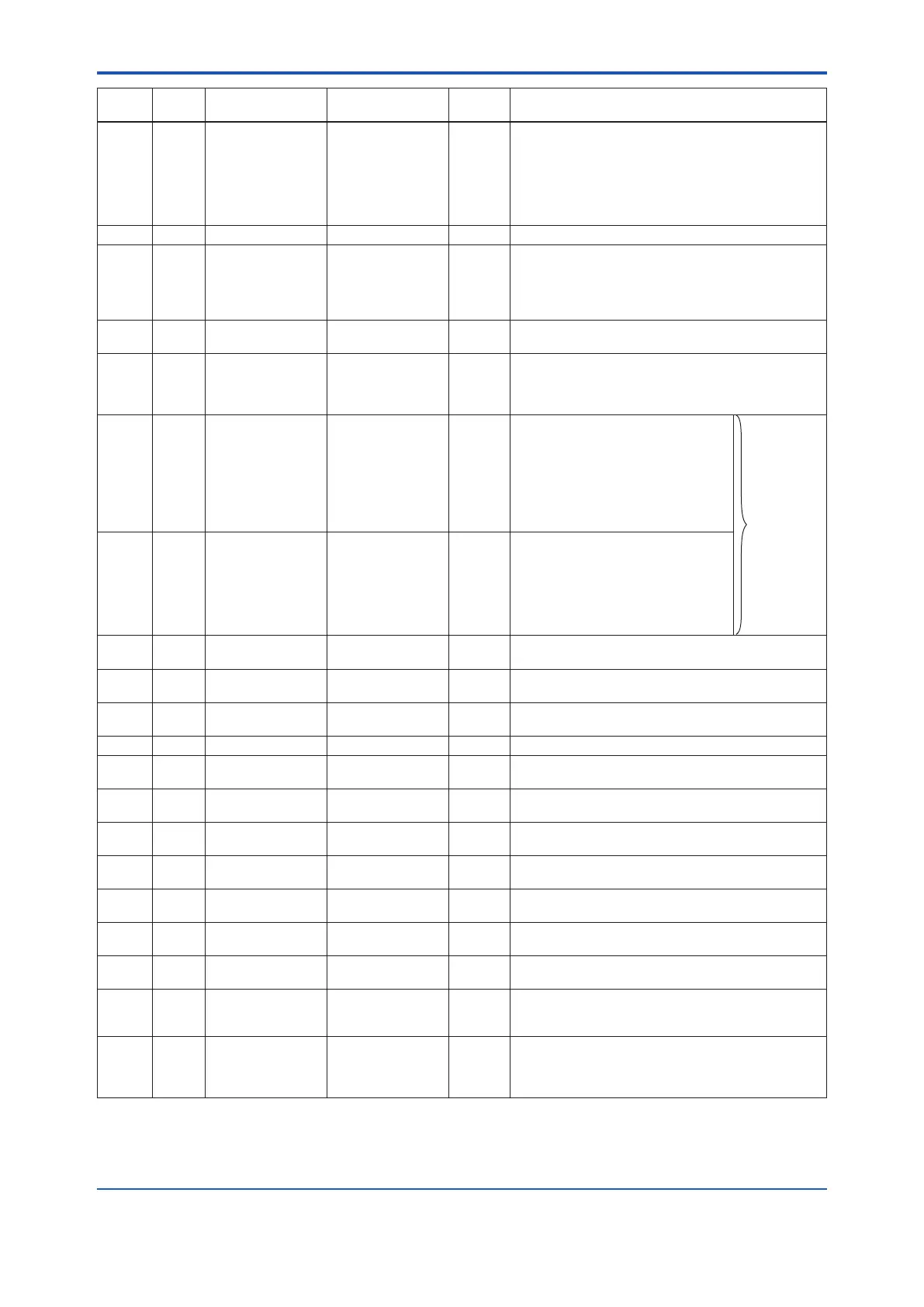<APPENDIX 1. LIST OF PARAMETERS FOR EACH BLOCK OF digitalYEWFLO>
A1-8
IM 01F06F00-01EN
Relative
Index
Index Parameter Name Factory Default
Write
Mode
Explanation
43 2043 LIMSW_2 _
HYSTERESIS
0 O/S Sets the hysteresis of limit switch 2 to be applied
for resetting the LIMSW_2_VALUE_D to OFF after
LIMSW_2_TARGET went beyond LIMSW_2_SETPOINT
and LIMSW_2_VALUE_D turned ON (when used as a
high-limit switch), or after LIMSW_2_TARGET went below
LIMSW_2_SETPOINT and LIMSW_2_VALUE_D turned
ON (when used as a low-limit switch).
44 2044 LIMSW_2_UNIT — — Indicates the unit set in LIMSW_2_TARGET.
45 2045 ALARM _PERFORM 0x1070 AUTO A series of bits, each of which works as a switch to
enable and disable specic alarm(s); write zeros to the
respective bits in this parameter to disable desired alarms.
(For details, read APPENDIX 3 "OPERATION OF EACH
PARAMETER IN FAILURE MODE.")
46 2046 ARITHMETIC
_BLOCK
1 (Available) — Indicates whether the arithmetic block is available.
47 2047 SENSOR_STATUS — — Indicates whether the ow detector has the built-in
temperature sensor:
1 = Standard
2 = Built-in Temp. Sensor
48 2048 THERMOMETER
_FUNCTION
1 (Monitor only)
(Note 5)
O/S Selects the usage of the thermometer
function:
1 = Monitor only
2 = Saturated steam
3 = Superheat steam
4 = GAS: STD/Normal
5 = LIQUID: Mass
6 = Not use
(For details,
read
Section 6.2
"Transducer
Block
Parameters.")
49 2049 FLUID_TYPE 1 (LIQUID: Volume)
(Note 5)
O/S Selects the type of the measured
process uid:
1 = LIQUID: Volume
2 = GAS/STEAM: Volume
3 = LIQUID: Mass
4 = GAS/STEAM: Mass
5 = GAS: STD/Normal
50 2050 TEMPERATURE
_UNIT
°C (1001) (Note 5) O/S Selects the unit of temperature.
51 2051 PROCESS_TEMP 15 (Note 5) O/S Sets the normal operating temperature of the process.
Setting range: –999.9 to 999.9
52 2052 BASE_TEMP 15 (Note 5) O/S Sets the temperature under the standard conditions of the
process. Setting range: from –999.9 to 999.9
53 2053 DENSITY_UNIT Kg/m
3
(1097) (Note 5) O/S Selects the unit of density.
54 2054 PROCESS _
DENSITY
1024 (Note 5) O/S Sets the density of the process uid under the normal
operating conditions. Setting range: 0.00001 to 32000
55 2055 BASE_DENSITY 1024 (Note 5) O/S Sets the density of the process uid under the standard
operating conditions. Setting range: 0.00001 to 32000
56 2056 PRESSURE_UNIT MPaa (1545) (Note 5) O/S Selects the unit of pressure between 1545 (= MPaa) and
1547 (= kPaa).
57 2057 PROCESS _
PRESSURE
0.1013 (Note 5) O/S Sets the normal operating absolute pressure of the
process. Setting range: 0.00001 to 32000
58 2058 BASE _PRESSURE 0.1013 (Note 5) O/S Sets the absolute pressure under the standard conditions
of the process. Setting range: 0.00001 to 32000
59 2059 DEVIATION 1 (Note 5) O/S Sets the deviation factor of the process uid. Setting range:
0.001 to 10.0
60 2060 SECONDARY
_VALUE_FTIME
4 s AUTO Sets the time constant of damping for the temperature
calculation. Setting range: 0 to 99 s
61 2061 CABLE_LENGTH 0 O/S Sets the length of cable between the ow detector and
remote amplier. Set 0 for an integral type digitalYEWFLO.
Setting range: 0 to 30 (meters)
62 2062 FIRST_TEMP
_COEF
0 O/S Sets the rst temperature coefcient for the density
compensation of a liquid.
Setting range: –32000 to 32000
Unit: 1/TEMP_UNIT