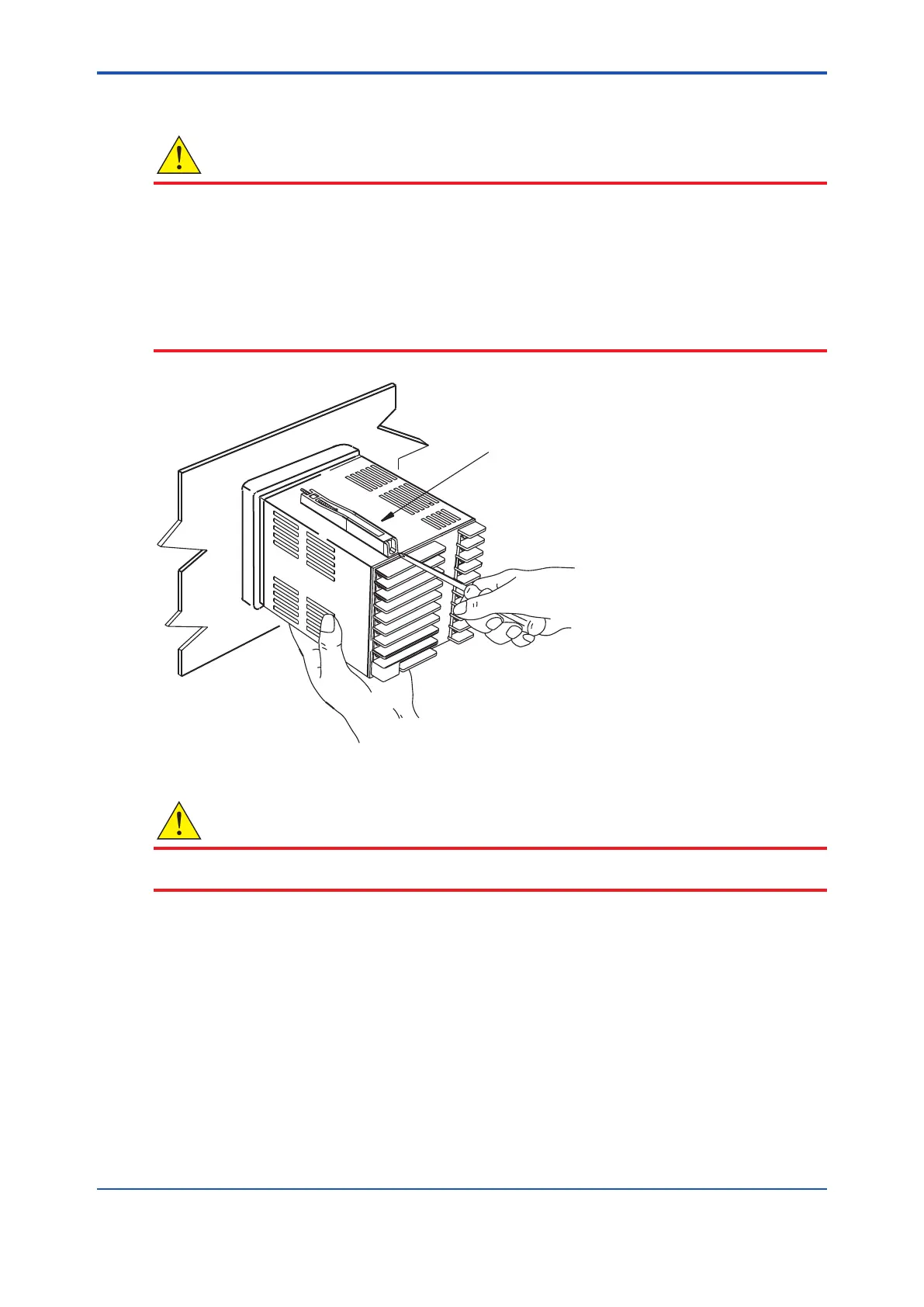<2. Installation >
2-5
IM 11M10A01-01E
2.3 InstallingtheInstrument
CAUTION
(1)
The panel on which the instrument is mounted should be steel plate between 1 mm and 10 mm
thick.
(2) Insert the instrument from the front of the panel.
(3) As shown in Fig. 2.5, mount this instrument on the panel using the supplied brackets. The
bracketsmountonthetopandbottomofthecaseatthespeciedpositions(seeFig.1.1
External Dimensions of Instrument).
(4) Tighten the mounting bracket screws until they touch the panel, then tighten half a turn.
Brackets
F2.5E.EPS
Figure2.5 Mounting
CAUTION
Over-tightening the screws may distort the case or damage the brackets.
4th Edition : Oct. 23, 2019-00
