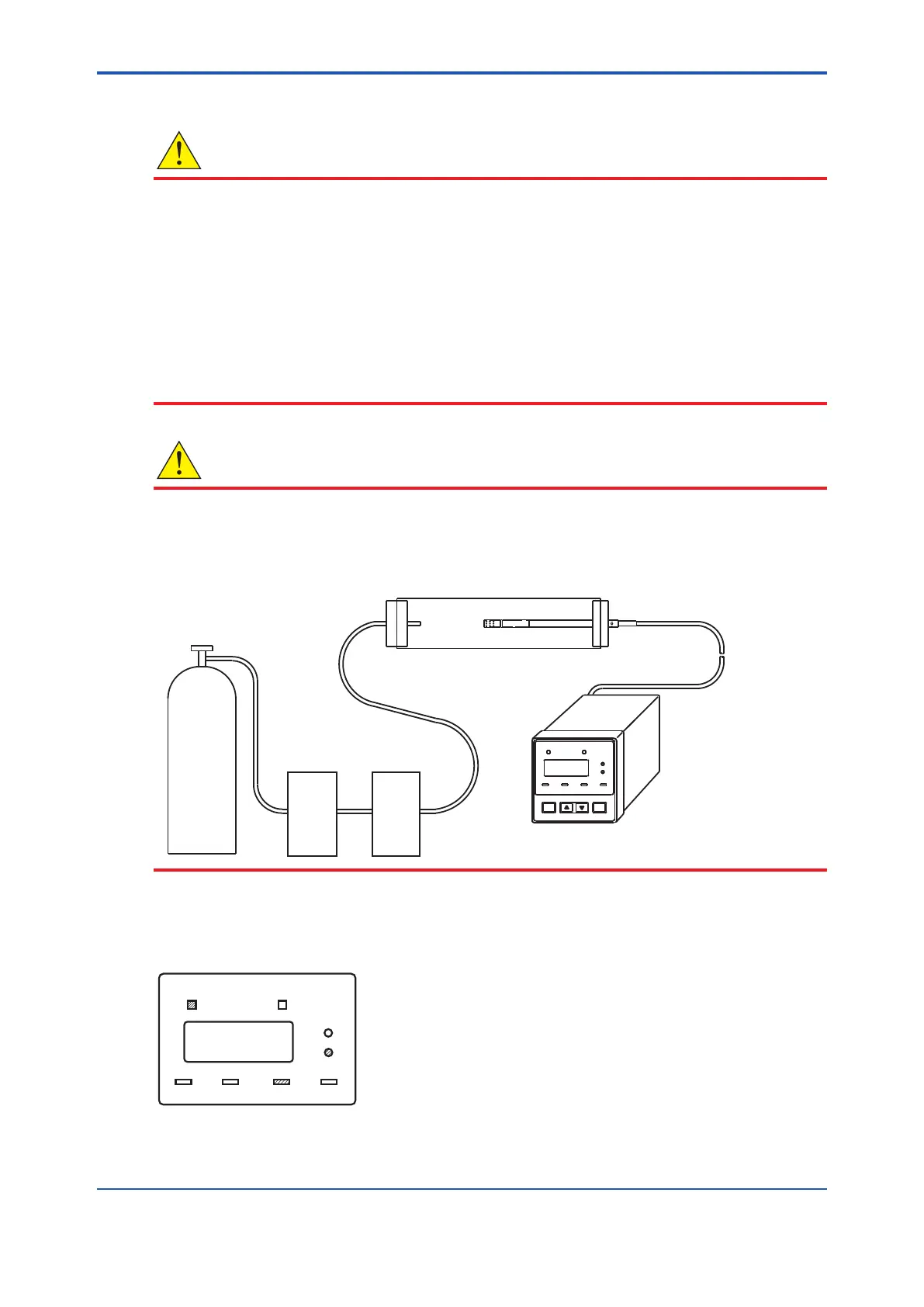<3. Operation>
3-2
IM 11M10A01-01E
3.1.2 WhenMeasuringon0to1000ppmO
2
Range
CAUTION
Before taking measurements on the 0 to 1000 ppm
O
2
range, calibrate with 1000±100 ppm
O
2
/N
2
standard gas.
(1) Immerse sensor in 1000±100 ppm O
2/
N
2
.
(2) Press[Mode]keythreetimes,andconrmthat“1000ppm”lampislit.
(3) Press [^] [v ] keys to set standard gas concentration.
(4) Press [ ENT ] key.
This completes span calibration, and the instrument switches to measure mode. You can calibrate
with standard gas in the range 700 to 1300 ppm
O
2
. If the alarm lamp lights for 2 sec. when you
attempt calibration, replace the sensor (part no. K9424BA).
CAUTION
• Ideally you should use 1000±100 ppm O
2
/N
2
standard gas for calibration.
•Gasowshouldbebetween800and1200ml/min.
•Yokogawaoersa1000ppmO
2
calibration kit as an option (part no. K9424JA).
Example
FAIL
ENT.
4-20mA
ppm
AIR
%
1000ppm
MODE
SET
ALM
Example
Standard
gas
Pressure
reduction
valve
Flow
meter
F3.1E.EPS
3.1.3 SettingErrorDisplay
(Display example for 1000 ppm calibration)
ALM FAIL
SET
AIR 1000
ppm 4-20mA
ppm
%
F3.2E.EPS
If the gas concentration is out of limits for calibration, the Alarm lamp lights for 2 sec., and the
instrument displays an error code and remains in Calibration mode.
4th Edition : Oct. 23, 2019-00
