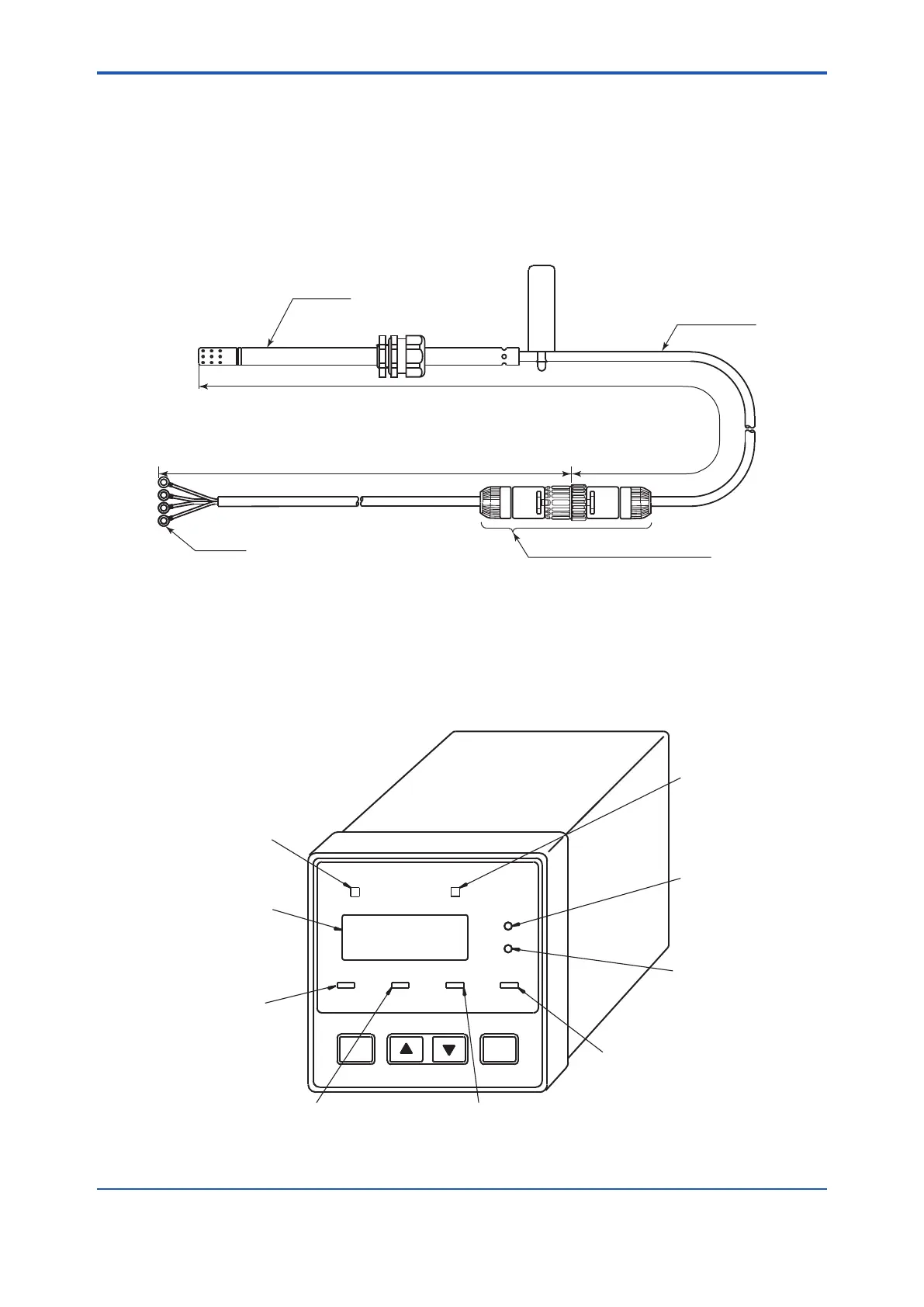<2. Installation >
2-1
IM 11M10A01-01E
2. Installation
2.1 NamesandFunctionsofParts
2.1.1 Sensor
Housing
Sensor Assembly
Sensor Cable
Extension cable
Crimp-on terminals
Connector (can disconnect)
When replacing sensor,
replace sensor assembly as a whole
Caution:
Sensor is HOT
Figure2.1 Oxygensensor
2.1.2 InstrumentBody
Display panel
FAIL
%
4-20mA
ENT.
ppm
SET
MODE
1000ppmAIR
ALM
1000 ppm lamp (Cal. 2)
Lit in 1000 ppm O2 calibration mode
4-20 mA lamp
Lit for range 0-1000 ppm O
2 and
4-20 mA output
PPM lamp
Lit when range is 0 to
1000 ppm O
2
“%” lamp
Lit when range is 0.1 to
25% O2
FAIL lamp
Self diagnostic functions
detect if sensor is open
circuit
“AIR” lamp (Cal. 1)
Lit in one-point atmospheric
(20.6% O
2) calibration mode
“SET” lamp (Setting)
Lit when setting Alarm setpoint
Main display window
7-segment LED, 4-digit display
showing oxygen concentration
Measured value is displayed
Flashes while entering setting
“ALM” lamp
Lit when oxygen concentration
exceeds limit
Figure2.2 Displaypanel
4th Edition : Oct. 23, 2019-00
