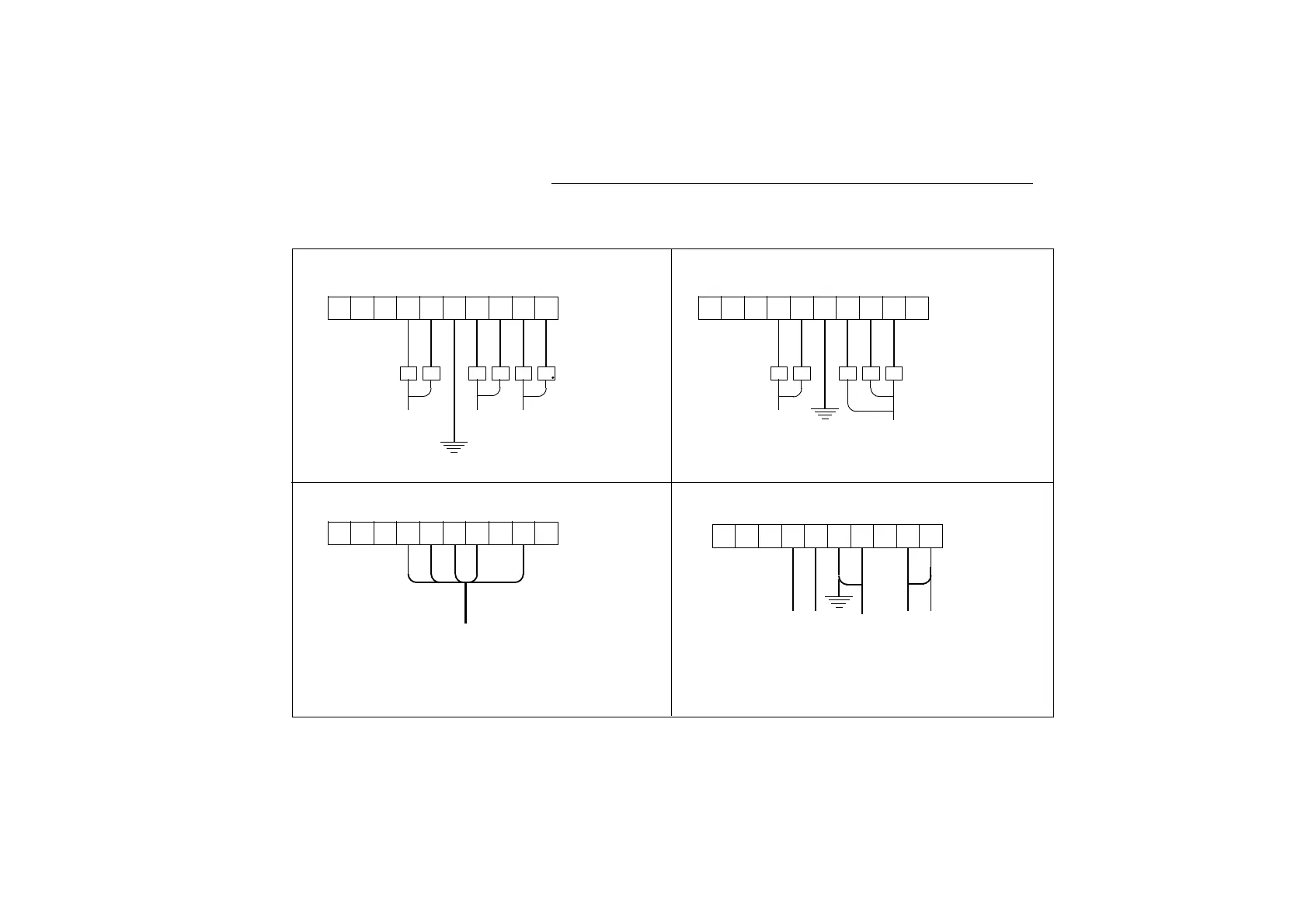Rd=Red, Bl=Blue, Wt=White,
Single electrodes
Temperature Combined
Liquid earth
Temperature - Reference pH
Pt 100 AgCl glass
(Pt 1000) (other) (other)
EXA compact and retractable electrodes
pH∑ Combined electrode
Combined electrodes
Liquid earth
Connect the numbered cable leads to the
corresponding terminals
