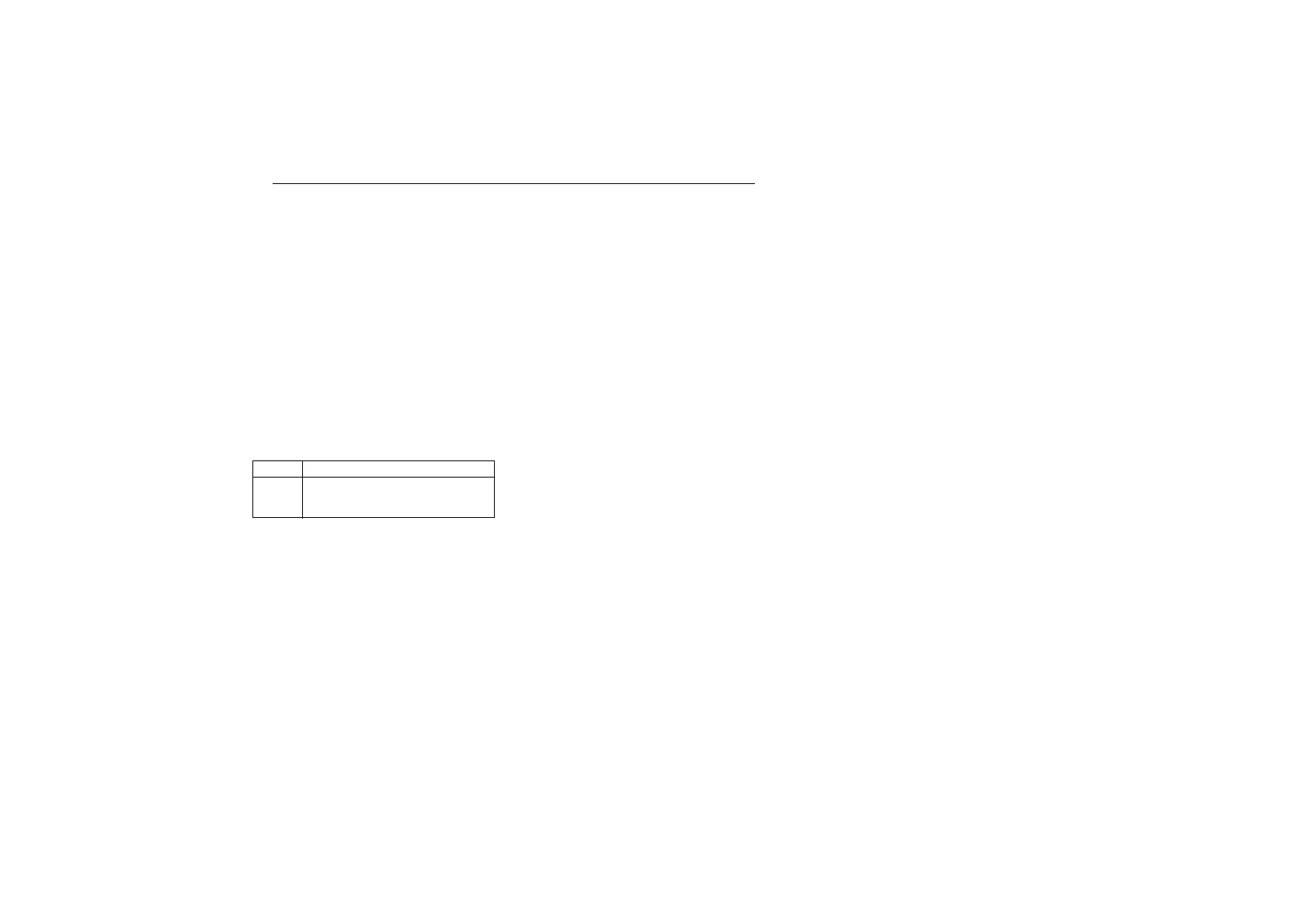IM 12B6C2-E-H
42
APPENDIX A
Software version 3.0 compared to ver-
sions 1 and 2*.
In 1994 the software of EXA PH200 has
undergone a major update as result of user
feed back. New features are made accessi-
ble by additional Service Codes to avoid
programming conflicts with users of previous
versions.
The new features are:
9-1. Call for maintenance
CODE : 13
DISPLAY : *CALL.M
Adjustment: (X)
If “1” is selected, the period can be adjusted in
days between 1 and 250.
Default: 60
Explanation:
Company policy may require scheduled
maintenance for pH transmitters. This func
tion will alert the user that the time has
come to perform the scheduled maintenan-
ce. This becomes visible on the display by
E16 FAIL message. This is one of the advan-
ced diagnostic features of the pH200 trans-
mitter.
Default: 0
2. Setting limits of asymmetry
CODE : 14
DISPLAY : *ASLOW
Adjustment : Set the maximum de-
viation from theoretical
zero point. Both
deviations AS.LOW(-)
and AS.HIG(+) are set
in dependently.
Adjustment can be
achieved after activa-
ting in access-code
03.
Explanation:
Most sensors have theoretical 0 mV at 7 pH.
Actually these sensors have some off set
voltage which is called 'asymmetry poten-
tial'. During calibration EXA corrects this
asymmetry potential. The value of the asym-
metry potential is an indicator of the condi-
tion of the sensor. Therefore EXA allows the
user to finetune this important diagnostic
tool. Exceeding the programmed value gives
E2 immediately after calibration.
Default : -1 20mV
+120 mV
3. Setting limits of slope
CODE : 15
DISPLAY : *SL.LOW
Adjustment : The user is prompted
to adjust the maxi-
mum deviation from
the theoretical sensiti-
vity of a sensor (59.16
mV at 25 °C.
Both deviations
SL.LOW (-) and
SL.HIG (+) are set in
dependently.
Adjustment can be
achieved after activa-
ting in access-code
03.
Explanation:
pH sensors follow the Nernst equation. How
ever, aged or contaminated sensors will
show a loss of sensitivity. This sensitivity can
be expressed in % of the theoretical value
and is then called 'slope'. To prevent the
user from calibrating a bad sensor, EXA will
display E3 immediately after calibration if the
calculated slope exceeds these limits.
Default : 70% low
110% high
X
0 Not active
1 Active
