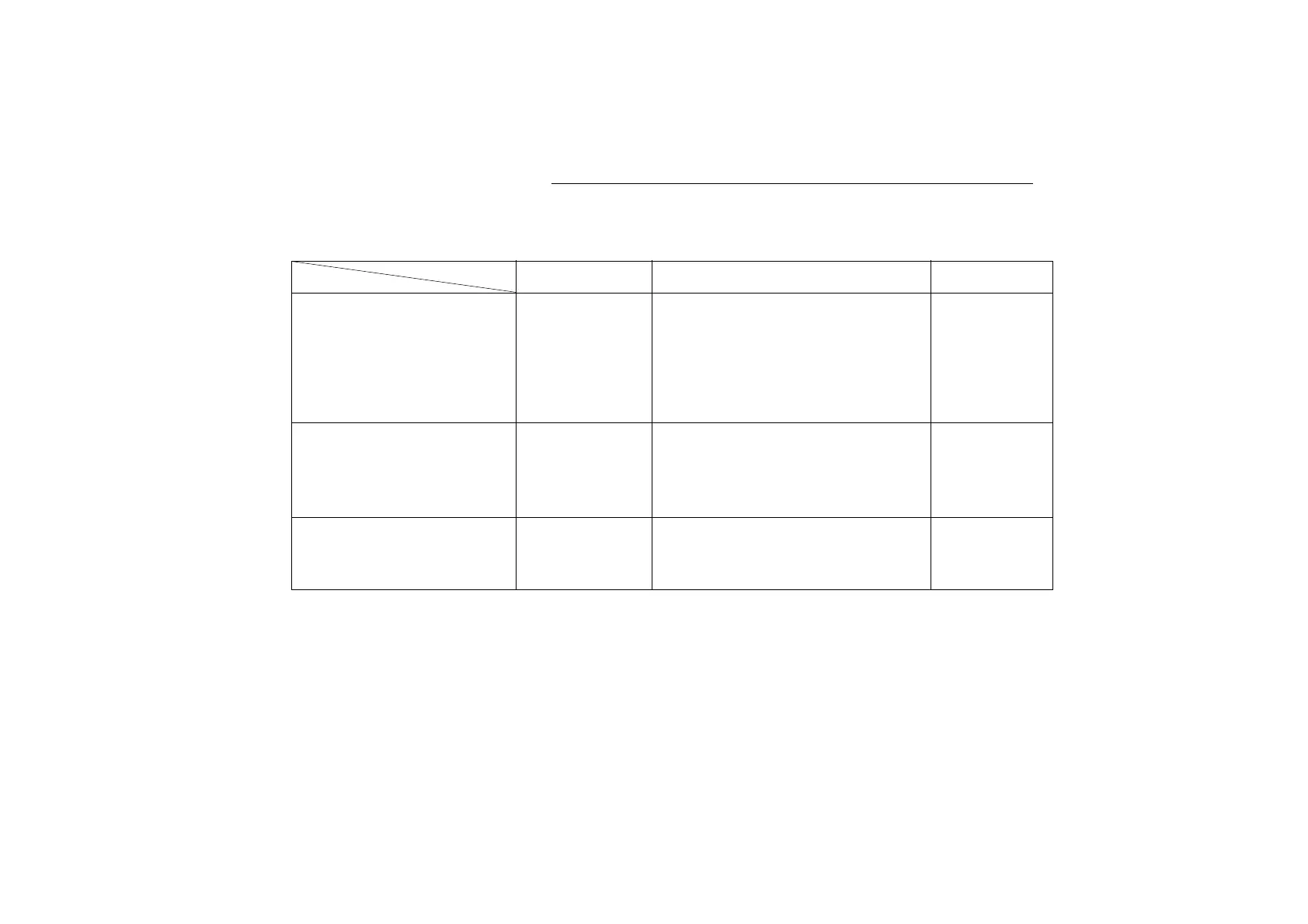IM 12B6C2-E-H
4-1. Operations overview
NOTE: All 3 levels can be separately protected by a password (see §7-13).
11
4. COMMISSIONING
Routine Use Chapter
MAINTENANCE AUT.CAL Calibration with buffer solutions 5-1
Operation by keys through MAN.CAL Calibration in process 5-2
closed cover DISPLAY Show or fix additional values 5-3
TEMP Select automatic or manual
temperature compensation 5-4
HOLD Switch HOLD-function on/off 5-5
COMMISSIONING OUTPUT Adjusting the output function 4-2
Operation by *-key when SET HOLD Activating the HOLD-function 4-3
cover is removed
SERVICE SERVICE Finetuning the performance 7
Operation by coded entry
from commissioning
