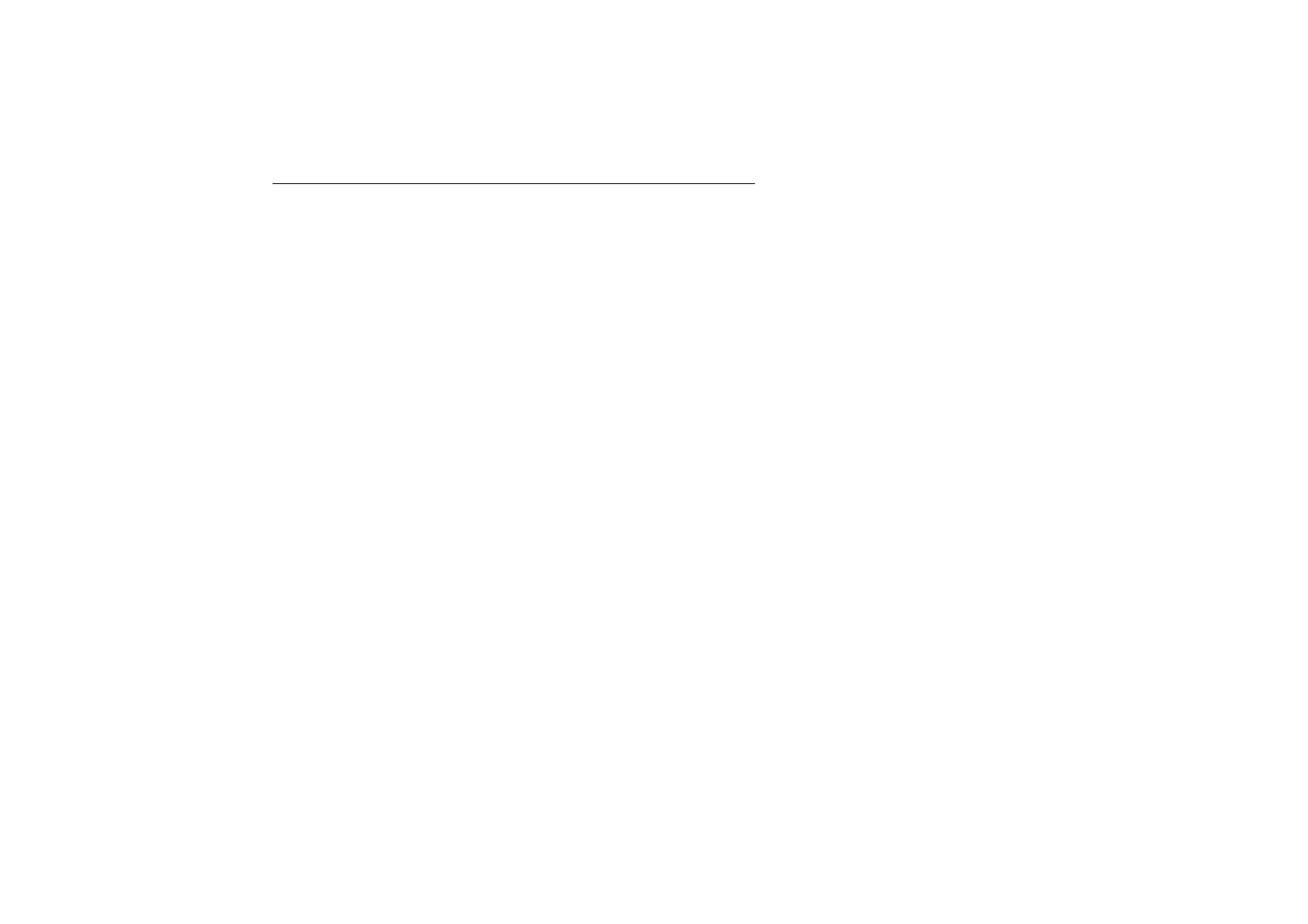IM 12B6C2-E-H
3-3. Wiring of power supply
3-3-1. General precautions
Do not activate the power supply yet. First
make sure that the DC-power supply is
according to the specifications given.
WARNING: DO NOT USE ALTERNATING
CURRENT OR MAINS POWER SUPPLY! !
The cable leading to the distributor (power
supply) or safety barrier transports power to
and output signal from the transmitter. Use a
two conductor shielded cable with a size of
at least l.25 mm
2
and an outside diameter of
9 to 15 mm. The cable gland supplied with
the instrument accepts these diameters. The
maximum length of the cable is 2000 metre.
This ensures the minimum operating voltage
for the instrument.
3-3-2. Additional precautions for instal-
lation in hazardous areas
1. Ensure that the total of capacitances and
inductances connected to the terminals
of the EXA PH200 do not exceed the
limits given in the certificate of the safety
barrier or distributor.
2. The cable used should preferably have a
BLUE colour or marking on the outside.
3. Grounding:
• If the transmitter is mounted on a
grounded surface (e.g. a metal frame
fixed in the soil) the shield of the 2-wire
cable may NOT be connected to
ground at the distributor.
• If the transmitter is mounted on a non-
conducting surface (e.g. a brick wall) it
is recommended to ground the shield
of the 2-wire cable at the distributor
end.
4. Installation for EEx ia (sensors in Zone 0
or 1):
Generally, the distributor with input/out-
put isolation has no external earth con-
nection. If there is an earth connection on
the distributor and the external connec-
tion of the transmitter is connected to
"protective" earth, the shield of the 2-wire
cable may NOT be connected to "protec-
tive" earth at the distributor too.
3-3-3. Connection of the power supply
The terminal strip is accessed as was
described in § 3-2-4. Use the left-hand
gland to insert the 2-wire cable to the trans-
mitter. Connect the supply to the terminals
mar ked +, - and G as is indicated in the
figures on pages 9 & 10.
3-3-4. Switching the instrument on
After all connections are made and checked,
the power can be switched on from the dis-
tributor. Observe the correct activation of the
instrument at the display. If for any reason
the display does not indicate a value, con-
sult the trouble shooting section.
8
