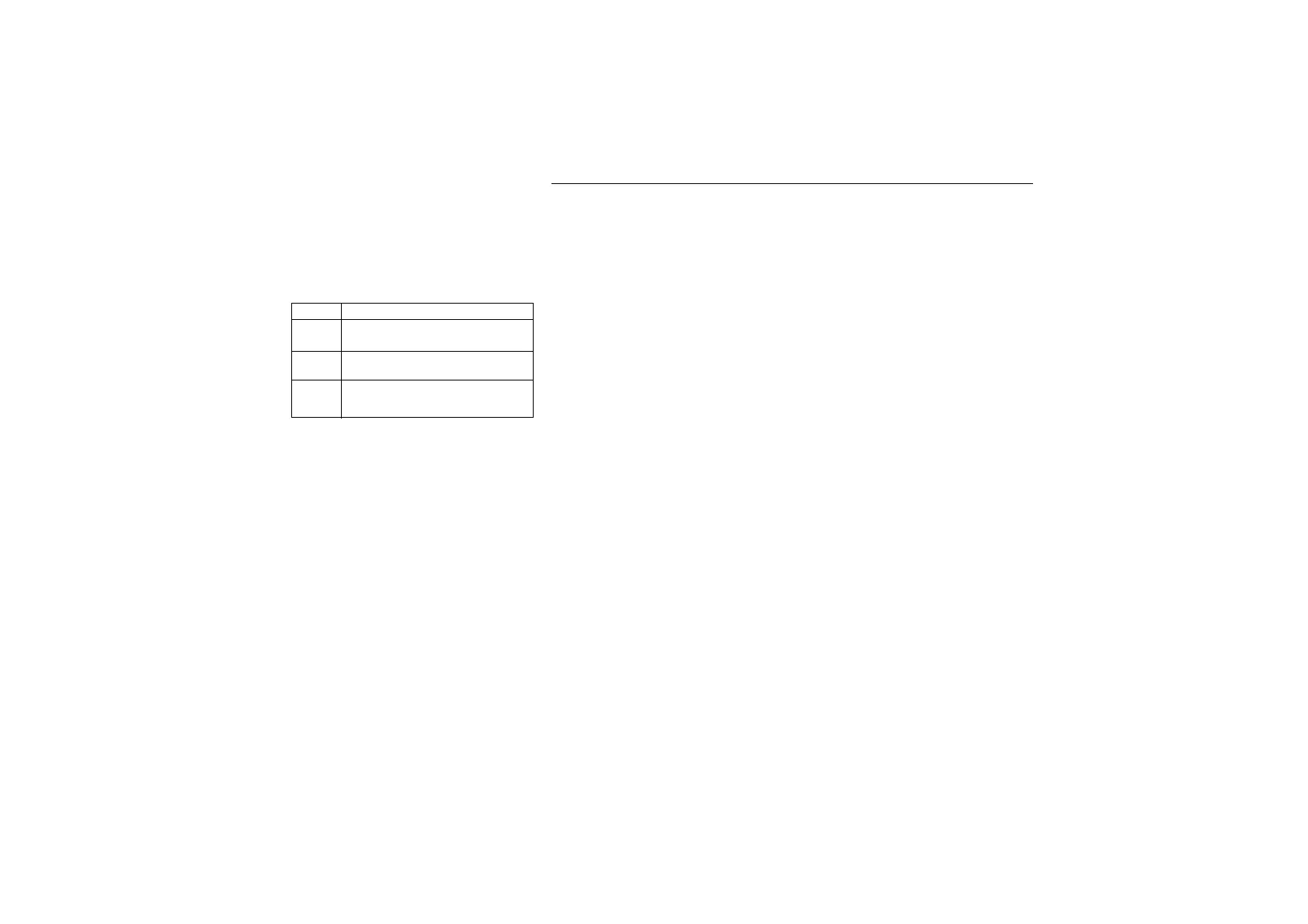IM 12B6C2-E-H
33
ACCESS CODE : 03 (see §7-2)
DISPLAY : *CHECK
Adjustment : (X.X.X)
Impedance checking is for both sensors
*IM.LMT = Impedance limit in kΩ
Explanation:
The default setting of 110 has one function
disabled. Each digit controls one function;
0 = OFF; 1 = ON.
The first (left hand) digit controls the asym-
metry potential checking function. This
checks whether the calculated asymmetry
after calibration is within the -120 to +120
mV range of the instrument. If not error E02
is generated.
The second (middle) digit controls the slope
checking function. This checks whether the
calculated slope after calibration is within the
limits of 70 to 110 % of the theoretical value
of 59.16 mV/pH at 25°C. If not error E03 will
be generated.
The third (right hand) digit controls the sen-
sor impedance checking function. The refe-
rence electrode or the reference system of a
combined electrode is checked for a high
impedance value pointing to a problem in
the measurement. Also the glass electrode
checking is switched on.
This check only indicates a broken sensor or
a wrong glass electrode type. When con-
necting other than normal glass electrodes
this checking function can be switched off. If
the third digit is set to 1, the next step is to
adjust the maximum value which will trip the
error E06.
The default value of 100 kΩ is sufficient for
most sensors. The display will show
*IM.LMT meaning the impedance limit set-
ting value in kΩ. Adjust to a significant value
for the reference system used and suitable
in your process.
NOTE:
See §7-12 for ITP settings out of limits
Default :1.1.0 = European model
1.1.1 = US model
Limits : Impedance
50.0 to 999.0 kΩ
X.X.X
0.X.X Asymmetry checking inactive
1.X.X Asymmetry checking active
X.0.X Slope checking inactive
X.1.X Slope checking active
X.X.0 Impedance checking inactive
X.X.1 Impedance checking active
7-5. Sensor check
