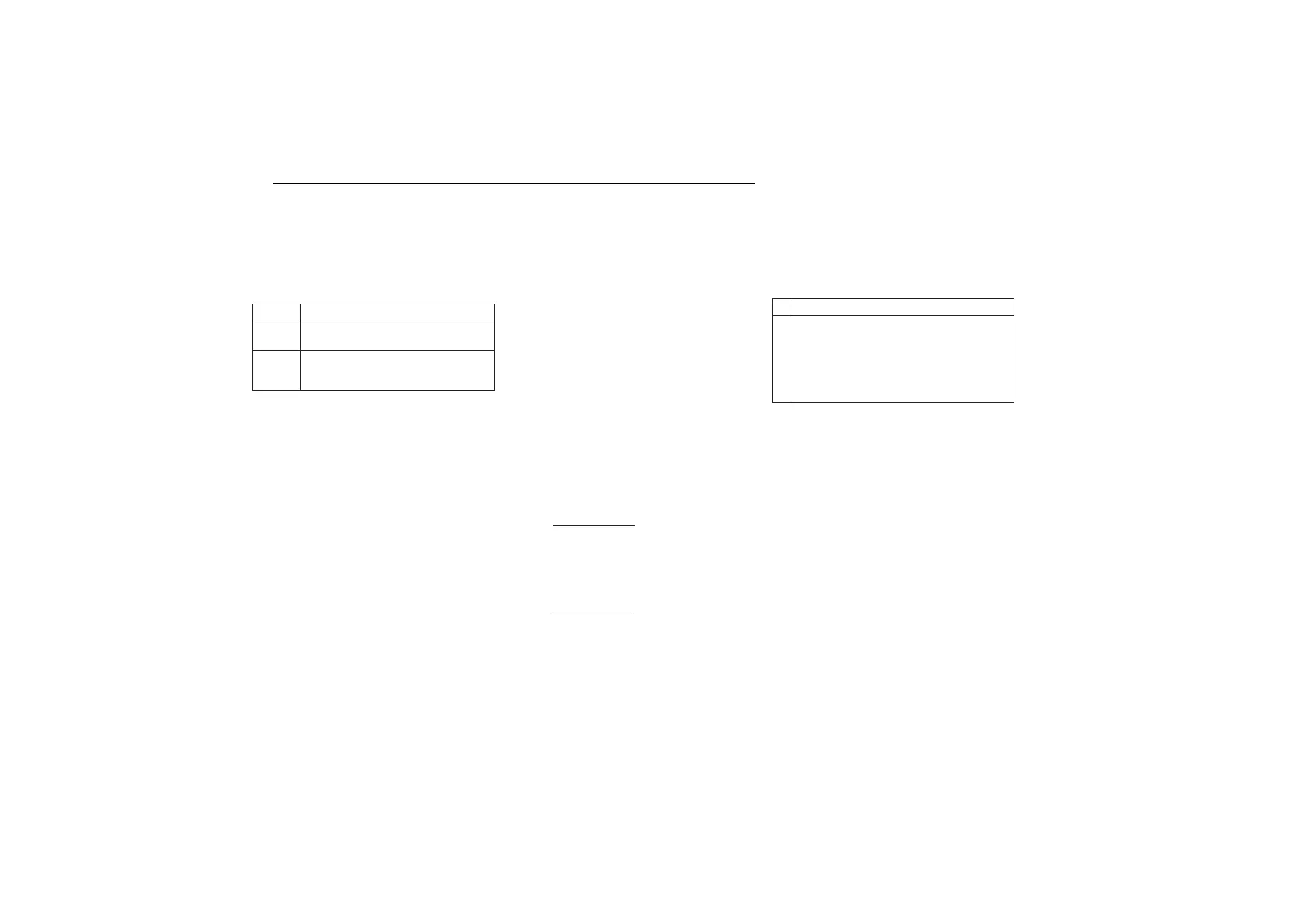IM 12B6C2-E-H
32
ACCESS CODE : 01 (see §7-2)
DISPLAY : *T.CODE
Adjustment : (X.X)
Explanation:
The default setting of 000 gives only Nernst
linear compensation for the sensitivity of the
sensors and an indication of temperature in
°C. The choice of automatic or manual tem-
perature compensation has no influence.
Setting the code to 01 will give a tempera-
ture indication in degrees Fahrenheit (°F) on
the display only. Setting the code to 10 will
activate the extra process compensation
calculation. The coefficient has to be adjus-
ted from the maintenance level. Setting the
code to 11 will do the same for indication of
°F.
Default: 0.0 = European model
0.1 = US model
Process compensation factor
In general the automatic temperature com-
pensation according to the Nernst equation
will be sufficient for most pH measurements.
In cases where the accuracy is critical an
extra process compensation can be activa-
ted. The compensation is expressed by a
factor (
a) which can be programmed
between -1.00 to + pH per 10°C (or -0.100
to +0.100 pH per °C). To establish the cor-
rect factor for your application, proceed as
follows:
1. Take a representative sample of your pro-
cess composition.
2. Measure the pH (with automatic tempe-
rature compensation to Nernst) at the
minimum actual temperature of the pro-
cess. Call this pH
low
.
3. Heat the sample to the maximum tempe-
rature of the process.
4. Measure the pH. Call this pH
high
.
5. Calculate the correct factor (a) from::
(pH
high
- pH
low
)
a = – x 10
T
high
- T
low
Example : pH
high
= 8.92 at 30°C
pH
low
= 9.20 at 20°C
(8.92 – 9.20)
a = – x 10 = + 0,28
30 – 20
6. Enter this factor with the correct sign in
the temperature compensations routine
§5-4.
ACCESS CODE : 02 (see §7-2)
DISPLAY : *T.SENS
Adjustment : (X)
Explanation:
The indication here determines which tem-
perature sensor is connected to the instru-
ment. Check what sensor will be used in
your plant and set the correct number for it.
Yokogawa sensors are available with Pt100
or Pt1000 resistance elements. The SIGMA
PH8-ERG or PH8-EFG use the 5k1NTC-
sensor.
Default : 1 = Pt100 DIN
X.X
0.X Process compensation inactive
1.X Process compensation active
X.0 Temperature in °C
X.1 Temperature in °F
X
0 Pt1000
1 Pt100 DIN
2 Japanese version
3 SIGMA Combi-electrode 5k1
4 NTC resistor 3k (Balco)
7-3. Temperature function 7-4. Temperature sensors
