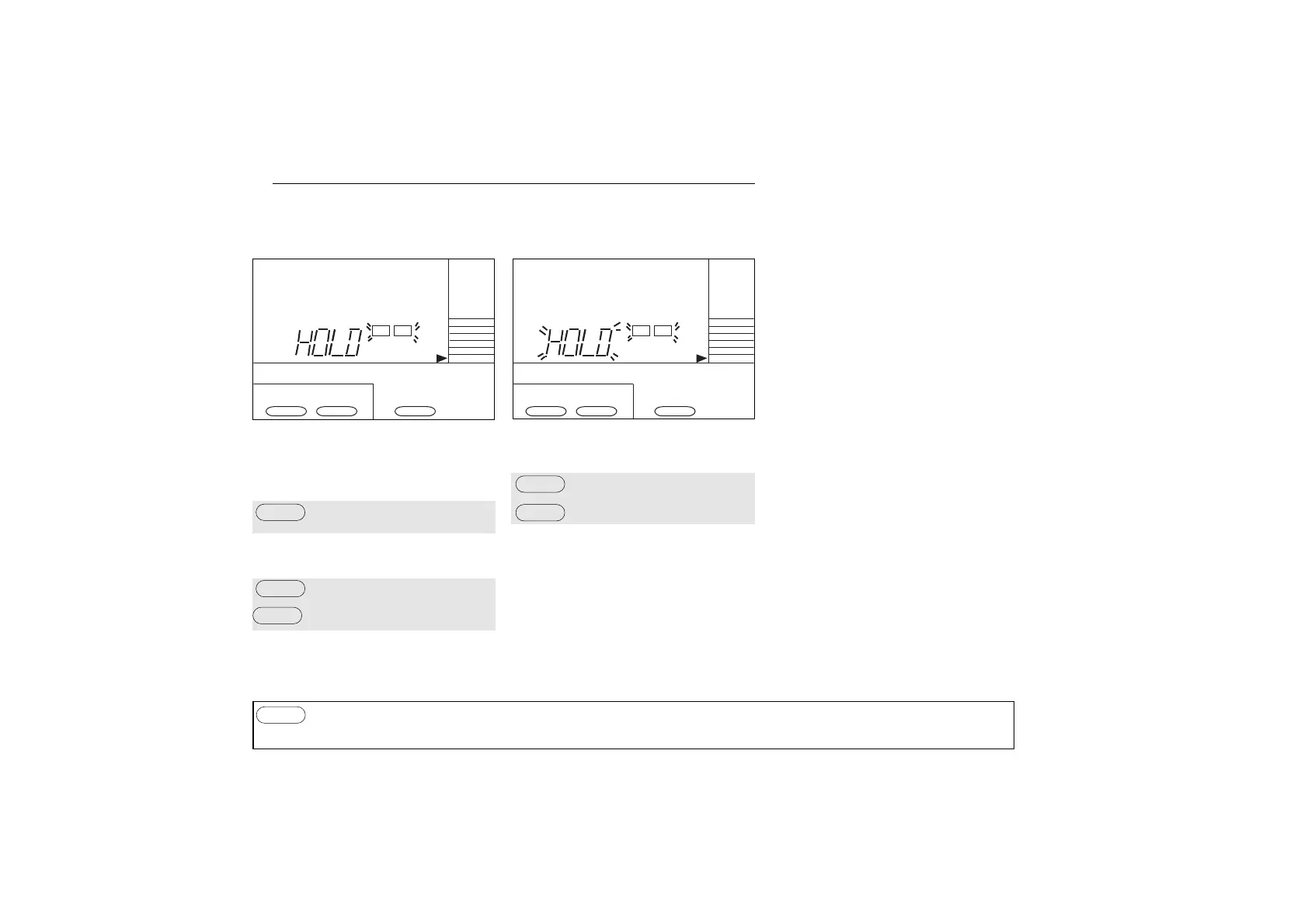5-5. Hold output function
IM 12B6C2-E-H
1. Access HOLD
NOTE:
This function can only be used if activated
during commissioning (see §4-3).
Access to maintenance mode
Select HOLD function
Move pointer to HOLD
Select HOLD
2. Switch HOLD on/off
Display will blink HOLD and YES/NO
Switch off HOLD function
Switch on HOLD function
HOLD in left top of display is switched
26
ESCAPE TO MEASURE can be used at any stage to abort operation.
WARNING: If the HOLD function is activated the instrument returns with the question HOLD (flashing); answer YES or NO or
MODE again to return to measurement.
MODE
MODE
NO
YES
NO
YES
