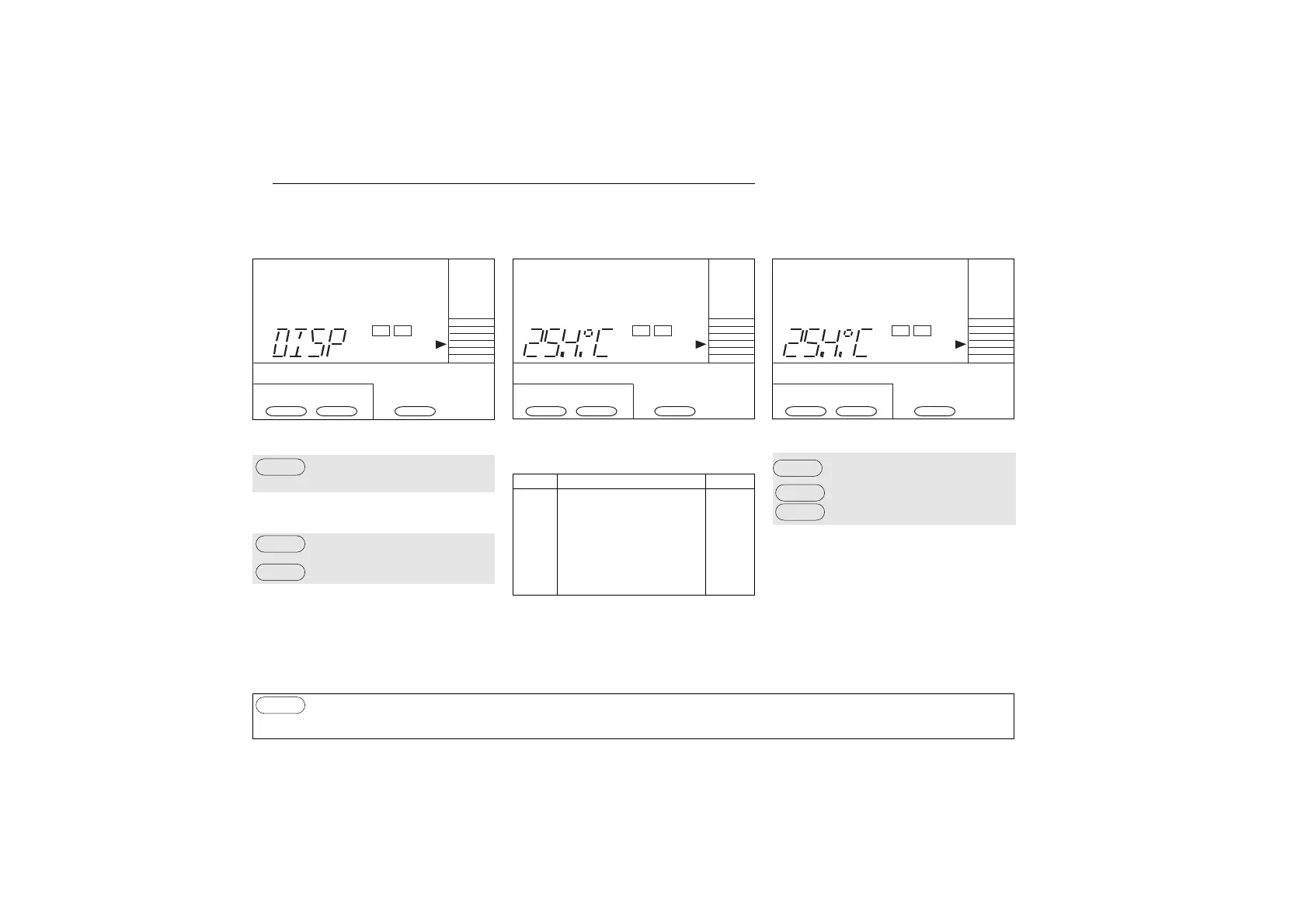1. Access display routine
DISP = Display routine
Access to maintenance mode
Select display
Move pointer to DISPLAY
Confirm selection
2. Read data
The second line of the display will show the
possibilities
Parameter Unit
Temperature °C
Output signal mA
Potential mV
AS Asymmetry mV
SL Slope %
RZ Impedance Ref. electrode kΩ
REL Software release
3. Reprogram data display
Move to desired value for diaplay
Confirm selection
Return to measurement
IM 12B6C2-E-H
22
5-3. Selecting a value to display
MODE
NO
YES
NO
YES
ESCAPE TO MEASURE can be used at any stage to abort operation.
WARNING: If the HOLD function is activated the instrument returns with the question HOLD (flashing); answer YES or NO or
MODE again to return to measurement.
MODE
MODE
