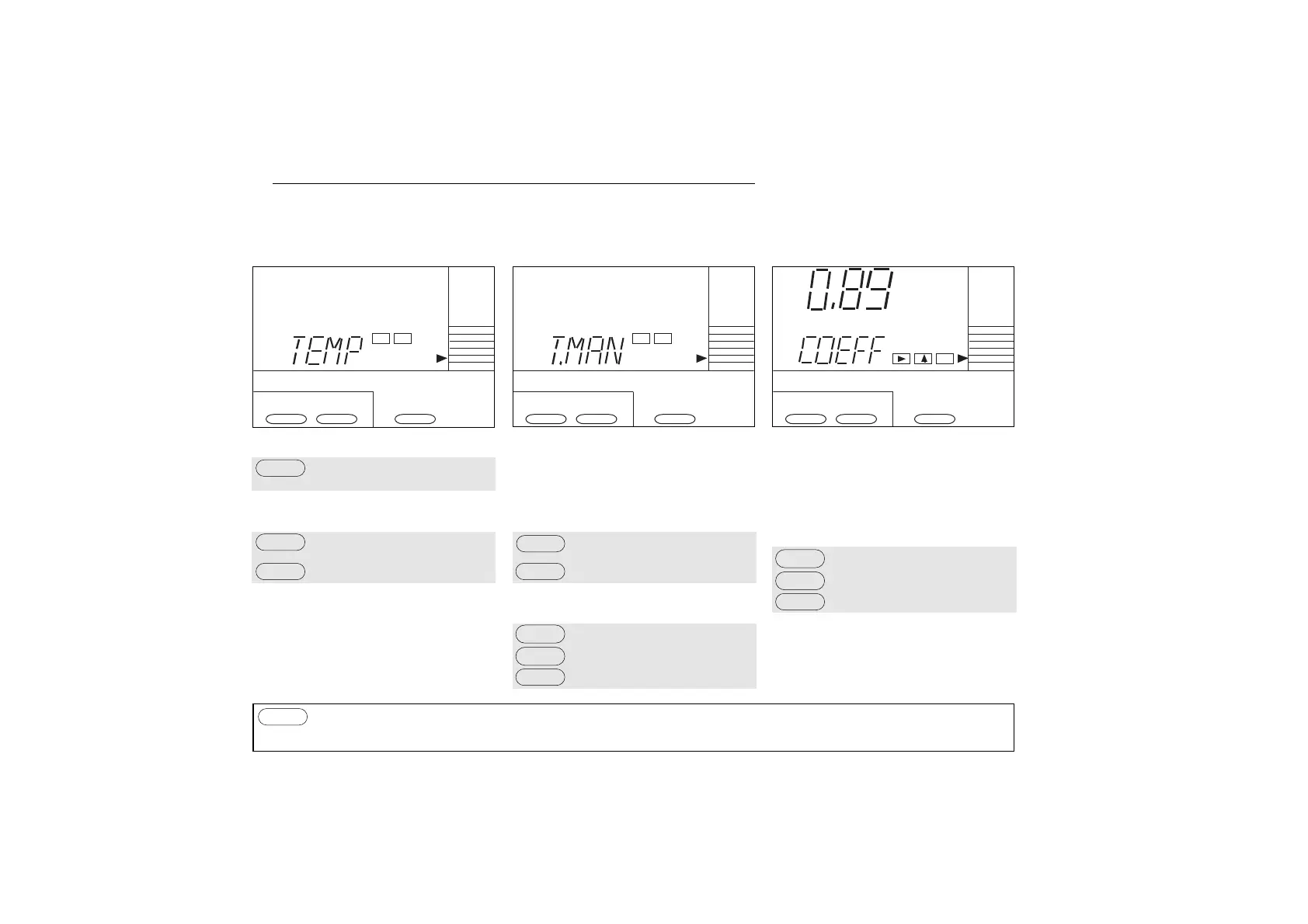5-4. Temperature compensation
IM 12B6C2-E-H
1. Access temperature compensation
TEMP = Temperature compensation
Access to maintenance mode
Select temperature compensation
Move pointer to TEMP
Confirm selection
2. Select automatic or manual temperatu-
re compensation
T.AUTO = Automatic temperature compen-
sation
T.MAN = Manual temperature compensa-
tion
Select automatic/manual compensation
Change displayed selection
Confirm selection
Adjustment of temperature
Only when manual is selected
Select digit to adjust
Adjust value
Confirm adjusted value
3. Setting the temperature coefficient *
COEFF = Temperature coefficient
pH change per 10°C
When the additional process compensation
has been commissioned from the service
level this menu will show.
Adjust solution temperature compensation
Select digit to adjust
Adjust value
Confirm adjusted value
* (only when process compensation was
activated in §7-3)
24
MODE
NO
YES
NO
YES
ENT
>
^
ENT
>
^
ESCAPE TO MEASURE can be used at any stage to abort operation.
WARNING: If the HOLD function is activated the instrument returns with the question HOLD (flashing); answer YES or NO or
MODE again to return to measurement.
MODE
