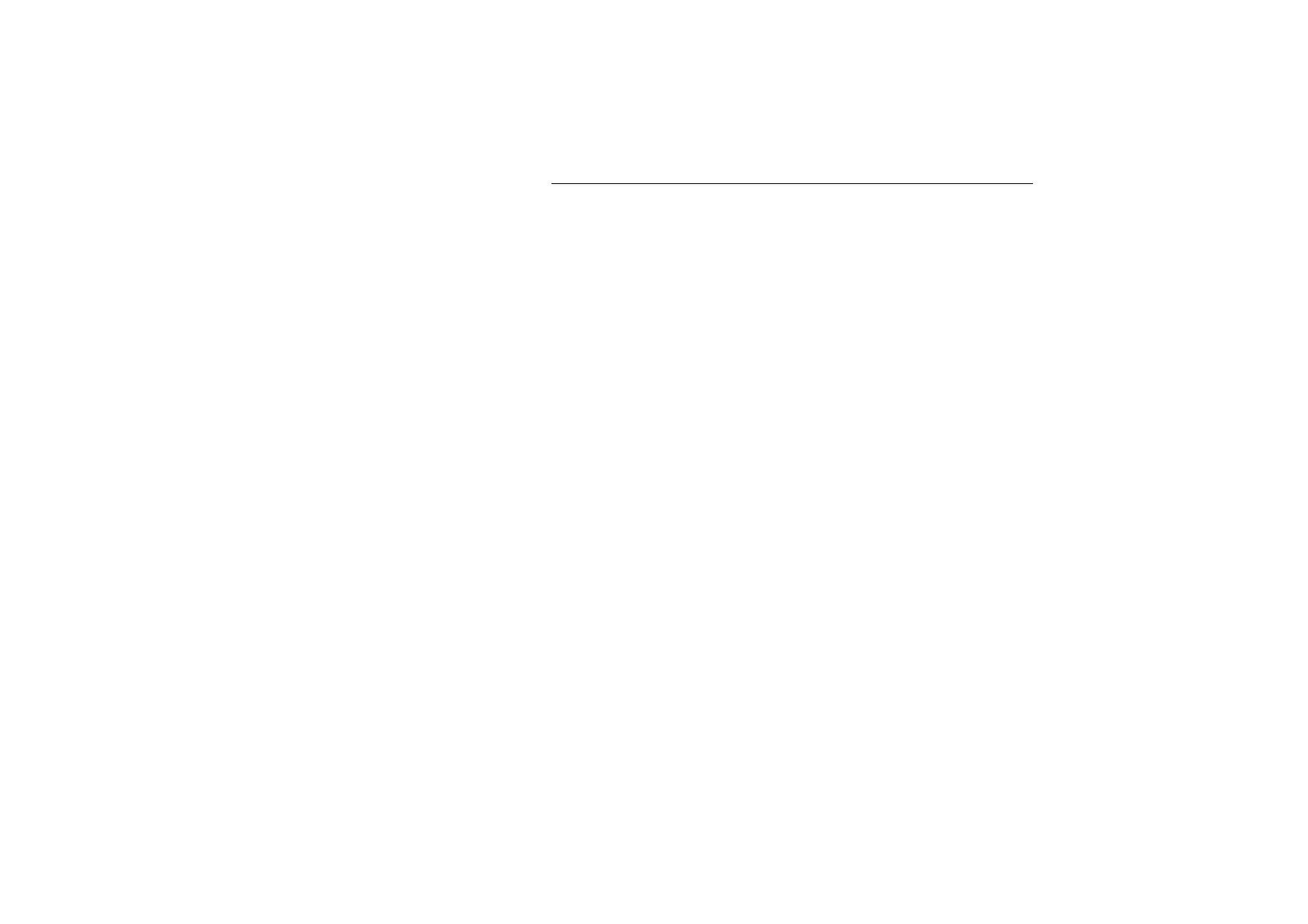IM 12B6C2-E-H
43
4. Selection of "soft" or "hard" FAIL
signalling
CODE : 16
DISPLAY : *ERR.01
Adjustment:
NO : Error 01 is skipped. Next error is
shown
YES : 0 = “soft” alarm
1 = “hard” alarm
Pressing “ENT" confirms the selection.
Explanation:
The self-diagnostics monitor the condition of
sensor and transmitter. Some troubles are
less severe than other. EXA allows the user
to choose between a "call for maintenance”
and a "system failure”. If soft alarm action is
selected, the FAIL message flag is flashing.
The output functions will not go into “BURN-
OUT” position.
If hard alarm function is selected the output
goes into *BURN-OUT* signal. If program-
med that way in service code 30. The FAIL
flag is shown in the display and the contact
functions are no longer active.
Defaults:
See "Error messages and explanation
(Chapter 6-2).
5. New defaults
CODE : 03
Adjustment : 1.1.1
CODE : 08, 09, 10
Adjustment : NIST Buffers
(formerly NBS)
6. New display messages
E14 : No valid calibration
The transmitter has
been switched from
pH to ORP. Reset
memory with code 55.
E16 : Call for maintenance
The MTBM is expired;
cali bration is needed.
