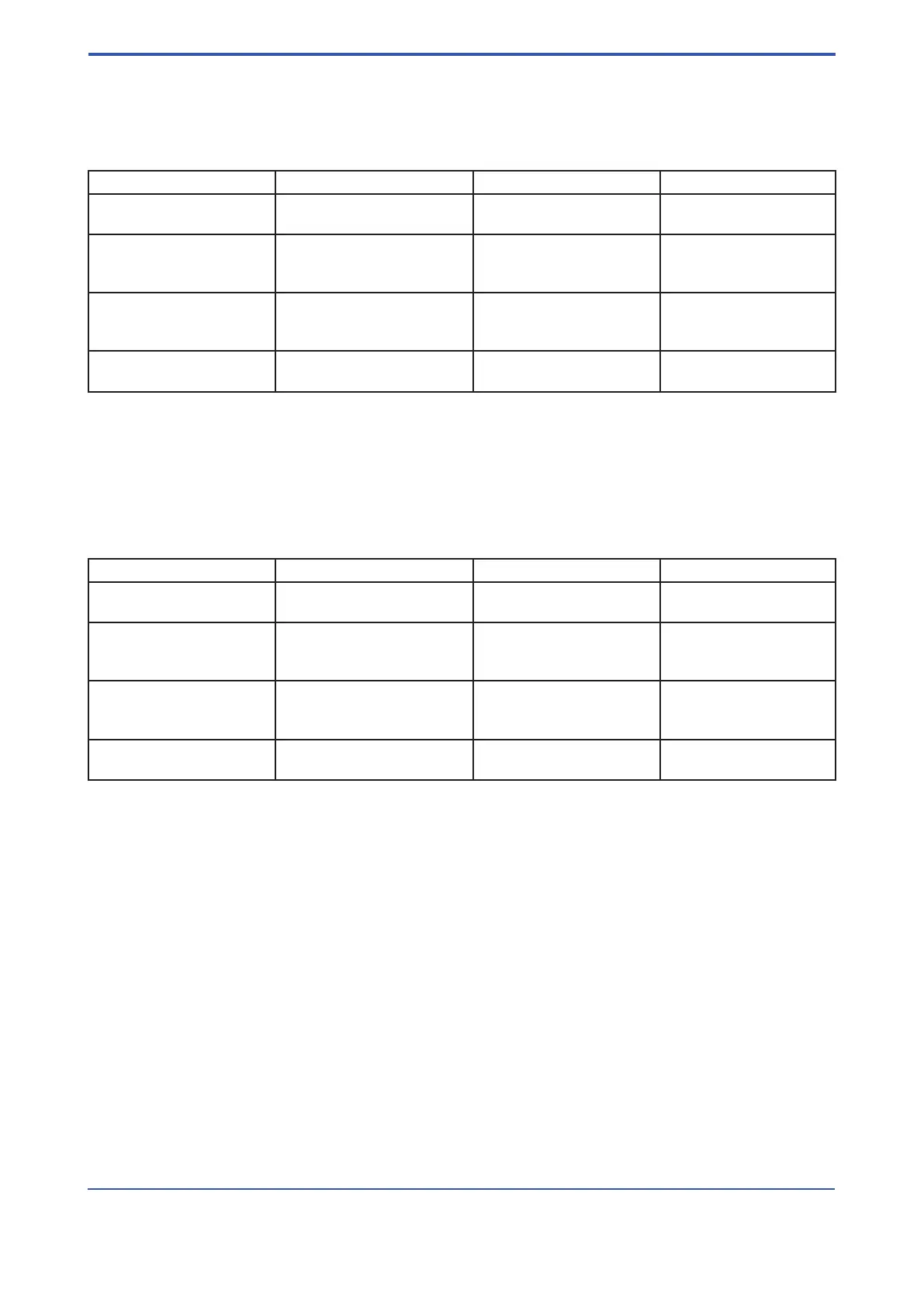<6. ELECTRONIC TRANSMITTER (-E)>
6-16
IM 01R01B02-00E-E 12th edition October 01, 2014 -00
All Rights Reserved. Copyright © 2003, Rota Yokogawa
6.2.10 Revision indication (F61/F62)
Functions F61 and F62 enable the indication of revision states for hardware, software of calibration EEPROM
and internal EEPROM.
The indication is called up as follows:
Description Selection Key Indication
Change to setting mode Enter
Display mode
F1-
Setting mode
Revision
5 x →
Enter
2 x →
F6-
F61
Hhh
1
Fff
2
Setting mode
EEPROM Revision
↑
→
Enter
F61
F62
Aaa
3
Ccc
4
Back to display mode
↑
↑
F6-
Display mode
1
H = Hardware
2
F = Firmware
3
A = Internal EEPROM
4
C = Calibration-EEPROM
6.2.11 Current output test (F63)
Function F63 sets the output current to 0/4mA or 20mA respectively.
With this you can determine whether output current correction by function F32 is required.
The adjustment of the current output is as follows:
Description Selection Key Indication
Change to setting mode Enter
Display mode
F1-
Setting mode 5 x →
Enter
Enter
F6-
F61
F63
Selection
or
Output 0/4 mA
Output 20 mA
Enter
→
Enter
F63 0/4
F63 20
F63
Back to display mode
↑
↑
F6-
Display mode
Note: During selection you can switch between 0/4mA and 20mA with the"→"-key.
If you press “↑” instead of “Enter”, you can return from the selected point to the previous
menu item without activating the displayed parameter.