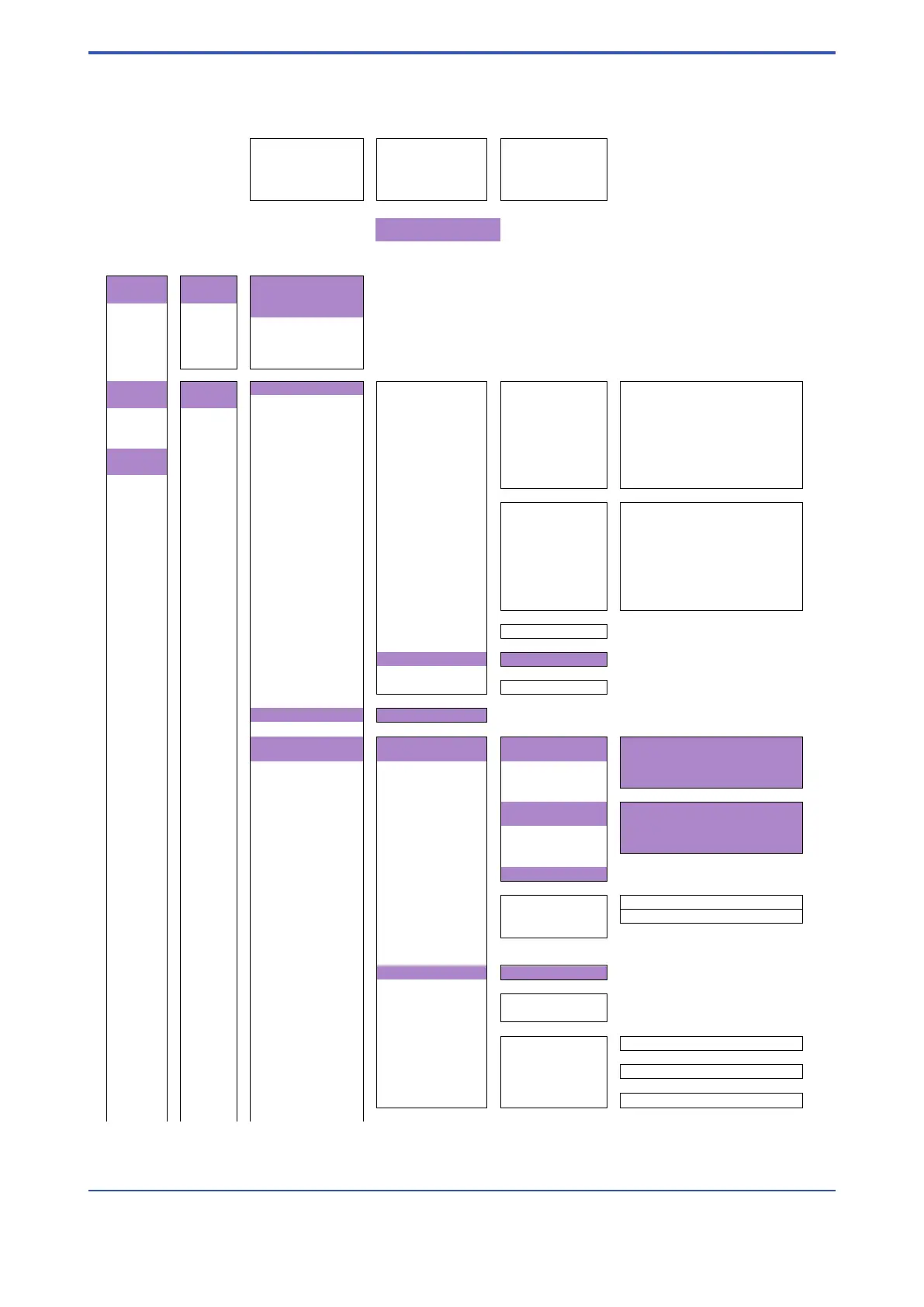<7. HART-COMMUNICATION>
7- 3
IM 01R01B02-00E-E 12th edition October 01, 2014 -00
All Rights Reserved. Copyright © 2003, Rota Yokogawa
7.3 HART5 Menu (Rev 01 DD rev 02)
HOT KEY
Write protect
R
Enable wrt 10
min
W
New password
W
Available in generic
mode
R=Read,
W=Write,S=Set
T=Test, p=perform
Device Process Flow value [cum/h]
R
Setup Variables Flow % rnge [%]
R
Flow AO value [mA]
R
Totalizer value [kg]
R
% Span value
R
Temperature value
[°C]
R
Flow Diag/ Test device
Device status
Status group 1
RAM error
R
Flow AO Service
ADC error
R
ADJ
-
EE error
R
CAL
-
EE error
R
Totalizer false
R
Flow LRV
Flow overrun
R
Flow URV
ADJ error 2
R
Float blocked
R
Status group 2
Temp ove
r limit
R
Max flow 1 active
R
Max flow 2 active
R
FB autoz active
R
Power fail warn
R
Oper timer error
R
Mancal active
R
R
Reset all errors
reset
p
Self test perform
p
Master reset
perform
p
Loop test 4mA/20mA/other/end
T
Calibration Apply URV/LRV 4 mA
Set as 4mA
value S
Read new value
S
Leave as found
S
20 mA
Set as 20mA
value
S
Read new value
S
Leave as found
S
Exit
Reset URV/LRV
Reset 4 mA
Perform
p
Reset 20 mA
Perform
p
Exit
D/A trim 4 mA/ 20mA
S
calib table
Std version
R/S
Dist version
R/S
Manual calib
Status mancal
ON / OFF
R
Activate/deactiv
ON /
OFF
S
Set mancal points
5%/15%/ ... /95%/105%
S
