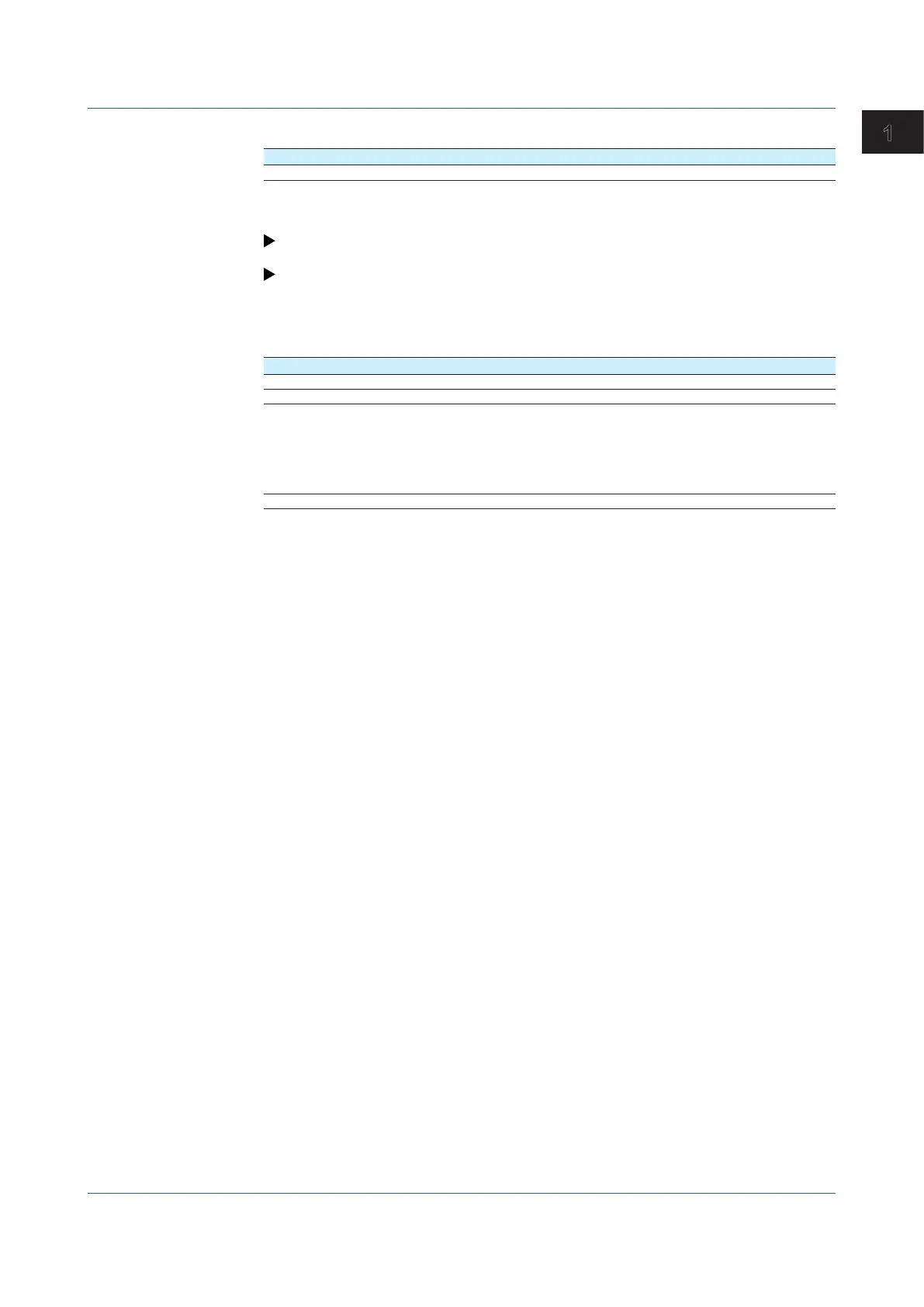1-83
IM 04L51B01-01EN
Configuring the GX/GP
1
Scale image
Setup Item Selectable Range or Options Default Value
On/Off Off, On Off
On/Off
Set this to On to display a scale with a scale image.
For instructions on how to create scale images, see page App-26 in section Appendix 6,
“Creating Scale Images”
For details on loading, deleting, and saving scale images, see page 1-187 in section 1.21.2,
“Loading and Deleting Scale Images”
Trip line 1 to 4
Set lines at specified positions in the waveform display range on the Trend display.
Setup Item Selectable Range or Options Default Value
On/Off Off, On Off
Position 0 to 100% 50
Color 24 colors (red, green, blue, blue violet, brown,
orange, yellow-green, light blue, violet, gray,
lime, cyan, dark blue, yellow, light gray, purple,
black, pink, light brown, light green, dark gray,
olive, dark cyan, and spring green) and a user-
defined color (1 color)
—
Line width Thick, Normal, Thin Normal
On/Off
Set this to On to display trip lines.
Position
Set the display position in the range of 0 to 100% of the display width.
Color
Set the display color.
Linewidth
Set the trip line width.
1.7 Setting Display Conditions
