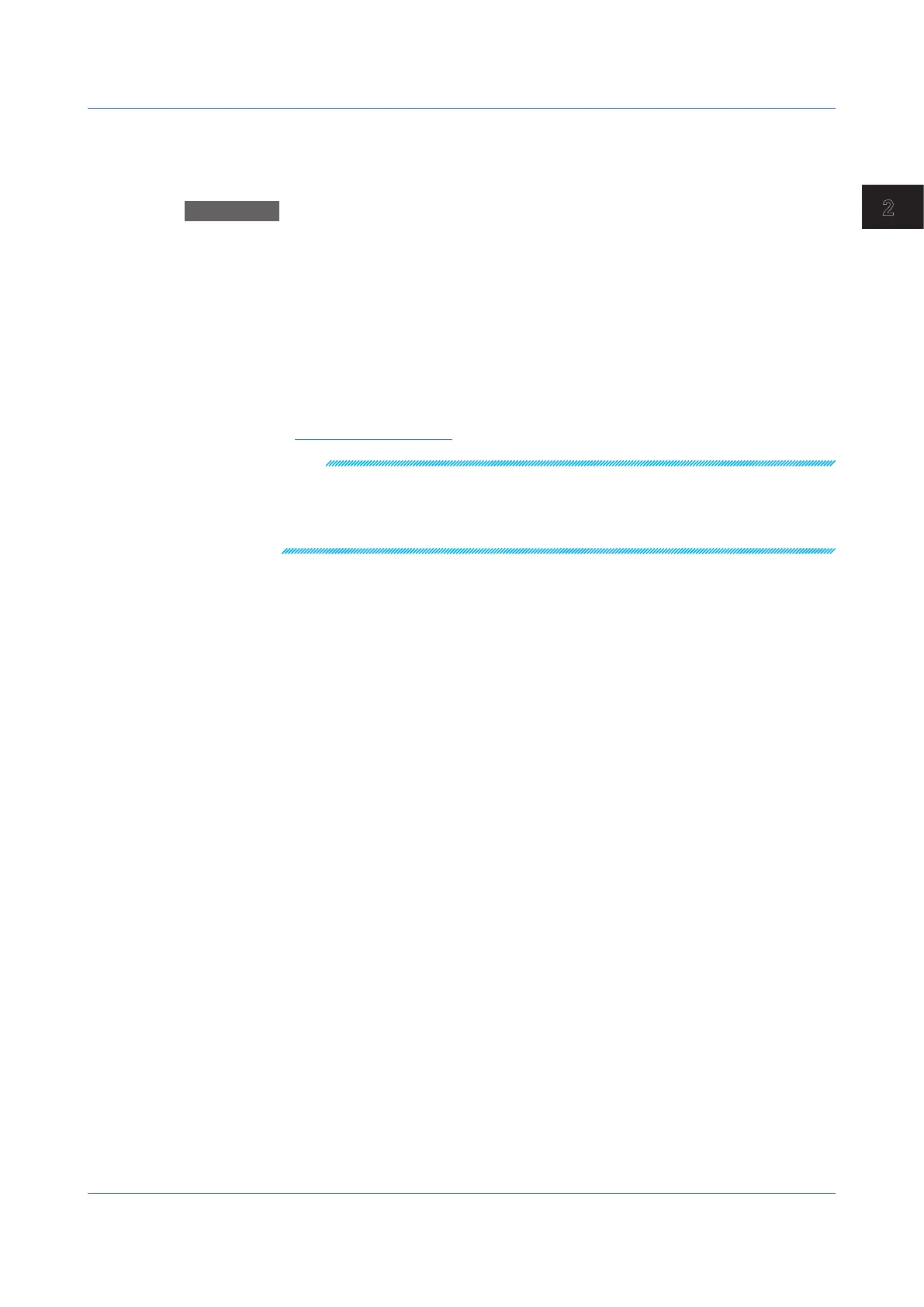2-9
IM 04L51B01-01EN
Operating the GX/GP
2
2.1.5 Clearing Computation Data Dropout Displays
You can carry out this procedure when a computation data dropout occurs. When a
computation data dropout occurs, the math icon turns yellow.
Procedure
1
Press MENU.
The menu screen appears.
2
Tap Computing.
The computation operation screen appears.
3
Tap ACK.
The math icon turns gray.
ACK on the computation operation screen is valid only when a computation data dropout
occurs.
Operation complete
Note
A computation data dropout occurs if the computation is not completed within the scan interval. If
computation data dropout occurs frequently, reduce the load on the CPU by reducing the number
of math channels or setting a longer scan interval. When a computation data dropout occurs during
recording, the computed data of the scan interval in which the dropout occurred is set to the data
immediately before the dropout.
2.1 Starting and Stopping Recording and Computation
