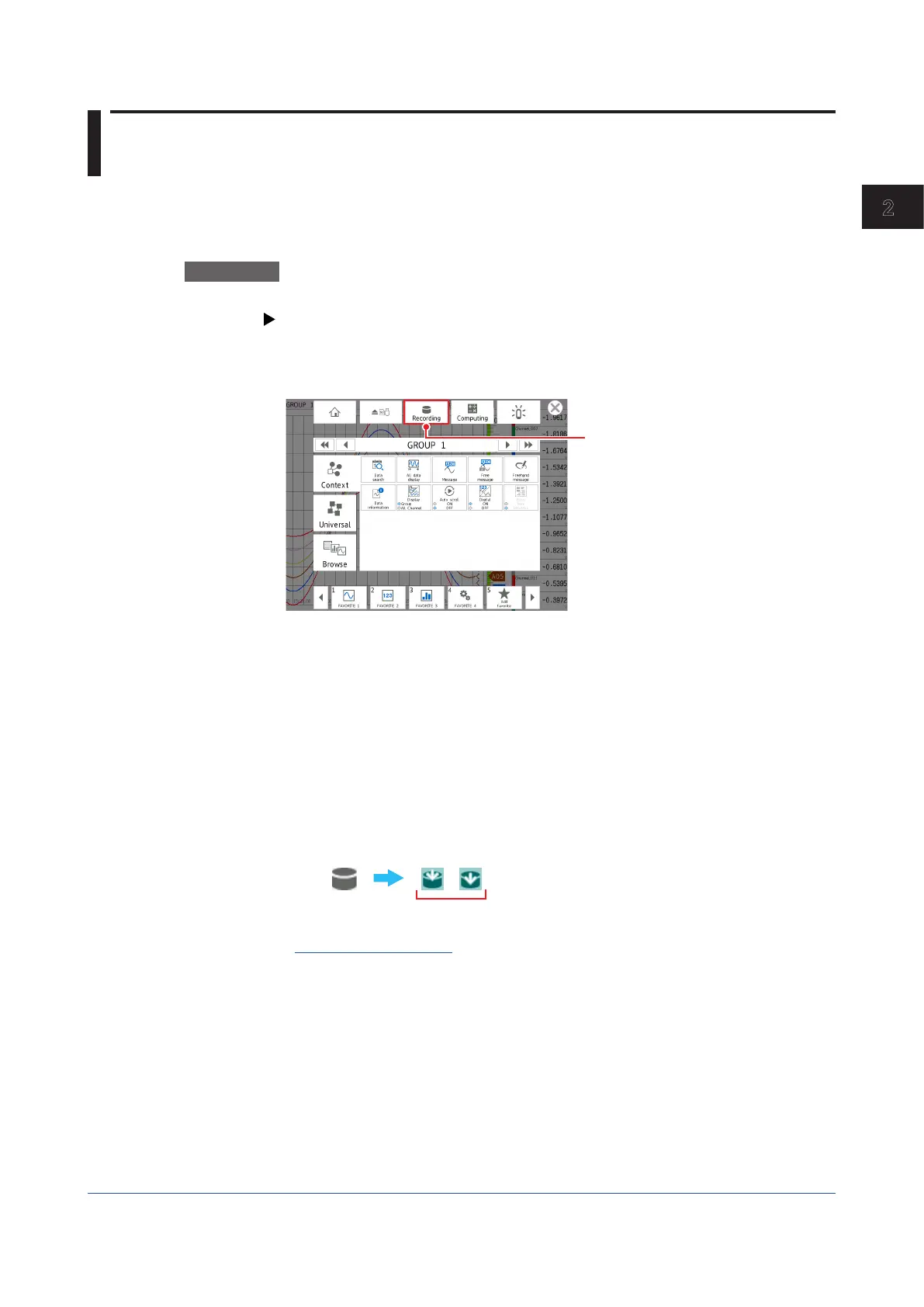2-1
IM 04L51B01-01EN
Operating the GX/GP
2
2.1 Starting and Stopping Recording and
Computation
This section explains how to start recording and computation.
2.1.1 Starting and Stopping Recording
Start and stop recording.
Procedure
Starting Recording
For the procedure when the batch function is in use, see page 2-4 in section 2.1.2, “Using the
Batch Function”.
1
Press MENU.
The menu screen appears.
2
Tap Recording.
The record start screen appears.
3
Tap Rec+Math, Rec+Math(Mathreset), or Record.
Recording starts. The recording status icon in the status display section changes from stopped to
started.
On models with the math option (/MT option), you can select Rec+Math. Computa-
tion starts when recording starts.
Record: Only recording starts.
Rec+Math: Recording and computation start at the same time.
Rec+Math (Math reset): Computation is reset and then recording and computation
start at the same time.
Stopped Sampling
Alternates
Operation complete
• You can also use the START/STOP key. However, whether the record start screen
appears or the recording starts immediately will depend on the Record confirmation
action (release number 2 and later) setting.
Chapter 2 Operating the GX/GP
