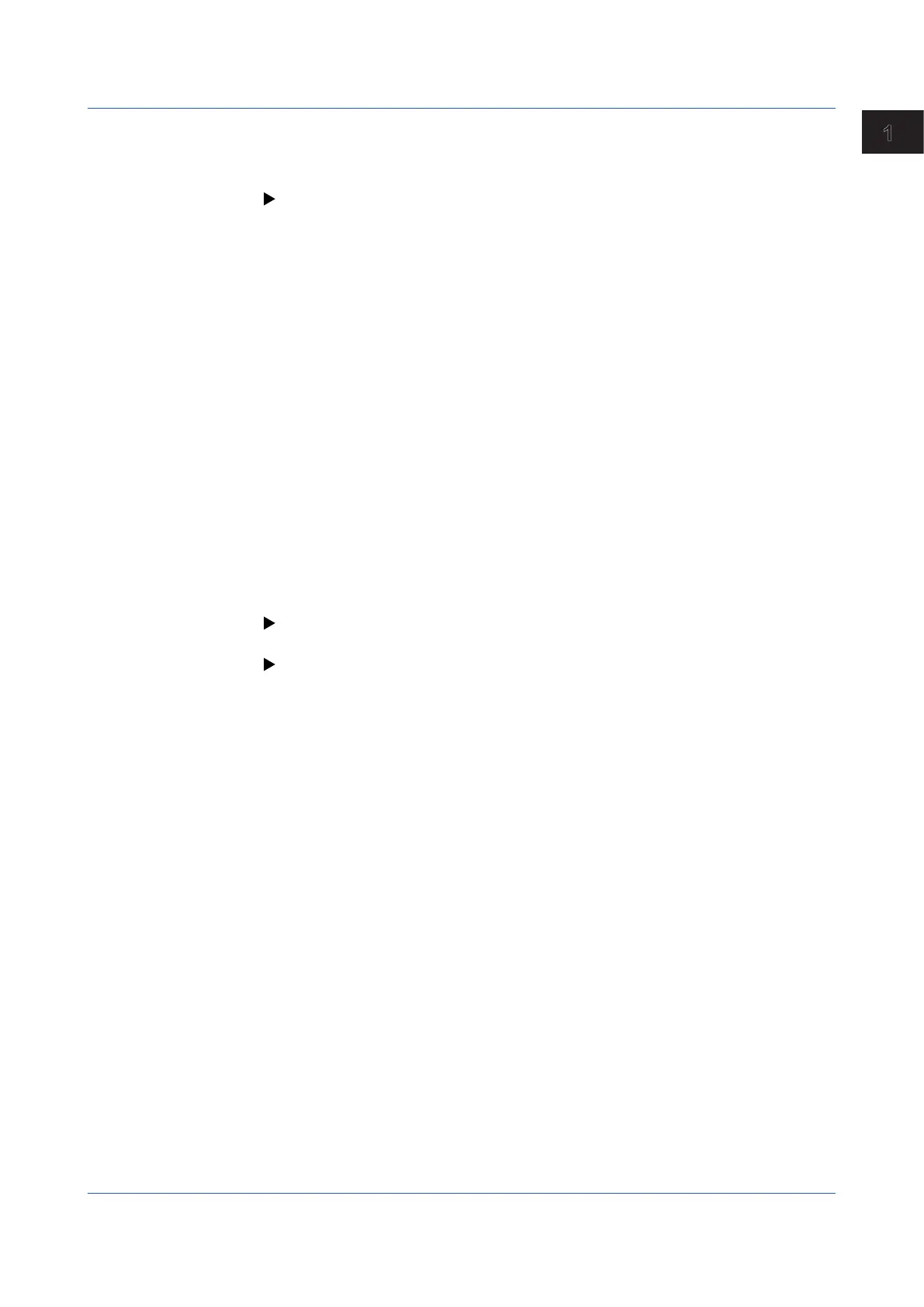1-121
IM 04L51B01-01EN
Configuring the GX/GP
1
1.13.4 Creating Template-Based Report Files
Template-based report files are created (the creation of template-based report files will
hereinafter be referred to as “template conversion”) in the following cases.
For instructions on how to set the type of files to output, see page 1-115 in section 1.12.1,
“Setting the Report Type, Creation Time, Data Type, Etc.”.
PDFReportFilesandExcelReportFiles
• AutoSave
When a report file is created (when file division occurs), template conversion is
performed, and the report file is saved to the SD memory card. Template conversion is
also performed when recording stops.
• ManualSave(Collectivelystoringunsaveddata)
When you save a report file manually, template conversion is performed on the report
files in the internal memory that have not yet been converted. Converted files are saved
to the external storage medium.
• CollectiveStoringofDatathroughtheTouchScreen
When you execute All save or Report save from the display menu, template conversion
is performed on all the report files in the internal memory. Converted files are saved to the
external storage medium.
Printer Output
When a report file is created (when file division occurs), template conversion is performed,
and the report is output to a printer.
Template conversion is also performed when recording stops.
1.13.5 Loading and Saving Report Template Files
For details on loading report template files, see page 1-189 in section 1.21.3, “Loading
Report Templates (/MT option)”.
For details on saving templates, see page 1-199 in section 1.22.3, “Saving a Report
Template”.
1.13UsingtheReportTemplateFunction(/MToption)
