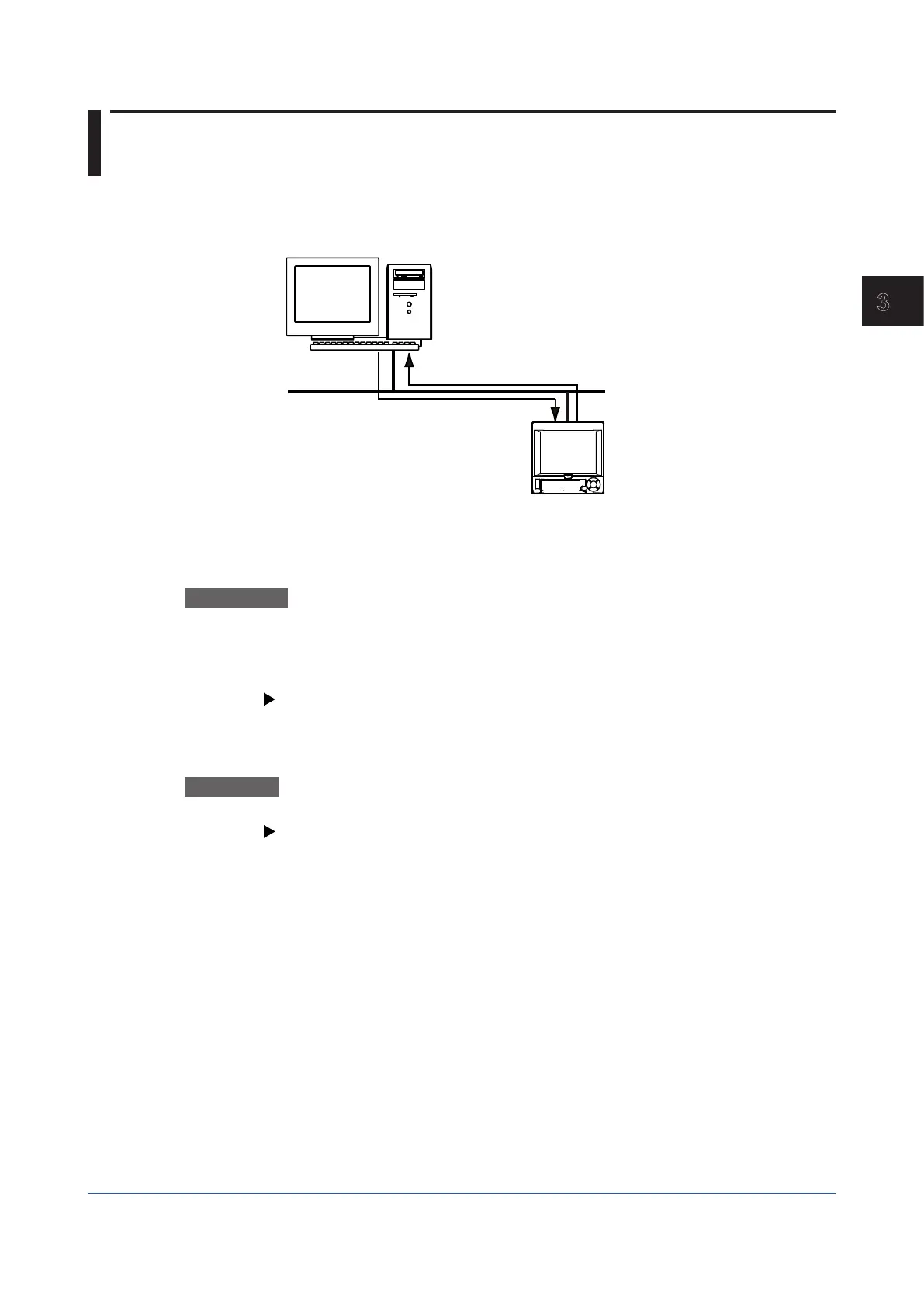3-75
IM 04L51B01-01EN
Using Network Functions (Ethernet interface)
3
3.5 SynchronizingtheTime(SNTPclientfunction)
The GX/GP time can be synchronized to the time on an SNTP server (time information
server on the network).
The GX/GP can retrieve time information from a specified SNTP server at specified intervals.
Time query
SNTP server
SNTP client
Ethernet
GX/GP
3.5.1 Configuring the SNTP Client Function
Description
• EnabletheSNTPclientfunction
• SpecifytheSNTPserversettings
• Setthequeryoperation
For setup details, see page 1-151 in section 1.17.5, “Setting the SNTP Client Function”.
3.5.2 Adjusting the Clock Manually
Procedure
You can adjust the clock manually. The SNTP client must be enabled.
For operating instructions, see page 2-72 in section 2.7.4, “Adjusting the Clock Manually
(SNTP time adjustment)”.
