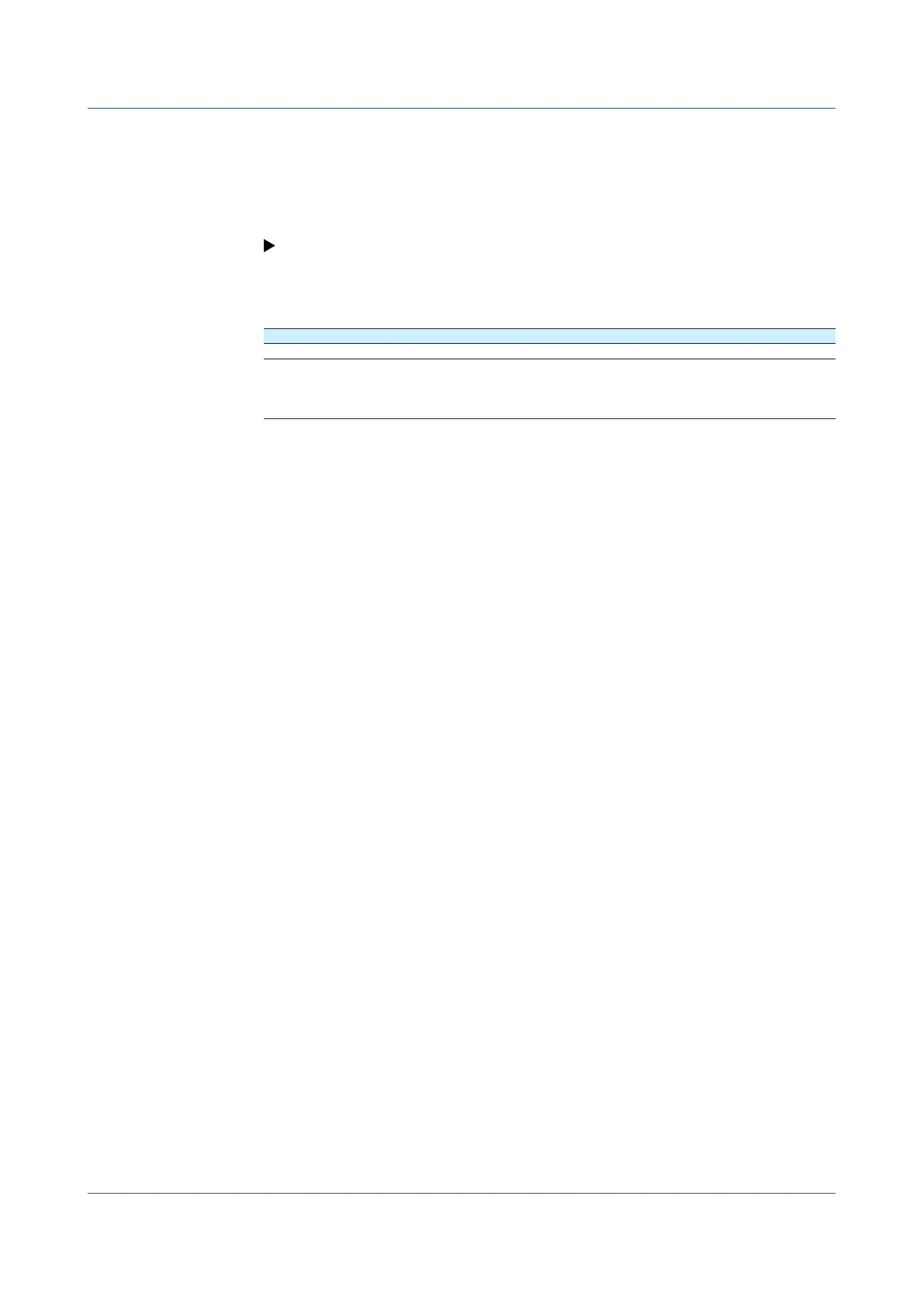2-70
IM 04L51B01-01EN
2.6.3 ExecutingCommunicationCommandswithaUSBBarcodeReader
(Releasenumber2andlater)
You can execute communication commands from a USB bar code reader. You need to set
USB input device to Bar-code reader.
Input from the keyboard is also executed as a communication command.
For details on the commands that you can set and execute, see page 1-177 in section
1.19.11, “Setting USB Input Devices (/UH option)”.
• ConfiguringtheBarCodeReader
Configure the bar code reader as follows:
USB Host Parameter Setting
USB device type HID keyboard simulation
USB keyboard type Set the type in accordance with the GX/GP USB input device
setting.
• When the GX/GP setting is Bar-code reader
Bar code reader: US standard USB keyboard
2.6 Using USB Peripheral Devices
