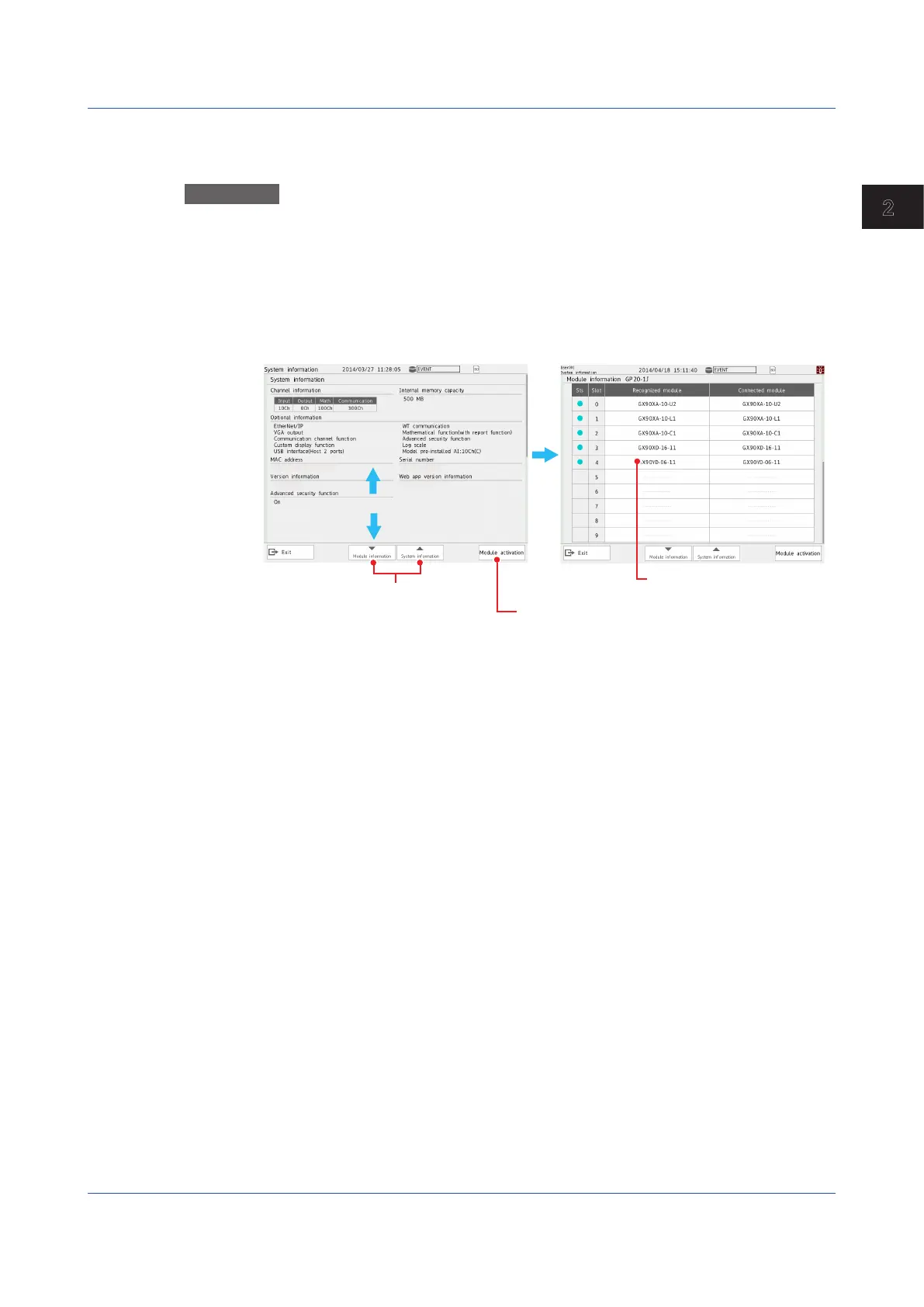2-55
IM 04L51B01-01EN
Operating the GX/GP
2
2.3.8 Displaying the GX/GP System Information
You can display the GX/GP system information.
Procedure
1
Press MENU.
The menu screen appears.
2
Tap the Browse tab and then System information.
The system information appears.
WhenanExpandableI/OIsNotInstalled
XXXXXXXXX
XX-XX-XX-XX-XX-XX
RX.XX.XXRX.XX.XX
Activates modules
(for the advanced security function (/AS option))
Tap a module to display
detailed information*.
Drag or flick
Switch the page
* If the aerospace heat treatment (/AH option) is installed, a serial number is displayed in addition to
the model name.
Drag or flick up and down to switch pages.
2.3 Displaying Various Types of Information
