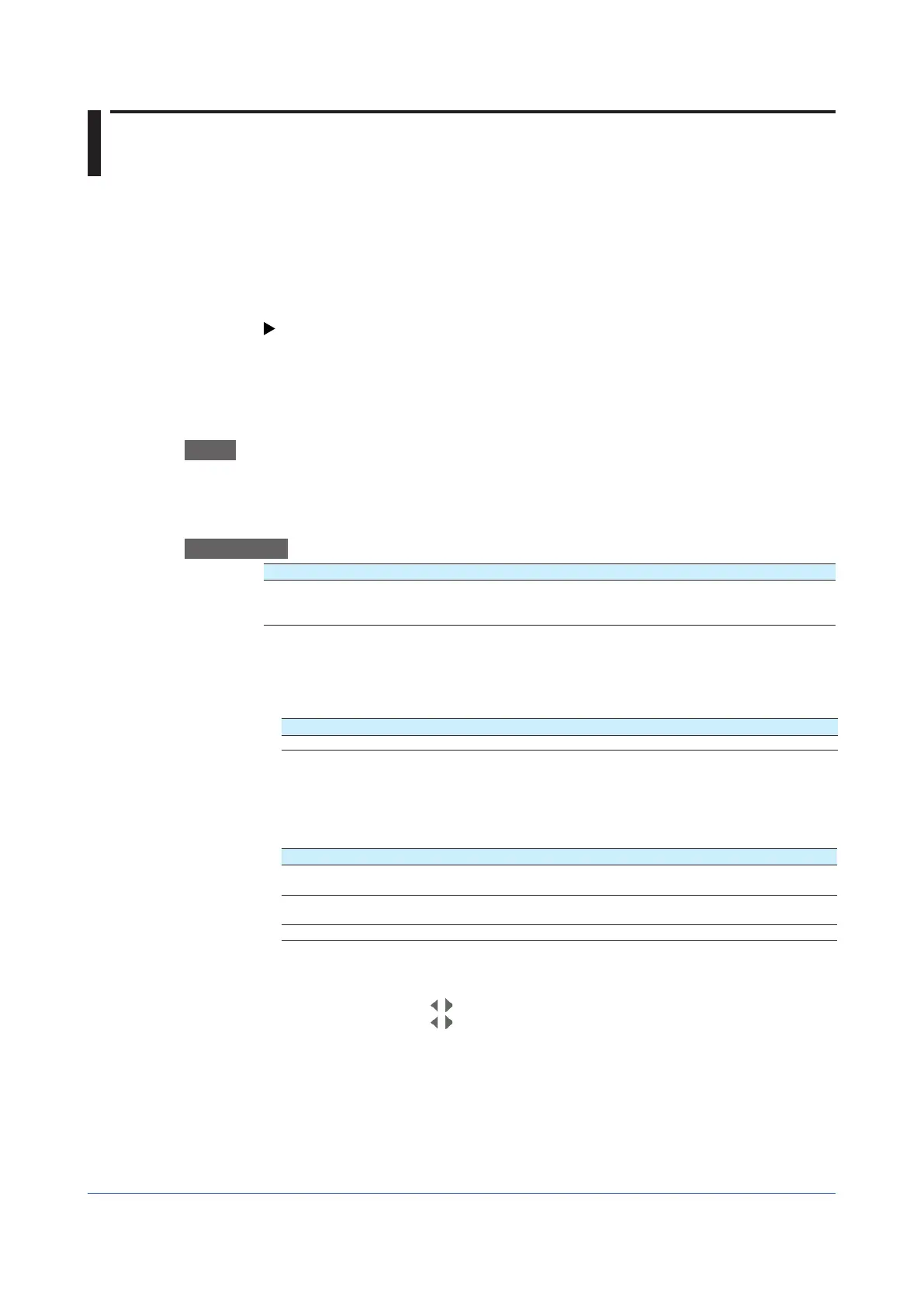1-222
IM 04L51B01-01EN
1.28 UsingtheAerospaceHeatTreatment(/AH
option)(Releasenumber3andlater)
This section explains calibration reminder settings for periodically performing calibration
correction settings and the like.
When the notification date set using the calibration reminder function arrives, the notification
content is shown on a notification screen.
It can be used to remind you of the schedule.
From the notification screen or reminder, you can set the due date and the calibration
correction of AI channels.
For details on the calibration correction of AI channels, see page 1-36 in section 1.2.4,
“Setting Calibration Correction (Linearizer approximation, linearizer bias, Correction Factor*
(release number 3 and later))”.
1.28.1 Setting the Calibration Reminder
Path
GX/GP: MENU key > Browse tab > Setting > Setting menu Calibration reminder settings
Web application: Config. tab > Calibration reminder settings
Hardware configurator: Calibration reminder settings
Description
Setup Item Selectable Range or Options Default Value
Schedule number GX10, GX20-1, GP10, GP20-1: 1, 2, 3, 4, 5, 6
GX20-2, GP20-2: 1, 2, 3, 4, 5, 6, 7, 8, 9, 10,
11, 12
1
Schedule number
Select the registration number for registering a schedule.
Reminder function
Setup Item Selectable Range or Options Default Value
On/Off Off, On Off
On/Off
Set this to On to register a schedule.
Due date
Setup Item Selectable Range or Options Default Value
Due date January 1, 2001 to December 31, 2035 January 1,
2012
Daily reminder 1 day before to 10 days before in unit of
days
5 days before
Re-notification cycle 10min/30min/1h/8h/24h 1h
Due date
From a calendar, set the reminder date.
Use the year switch icons ( , ) to change the due date in unit of years.
Use the year switch icons ( , ) to change the due date in unit of months.
Daily reminder
Set how many days before to start reminders using the notification screen.
Re-notification cycle
Set interval for showing reminders using the notification screen.
