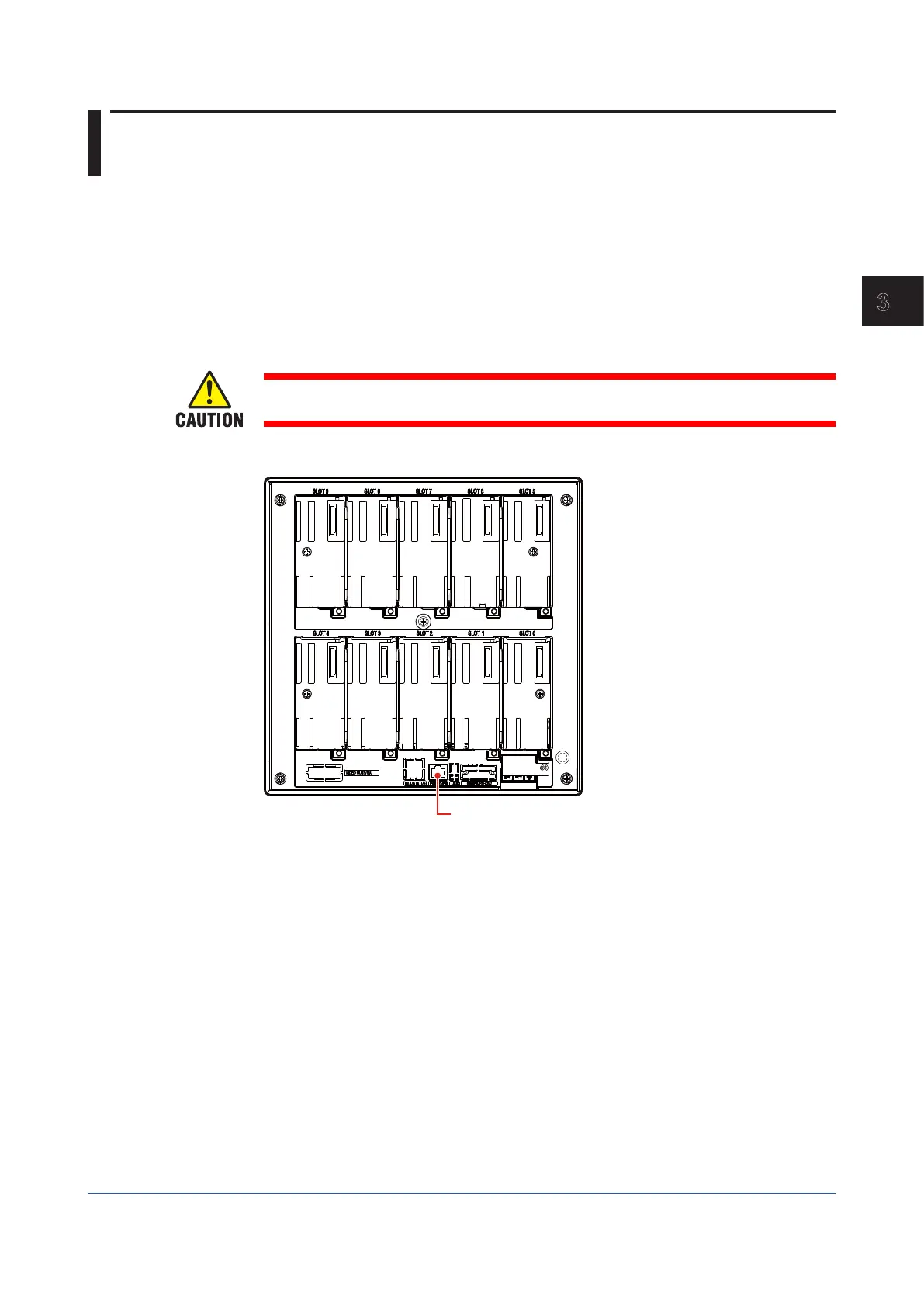3-1
IM 04L51B01-01EN
Using Network Functions (Ethernet interface)
3
3.1 Using the Web Application to Change the GX/GP
Settings, Monitor Data, and Control the GX/GP
(Webserverfunction)
3.1.1 ConnectingtoaNetwork
ConfiguringtheGX/GPforNetworkConnection
To connect the GX/GP to an Ethernet network, you need to configure the GX/GP in
accordance with the network environment. For the configuration procedure, see page 1-143
in section 1.17, “Configuring the Ethernet Communication Function”
ConnectinganEthernetCable
Do not connect an Ethernet cable whose plug does not comply with FCC specifications.
Doing so may damage the GX/GP.
Connect an Ethernet cable from your network to the Ethernet port on the GX/GP rear panel.
The figure below shows the position of the Ethernet port on the GX20.
Chapter 3 UsingNetworkFunctions(Ethernetinterface)
